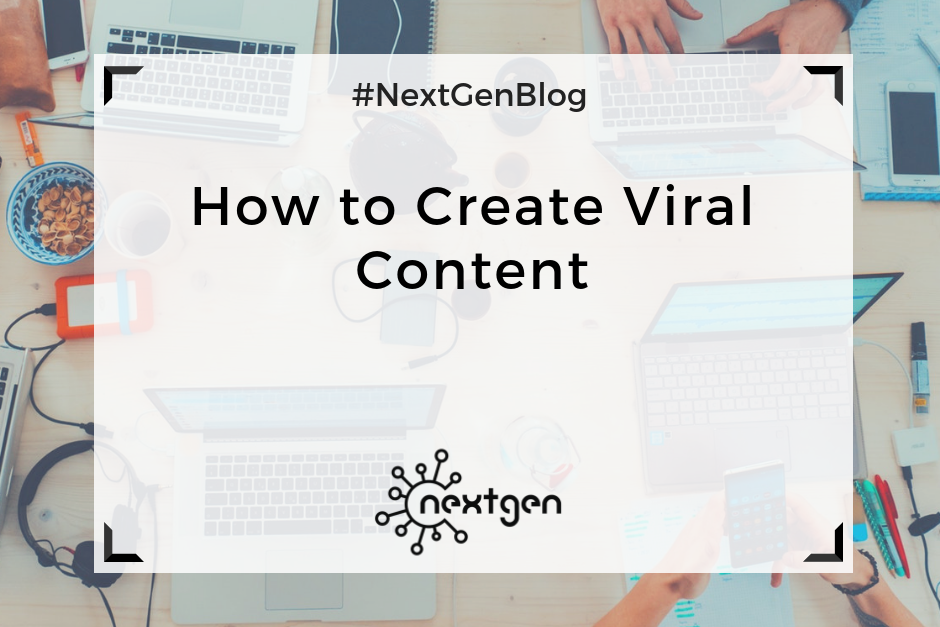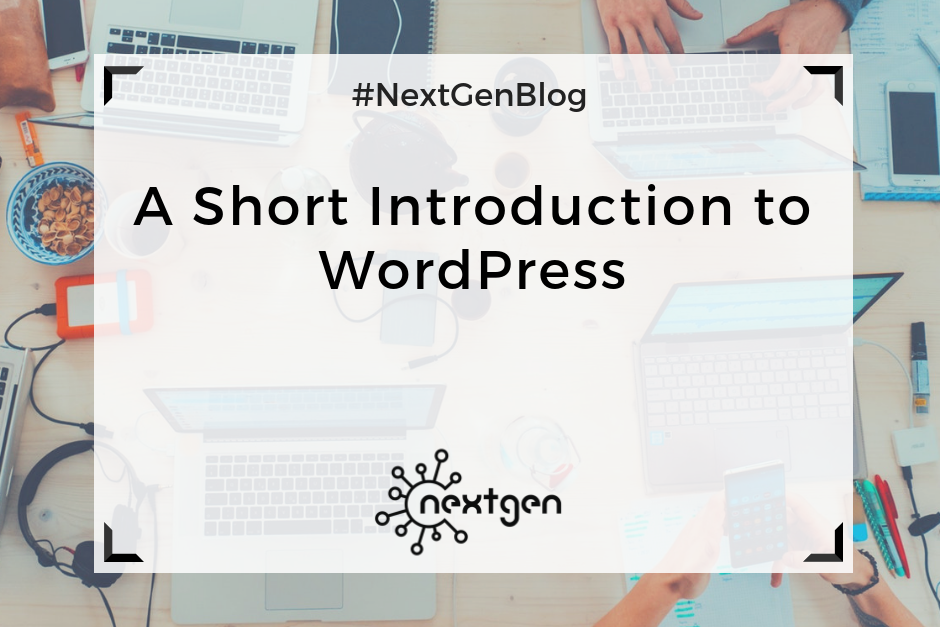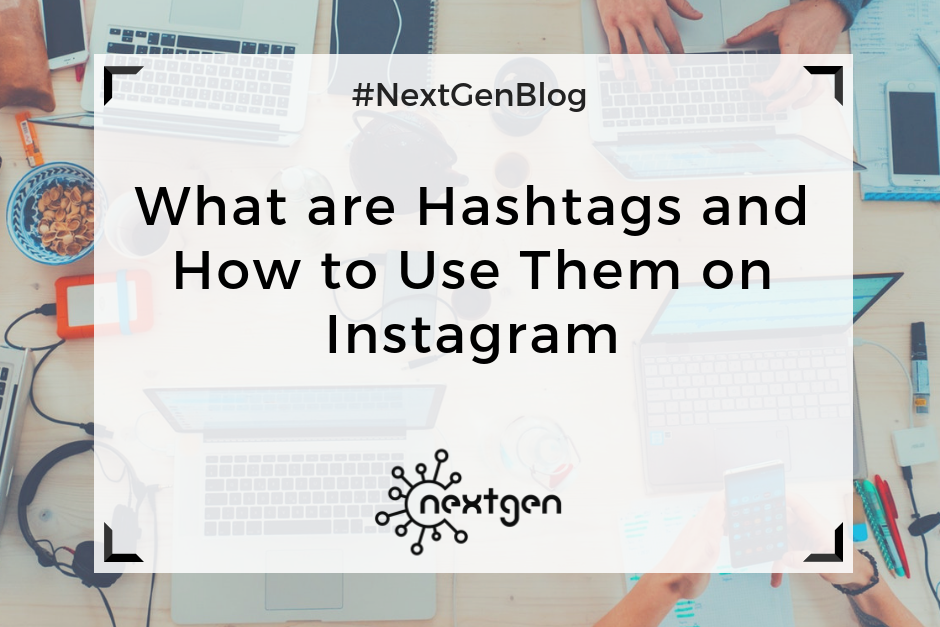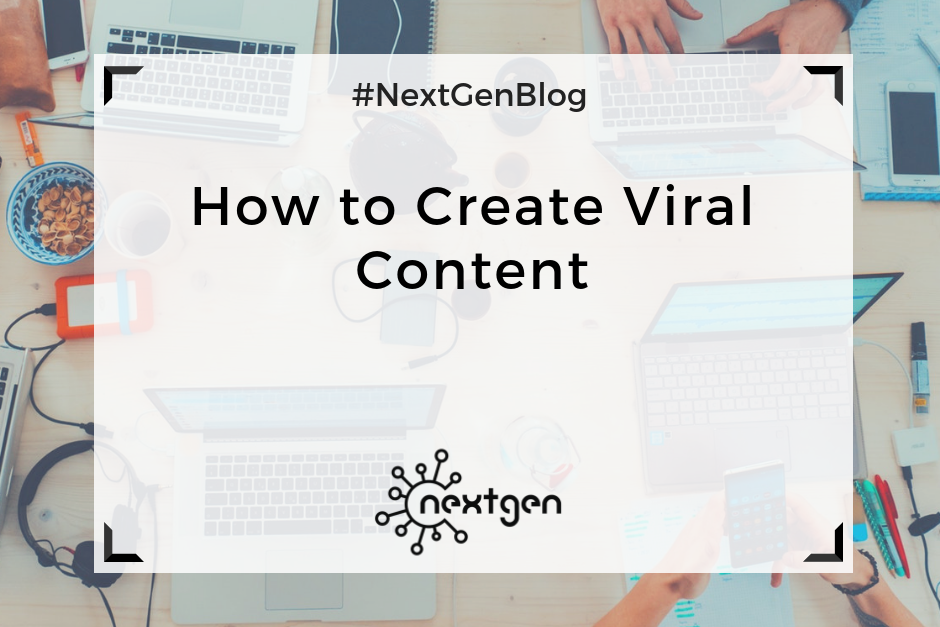
by Sofi | Oct 27, 2017 | Other
Content is a key part of a good digital marketing strategy. It’s what gets people interested in your brand and products. And the goal of every business is to reach as many people as possible, who can later become its followers, fans, and customers.
Creating viral content is one of the best ways to reach many people at once, so here are some tips you should keep in mind.
#1 Target people’s emotions
Content that arouses some kind of emotional response in people is always an attention-grabber. People can’t stay indifferent to content that makes them feel happiness, anger, shock, surprise, or any other emotion. They tend to like it, comment it, and share it with other people. Create content that strikes a chord with people and it will become viral in no time.
#2 Make it relatable
People are triggered by things they can relate to. Relatable content increases engagement. People click on it and share it with other people, because it means something to them. To create this type of content means you know and understand your audience. So, consider publishing content that is in some way relatable to many people.
#3 Make it positive
Positive online content performs better than negative online content. People like when they see something that makes them feel good. For instance, consider including humor in your posts, because everybody likes a good laugh. If you publish something that improves the mood of your online audience, they are very likely to want to share it with others.
#4 Make it short and useful
Although the optimal length of your posts depends on your business and your goals, short content is more likely to go viral. It’s easy to consume, it saves people time, and they are more likely to engage by posting comments, participating in discussions, and so on. They will be even more interested in your content if they find it useful. So, try to make it educational, practical, helpful, and informative.
#5 Include visuals
Visuals enrich your content and make it more compelling. Photos, videos, graphs and illustrations make your content eye-catching, and increase the chance of your content getting noticed by more people. So, include beautiful and useful visuals in your content to make it more attractive and share-worthy.
#6 Stand out
If you want to get people genuinely interested in your content, you need to make it unique. Try to make it different and better from the content of your competitors. Try to be original, and don’t copy ideas from other places. Include something new, something nobody else has thought of. Think of your audience and what they might like, and come up with something inventive and creative.
***
Using the above tips, you can create content that people will notice and share. Creating viral content is important, if you want your business to grow. However, this doesn’t mean all your content needs to be viral. Just remember that it’s useful to create viral content from time to time, to increase your fan base, and get new customers.

by Sofi | Oct 20, 2017 | Digital Marketing Tools, Social Media Marketing
Social media marketing is all about creating and publishing awesome content on social media, with the aim of getting and retaining customers. Although it sounds easy, it can sometimes be a very demanding job. Luckily, there is a variety of online tools that you can use for creating and managing your social media content. So, I made a list of 5 handy tools that can help you work on your social media marketing projects.
#1 Canva
Canva is an online tool for creating graphic designs and documents. It is used by both professionals and non-professionals. You can use Canva to create many different types of designs such as: social media posts, presentations, posters, postcards, flyers, and many others. There are number of different layouts and elements you can choose from when creating your designs. In the free version of Canva there are a lot of photos, icons, illustrations and other elements that you can use for free, but there is also a great choice of priced elements that you can buy for 1 dollar. There are also paid versions of Canva (Canva for work and Canva Enterprise) which offer additional options, but the free version works good enough for most people.
Page link: https://www.canva.com/
#2 Hootsuite
Hootsuite is a social media management platform, for managing multiple social media networks such as Facebook, Twitter, Google +, Instagram, and many more. This tool is great if you need to manage a few different social media accounts. There is a dashboard where you can publish and schedule content on all your accounts, you can receive messages, monitor the activities of your followers and interact with them, etc. You can do all of this for free if you manage up to 3 different accounts, or you can upgrade for an additional cost, and get more options.
Page link: https://hootsuite.com/
#3 Google Alerts
Google Alerts is a great content tracking tool. When you want to track information on a certain topic, Google Alerts can notify you via e-mail about the most recent articles, web pages, blogs, scientific studies and other information sources, which are on that topic. This way you can be constantly updated with new information about any search term you want to track, without spending time doing your own research. This can be very helpful if you’re writing blogs or any kind of content. You can set either g-mail or a different e-mail address to receive your Google Alerts, and you can use this tool for free.
Page link: https://www.google.com/alerts
#4 Google Analytics
Google Analytics is a free website analytics service, that tracks website traffic using a tracking JavaScript code, and creates reports. It’s one of the most powerful tools businesses use for getting different website statistics and data about their customers. So it provides you with great insight you can use for your marketing strategies. In Google Analytics you can set and track different social media goals and metrics, which can help you make appropriate marketing decisions in the future.
Page link: https://analytics.google.com/
#5 Asana
Asana is a web-based tool, that teams use to track their tasks and projects. It allows them to easily coordinate their work by online collaboration. You can use Asana to organize your team, supervise the work progress of your employees, or to work together with your colleagues on certain tasks. Using this tool, you can more conveniently share and comment projects with your team, compared to using an e-mail. This tool can be also helpful for coordinating your social media marketing activities, especially if you have an outsourcing job.
Page link: https://asana.com/
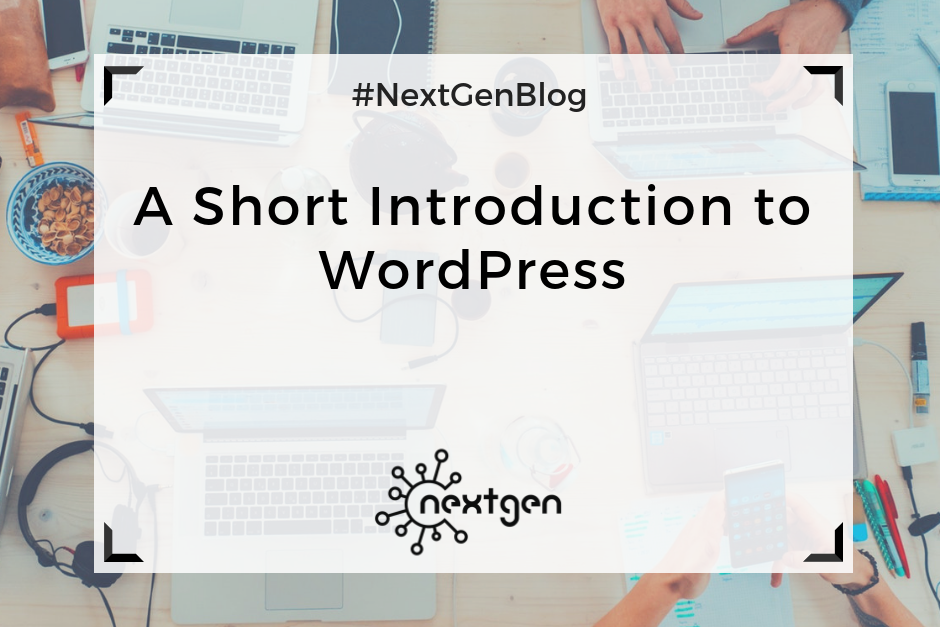
by Sofi | Oct 13, 2017 | Digital Marketing Tools
WordPress is a powerful, online platform, that can be used to create a website or start a blog. It’s great for beginners, because you don’t need to be a developer or have any coding skills to be able to use it. If you want to do some customization, you can hire a developer to do it for you. But most of the WordPress themes offer plenty of built in options and plugins, enough for successfully creating and managing a website.
I started using WordPress to work on a new website, and was able to get hold of it in just a few weeks. It might seem complicated at first, but with a little bit of time and dedication, I think anyone can learn how to use it. So, if you’ve never used WordPress before, here are some basics to give you an idea of how it works.
Setting up a website
The first thing you need to do before you set up a WordPress website, is choosing a domain name and a web host service. Although WordPress is a free content management system, you’ll still need to spend a few dollars on the domain name and web hosting. Find a simple domain name, that is memorable, and easy to type. Consider what your hosting needs are, check the options and prices of different web hosting sites and choose one.
After you install WordPress to your domain, the next step is setting up your website. When you sign into WordPress, you will see the Dashboard’s home page. In the Dashboard menu you can find all the available tools and settings for editing your website, which are fitted in a sidebar on the left side of the screen. It’s relatively simple to navigate, and if you have a trouble finding a feature you need, you can always use the “Help” tab in the upper right corner of the screen. It’s also a good idea to watch some tutorial videos before you start editing your site. This will save you the time you need to spend to figure all out by yourself.
To start editing your new WordPress site, you first need to choose a website theme in the “Appearance” section on the Dashboard. This determines the general look of your site. You can choose one from the themes available for free, or you can choose some of the priced themes. After you set your theme, you can start designing your website by setting a background, adding widgets, installing plug-ins, adding pages, arranging your menus etc.
Adding content
After you set your site’s appearance, you can finally start to create and add content. You can start by adding “posts” and “pages”, depending of the type of site you created.
If you create a blogging site, most of the time you’ll publish your content by adding new posts, which appear as blog posts on your site. They are sorted by date, in reverse chronological order, which you can edit anytime if you want to change their order of appearance. You also have the option to divide your posts into different categories, as well as add a set of tags in each post, which will help your readers easily find your content.
If you create another type of website, such as a business website, you can have a separate page for blogs, and publish your posts there. You can set the pages you add to appear in a navigation menu in the header section of your site. In each page, you can write appropriate content, and add media – photos and videos. You can also create so called “child pages”, which are pages that are subordinates to other pages. To arrange your pages in any order you like, you can go to “Menus” in the “Appearance” section of the Dashboard menu.
You can also add different types of widgets to your site, that perform specific functions. You can add widgets for search bars, galleries, quotes, social media pages, etc. This type of widgets will improve your site’s look and functionality.
Another thing you can do is add plugins, which are useful programs that integrate with WordPress to enhance your site with new features. An excellent plugin, which I use and highly recommend, is Elementor. It’s a page builder plugin with great features, and is very simple to use. It can significantly ease the process of adding any type of content to your site. Of course, there are many other useful plugins, so make sure to check them out too, if you start using WordPress.
***
Once you learn the basics, WordPress is pretty simple to use. If you’re totally new to the platform and have never used it, hopefully we helped you understand how to get started. So, go ahead and create your new awesome website with WordPress!
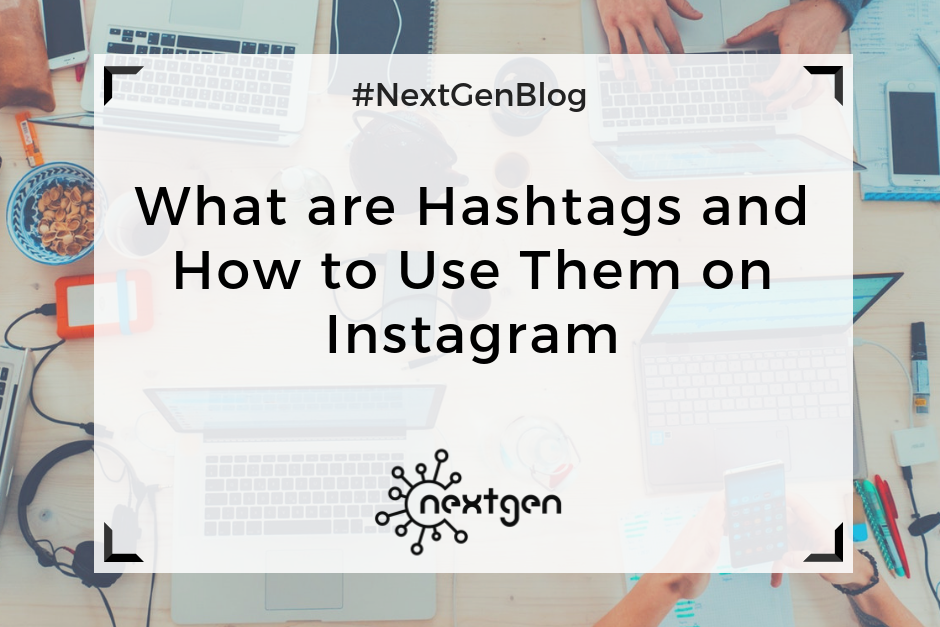
by Sofi | Oct 6, 2017 | Social Media Marketing
Hashtags are words or phrases that appear as clickable links on social media posts. They are preceded by the # symbol, also known as pound sign, or hash sign. People use hashtags to give context to their posts, and make their content easily shareable and easily found. Hashtagging categorizes and aggregates posts based on a common topic. When you click on a hashtag, you can see other posts that include the same hashtag.
Hashtags first appeared in 2007 on Twitter, as a way to categorize messages. Today, they are used on all major social media networks, such as Instagram, Facebook, Google plus, etc.
Adding hashtags can be fun, but it can also help you create a great social media presence and build brand awareness for your business, if you do it right. Instagram has become the leader in hashtags usage, so we will give you some tips on how to use them on this social media platform.
#1 Right wording
If you decide to use hashtags in your posts on Instagram to make them more discoverable, it’s best to use words or phrases that are relatively short and common. Long and complicated phrases confuse people, and might not be frequently used or searched for by others. If you add an unusual or uncommon hashtag, people won’t search for it, meaning your post won’t show up in their feed.
According to HootSuite “when it comes to choosing Instagram hashtags, the golden rule is: use only hashtags that are relevant to your brand, industry, and target audience.” If you want to build brand awareness, you need to tailor your hashtags according to your business. Use words that people will easily connect to your brand when they see them. It’s usually clever to come up with an original word or phrase that you will constantly include in your posts, so whenever people search for it, it will bring them to your posts and page.
#2 Number of hashtags
Depending on your post, you need to choose the optimal number of hashtags you’re going to use. This number varies greatly among different social media networks. For example, Twitter users are limited to texting 140 characters per tweet. This leaves them little room for experimenting with hashtags. On the other hand, Instagram has a limit of 30 hashtags per post. However, this doesn’t mean that you should add so many tags in all your posts. According to a research from TrackMaven, the optimal number of hashtags to include in an Instagram post is 9. So, keep this data in mind if you plan to add tags on your photos and videos on Instagram.
#3 Choosing hashtags
When it comes down to deciding on the actual tags you will use, there are few things you can consider, to help you choose the right ones. Generally, two types of Instagram hashtags are used: branded and community hashtags. Branded hashtags are the ones relevant to your brand and industry, and community hashtags are used to connect people based on mutual things of interest. You can use both types in your posts, to achieve optimal results. Start by researching your competition, see what kind of hashtags they use and how well they work. Then, you can use this information to come up with different, more relevant tags to reach more audience. Also, a good way to grow your audience on Instagram is to use trending hashtags. You can research which hashtags are trending at the given moment, and find tags that are relevant to your business. Finally, create your own hashtags that you think will resonate with your audience, but don’t forget to use the right wording.
***
Adding hashtags on your Instagram posts can be very valuable. It can help you reach a wider audience and increase brand awareness. So, next time you post a photo or video on Instagram, use these tips to come up with some awesome hashtags.
#HappyHashtagging ?