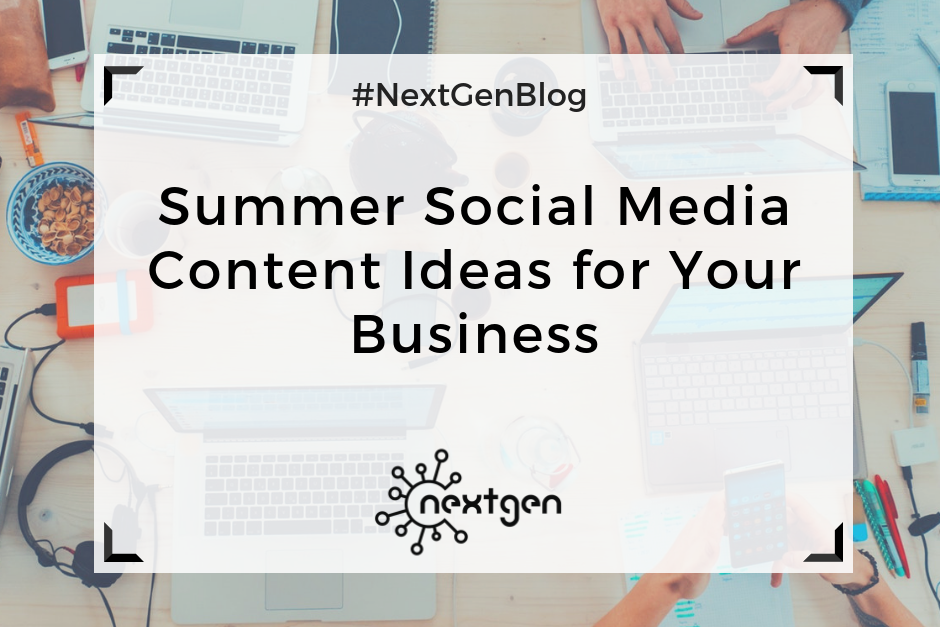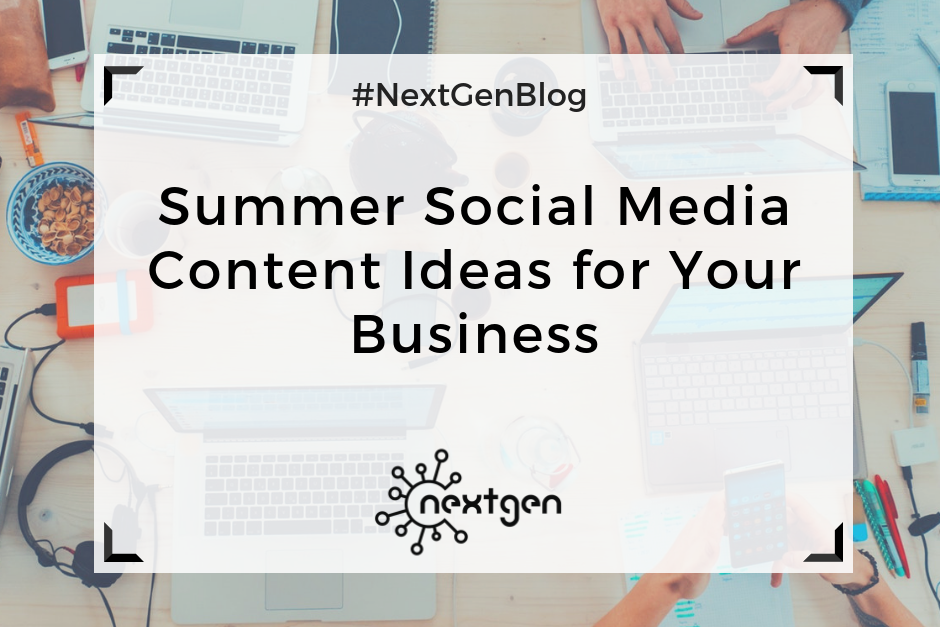
by Sofi | May 25, 2018 | Social Media Marketing
Don’t let the summer stop you from being productive and making the most out of the season. Whatever type of business you run, summertime is a great time to step up your game on social media. So, here are some content ideas you can use to improve your social media presence during this hot season.
#1 Post summer visual content
Photos and videos are an easy way to boost engagement on social media, so make sure you take advantage of this during the summer. You can post photos or videos from your summer products, local summer events, the city you live in, a favorite vacation destination, or anything else that you think will engage your audience. Make sure you post interesting, high-quality photos and videos to ensure a positive feedback from your audience.
#2 Hold a summer social media contest
Contests are a great way to spark the interest of your fans and followers during the summer days. You can hold a contest where your followers have to post some type of photo or video, give an answer to a question, etc. Make sure you clearly lay out the rules and announce the prize for the winners. The prize can be anything from giving away a discount coupon to winning a short trip, depending on your budget.
#3 Share business tips and advices for the summer season
You certainly learned many things from your past experience, so share your knowledge with your audience. Everybody would appreciate a useful tip or advice that could help them in their own career. Talk about what kind of strategies usually work for you in the summer, different business experiences you had, and the lessons you learned working during the summer season. You can write a social media post or put your thoughts in a blog post.
#4 Conduct a summer survey
People have a lot of free time on their hands during the summer, so this is a great period to conduct a survey. Ask your customers what they think about your summer products or services, ask them for suggestions, and let them know that their opinions matter. You will get useful feedback, but more importantly, you will engage your customers and generate a buzz for your business.
#5 Advertise your summer specials and sales
Social media is the best place to advertise your seasonal specials and sales. Inform your fans and followers about your special offers by creating fun summer-themed ads, events, and social media posts. This is a great way to generate engagement and reach, as well as increase sales.
Add these content ideas to your social media plan this summer and enjoy the season!

by Sofi | May 18, 2018 | Other
In the past, creating a store was a large undertaking that included leasing space, purchasing inventory, structuring shelves, and working lengthy hours in the store. Now, things are set differently, and thanks to the revolution acknowledged as the World Wide Web, creating a shop can be completed easily with little more than a few mouse clicks. Here are the best methods of launching an online store.
#1 Sign Up with Shopify
To begin with, visit Shopify.com. Use the signup form to create an account. Fill out the compulsory details and click the ”Create your store now” button. The name of the store must be unique or Shopify will request you to select something else. Afterwards, you will be required to provide more details, including your name, address, country, and a contact number. Moreover, you will need to provide what you aim to sell, or if you are just figuring out if Shopify will work for you, you can choose ”I’m just playing around” in the ”Do you have products?“ dropdown, and ”I’m not sure” in the ”What will you sell?“ section. Once complete, click ”I’m done.”
#2 Setting Up
After completing the sign up process, you’ll be directed to the store admin screen. At this stage, you are prepared to start modifying your store, uploading products, and setting up payments and shipping.
#3 Select a theme
The following phase in opening the store is to select how you’d like it to look. This can be done by selecting the “Customize Theme” button on the dashboard screen. Select the “Explore Free Themes” button to see the existing selections as part of the Shopify package. Be mindful that some of the themes have more skin selections that you’ll notice after you open the popup window describing the theme. When you choose the template, select the “Add” button and scroll down and select the “Actions” button and select “Publish.”
#4 Products
In order to set up the products, select the ‘’products’’ text link and then select ‘’Add product.’’ After, you will be taken to a page where you will be able to enter the title of the product, images, delivery weight, and additional details. Moreover, there is an option to set up a “Compare At” price that will appear next to the real price on your site as a crossed out amount, informing clients that they’re receiving a product for less than the original retail price.
#5 Collections
When adding a product, it is a good idea to place them into collections, groups of similar items. For example, ‘’jewelry’’ can be one collection, ‘’handbag’’ another, and ‘’sale” another. Numerous Shopify templates work with groups, so it’s smart to take advantage of it.
#6 Payment Processing
In order to set up payment processing, select the word “Settings” next to the gear icon and then select “Payments.” If you would like to use Shopify as your processor, select “Complete account setup,” or else select “Change provider” and pick another processor.
#7 Discounts
Shopify makes it enormously easy to offer discounts to the clients. You will just need to select “Discounts,” followed by “Create Discount,” and all of the necessary steps to save your clients money will be laid out. The discounts can be set up to kick in on either a percentage, fixed amount, or free-shipping. In addition, a time window for how long the discount will be active can be set, or you can keep it open ended.

by Sofi | May 11, 2018 | Other
Tobias Lütke was unsatisfied. He was aware that he had amazing products to sell (a line of elite snowboards), but he was struggling to find a practical method to sell his products online. Despite his numerous years of professional programming knowledge, Lütke discovered that his hard work was thwarted by inflexible e-commerce platforms with partial design selections and decided to create the ideal software himself with a friend Scott. The duo spent a year and a half growing and refining their software, paying particular attention to flexibility, and officially launched their online-storefront builder in 2006 and called it Shopify.It was a difficult beginning: The co-founders were without salaries for almost two years, and soon after launch, Lake departed. The start was slow, but then people started to see that Shopify had a good product. Later on, Lütke brought on Cody Fauser as CTO and Daniel Weinand as chief design officer. The new team’s emphasis on completing their formation paid off in 2008 when the company became profitable. In 2010, Shopify attracted the attention of investors, securing $7 million in funding, and in 2011, the company raised another $15 million. Regardless of Lütke’s knowledge in programming, he worked closely with each position at Shopify–from sales to customer support. That experience provided him with an instinctive sense for hiring and helped him make a decision as to who the top candidates for the job positions were at Shopify. Lütke continues to hire people according to this model to attract additional top talent, even as the company has grown tenfold. Shopify began in 2011 with 10 employees and now has more than 100 employees. Some of Shopify’s secrets to success are:
#1 Develop something you need
When Lütke wasn’t able to find an e-commerce platform to sell his products, he developed one himself. He believes that it is extremely powerful for people to resolve the problem they have. Also, a very close proximity to the people who in fact use the product is a key element.
#2 Create something unique
Develop something excusive; there should be a necessity in the market for your knowledge, product or service. Shopify isn’t the first e-commerce platform, but it was created to give retailers a new choice in the e-commerce world.
#3 Make the best version
Regardless of the fact that the product planned to be sold is not excusive, businesses should make the product the greatest version out there. Lütke was aware that the innovative platform he created for his online snowboard store wasn’t what each e-tailer was searching for, so he spent a year and a half refining Shopify before launching his online store. He continues to highlight product expansion and progress: as a result of a 2,000 percent growth in Shopify stores’ sales through mobile devices, the company recently released features for users to create designs specifically for tablets and iPhones.

by Sofi | May 4, 2018 | Social Media Marketing
Instagram is now one of the largest social media networks with over 800 million monthly active users. Therefore, all kinds of businesses are increasingly using this platform to promote their brands, products, and services.
There are plenty of good reasons you should use Instagram to promote your business, so here are a few you should seriously consider:
#1 Visual content
I often say that visual content is king because it never fails to engage your audience. People are visual creatures, and they process and remember visual content faster than any other type of content. The good news is, Instagram exclusively posts visual content: photos, videos, and stories. Adding relevant hashtags on your visuals will make them easy to find and increase engagement.
#2 High engagement
Instagram has massive engagement rates, higher than the other social media platforms. For instance, according to Influencer Marketing Hub, “the average Facebook or Twitter user has an engagement rate of only 0.5 – 1.0%. The average Instagram account, though, has an engagement rate of 3%.”
#3 Connecting with customers
People can find and follow your brand on Instagram by a simple search. You can engage with your followers in the comments by answering questions or remarks they might have. They can also share and tag your photos, which helps to further increase interest in your products as well as reach new audiences.
#4 Having a business account
On Instagram you can create a business account that gives you some additional options in addition to the ones you get with a basic profile. By creating a business account, you will be able to get useful insights which let you learn about how your followers interact with your profile and help you measure your performance. Having a business account will also increase the credibility of your business.
#5 Instagram ads
If you want to reach targeted audiences on Instagram, you can take advantage of the Instagram advertising platform and create paid ads with targeting options like location, demographics, interests, and behaviors. Currently, you can choose to create one of the following ad formats: photo ads, videos, carousel ads, and stories ads.
#6 Sharing content on other marketing channels
You can fuel your other marketing channels by sharing the content you post on Instagram. You can easily connect your Instagram account to other social media networks such as Facebook and Twitter, so when you post something on Instagram it gets automatically shared on those networks as well. Or, you can save your photos in your phone gallery and share them on other networks whenever it’s convenient for you.
#7 Driving website traffic and sales
To attract visitors and generate traffic to your website, you should put a link to your website in your profile’s bio. You can also mention your website as well as include different calls to action in your comments.
By promoting your business on Instagram, you can generate sales as well. To achieve this, you should make sure you frequently post nice photos and videos of your products with creative captions and CTAs such as “Buy Now,” “Shop Now,” “Learn More,” etc.