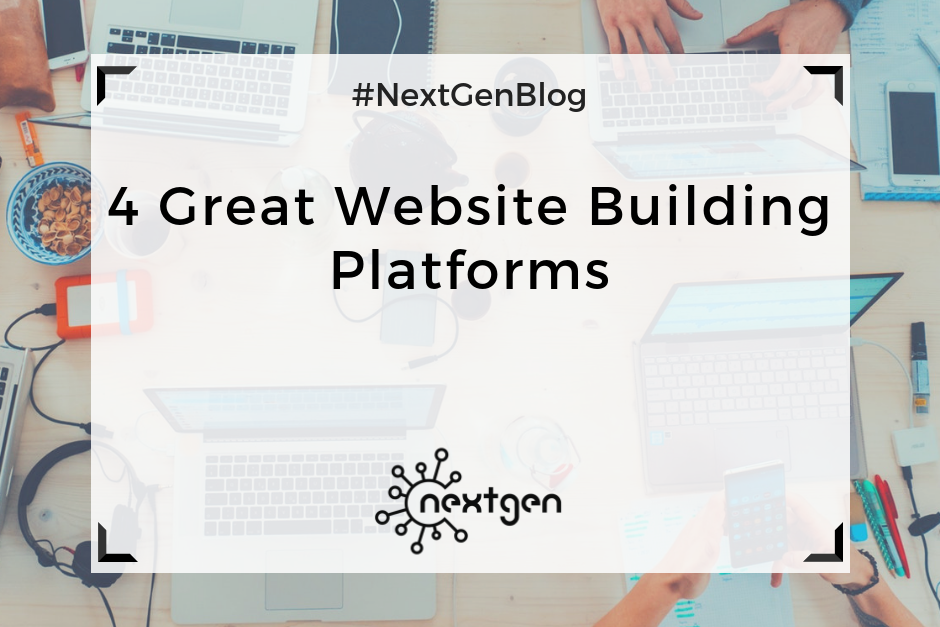Website builders help individuals and small businesses create a website without having to hire a developer, which can be a costly expense. There are a range of website builders available online for any skill expertise, from the most basic beginner to more experienced coders. Before you can compare platforms to find the best website builder for you, it’s important to decide what exactly you want to do with your website. Do you need a blog section, photo gallery, online store, contact form, etc.? Once this has been decided, you’re ready to move on and choose your platform! This article compares four of the best website building platforms.
#1 Wix
Wix is one of the most popular cloud based website builders with very little web development skills needed. Due to its high user-friendly rating, it is popular amongst creative businesses such as photographers, design agencies, and musicians.
Pros: Wix is a fully hosted platform, so you do not need to pay for hosting. You can access hundreds of intuitive design templates that are customizable. There are dozens of free and paid apps that you can install on your website that allow you to add new features and functionality to your site.
Cons: The Free and Connect Domain plans allow for Wix branded ads to appear on your website. The Connect Domain plan does not include a custom domain name, so you will have to purchase that separately. If you decide to move your website from Wix to another platform, it can be very complicated to do so.
Pricing: There are a variety of plans: Free, Connect Domain at $9.16 per month, Combo Plan that supplies a domain at $14.95 per month, and Ecommerce Plan at $26.25 per month.
#2 Shopify
Shopify is specifically designed for online stores and ecommerce websites with a simple, user-friendly interface. There are demos on how to use Shopify when you get started, and no programming skills are needed.
Pros: Shopify is an all-in-one hosted service, so they keep your site managed and updated. There is an integrated payment solution called Shopify Payments that allows you to add third-party payment gateways to accept payments. The intuitive drag and drop interface makes creating your site very user-friendly. You can even integrate Shopify into WordPress, allowing you to utilize two great website building platforms at once.
Cons: The pricing for this platform is higher than the others in this article for someone that is just starting out. If you decide to move your website from Shopify to another platform, it can be very complicated to do so.
Pricing: There are a variety of plans: Basic Plan at $29 per month, Shopify plan at $79 per month, and Advanced Shopify at $299 per month. There is a Shopify Lite plan at $9 per month that allows you to add a Shopify buy button to any website.
#3 Weebly
Weebly is a user-friendly website builder with a lot of great designs ready to use. It features a page builder that allows you to fully customize your site without needing any coding skills.
Pros: Weebly is a fully hosted platform, so you don’t have to worry about managing any software with this site. It comes with dozens of website design templates that are fully customizable to create a unique product, including a live page editor. There is built-in support for ecommerce, so you can easily create an online store through this platform.
Cons: Because Weebly is a fully hosted platform, you cannot hire a developer or designer at any point to add features or functionality to your website. There is a 3% transaction fee on every purchase made through your ecommerce store. You can upgrade to their business plan to avoid this additional fee.
Pricing: There are a variety of plans: Free, Basic Paid Plan at $8 per month billed annually, Pro Plan at $12 per month, and Business Plan at $25 per month.
#4 Squarespace
Squarespace is a popular, fully hosted website builder that is intuitive and user friendly. Focusing on quality over quantity, there are fewer design templates to choose from, but the results are polished.
Pros: All of the design templates are ready to feature all kinds of content. They are fully editable, and you can use more than one template for the same website. Adding content to your website is easy; all you have to do is point anywhere on the website and start typing. Using the drag and drop system, you can create a website within minutes. Squarespace also offers an ecommerce plan that allows you to add an online store to your website.
Cons: Squarespace offers limited integrations with third-party services. This could possibly limit the growth of your business. The ecommerce plan only allows for payments with Stripe, Apple Pay, and PayPal.
Pricing: The website builder starts from $12 and $18 per month. The online store starts from $26 and $40 per month.