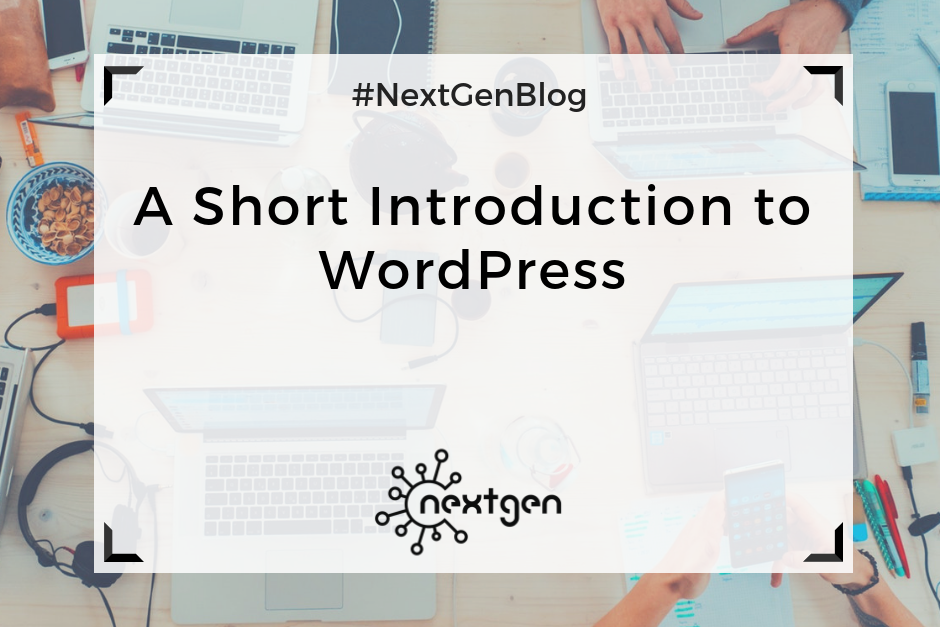WordPress is a powerful, online platform, that can be used to create a website or start a blog. It’s great for beginners, because you don’t need to be a developer or have any coding skills to be able to use it. If you want to do some customization, you can hire a developer to do it for you. But most of the WordPress themes offer plenty of built in options and plugins, enough for successfully creating and managing a website.
I started using WordPress to work on a new website, and was able to get hold of it in just a few weeks. It might seem complicated at first, but with a little bit of time and dedication, I think anyone can learn how to use it. So, if you’ve never used WordPress before, here are some basics to give you an idea of how it works.
Setting up a website
The first thing you need to do before you set up a WordPress website, is choosing a domain name and a web host service. Although WordPress is a free content management system, you’ll still need to spend a few dollars on the domain name and web hosting. Find a simple domain name, that is memorable, and easy to type. Consider what your hosting needs are, check the options and prices of different web hosting sites and choose one.
After you install WordPress to your domain, the next step is setting up your website. When you sign into WordPress, you will see the Dashboard’s home page. In the Dashboard menu you can find all the available tools and settings for editing your website, which are fitted in a sidebar on the left side of the screen. It’s relatively simple to navigate, and if you have a trouble finding a feature you need, you can always use the “Help” tab in the upper right corner of the screen. It’s also a good idea to watch some tutorial videos before you start editing your site. This will save you the time you need to spend to figure all out by yourself.
To start editing your new WordPress site, you first need to choose a website theme in the “Appearance” section on the Dashboard. This determines the general look of your site. You can choose one from the themes available for free, or you can choose some of the priced themes. After you set your theme, you can start designing your website by setting a background, adding widgets, installing plug-ins, adding pages, arranging your menus etc.
Adding content
After you set your site’s appearance, you can finally start to create and add content. You can start by adding “posts” and “pages”, depending of the type of site you created.
If you create a blogging site, most of the time you’ll publish your content by adding new posts, which appear as blog posts on your site. They are sorted by date, in reverse chronological order, which you can edit anytime if you want to change their order of appearance. You also have the option to divide your posts into different categories, as well as add a set of tags in each post, which will help your readers easily find your content.
If you create another type of website, such as a business website, you can have a separate page for blogs, and publish your posts there. You can set the pages you add to appear in a navigation menu in the header section of your site. In each page, you can write appropriate content, and add media – photos and videos. You can also create so called “child pages”, which are pages that are subordinates to other pages. To arrange your pages in any order you like, you can go to “Menus” in the “Appearance” section of the Dashboard menu.
You can also add different types of widgets to your site, that perform specific functions. You can add widgets for search bars, galleries, quotes, social media pages, etc. This type of widgets will improve your site’s look and functionality.
Another thing you can do is add plugins, which are useful programs that integrate with WordPress to enhance your site with new features. An excellent plugin, which I use and highly recommend, is Elementor. It’s a page builder plugin with great features, and is very simple to use. It can significantly ease the process of adding any type of content to your site. Of course, there are many other useful plugins, so make sure to check them out too, if you start using WordPress.
***
Once you learn the basics, WordPress is pretty simple to use. If you’re totally new to the platform and have never used it, hopefully we helped you understand how to get started. So, go ahead and create your new awesome website with WordPress!