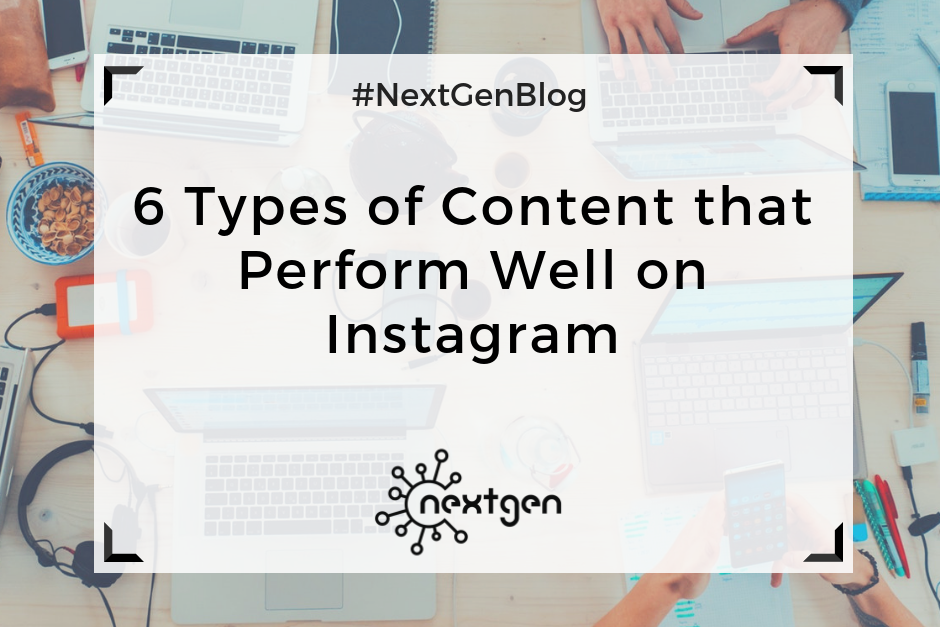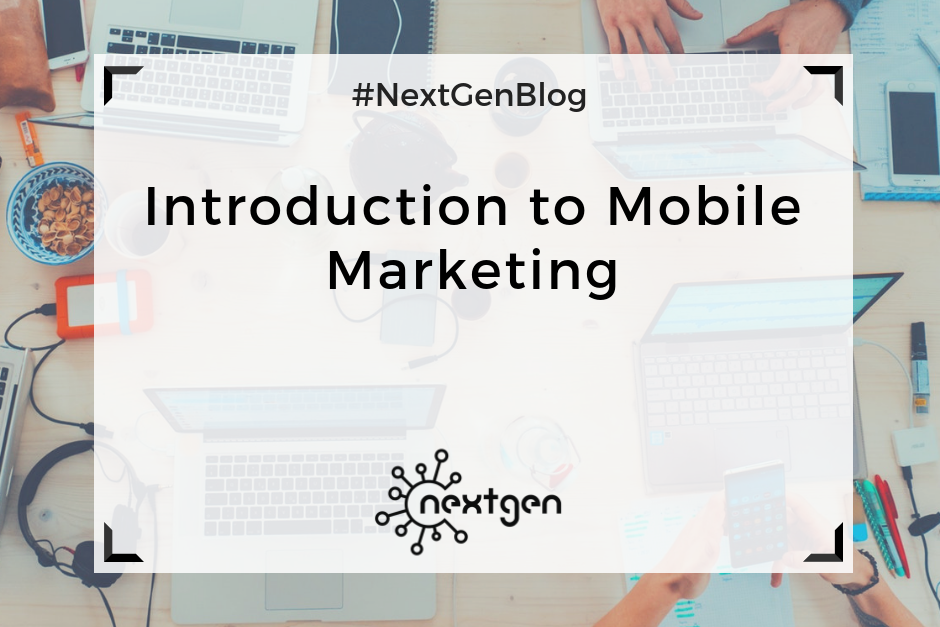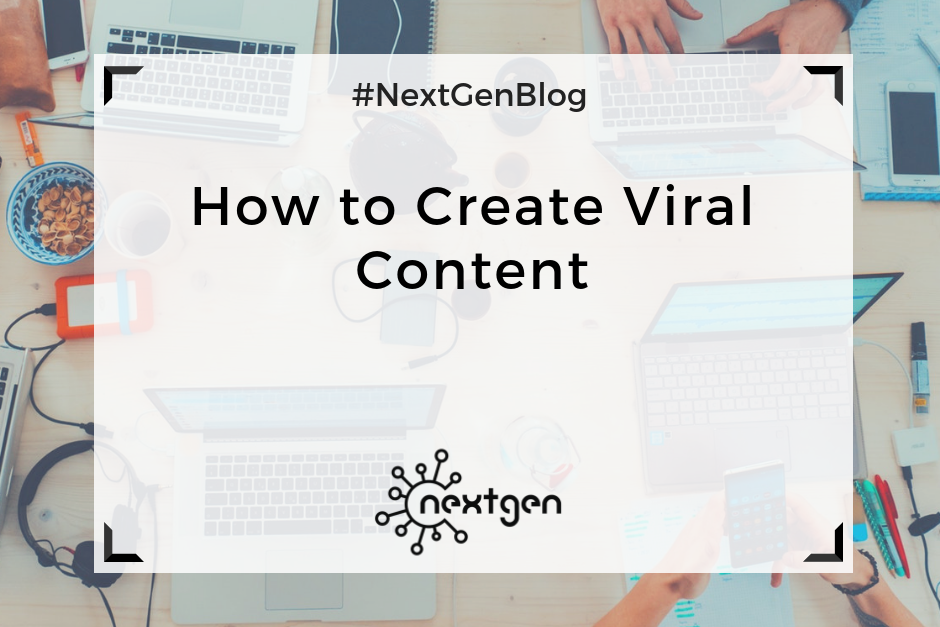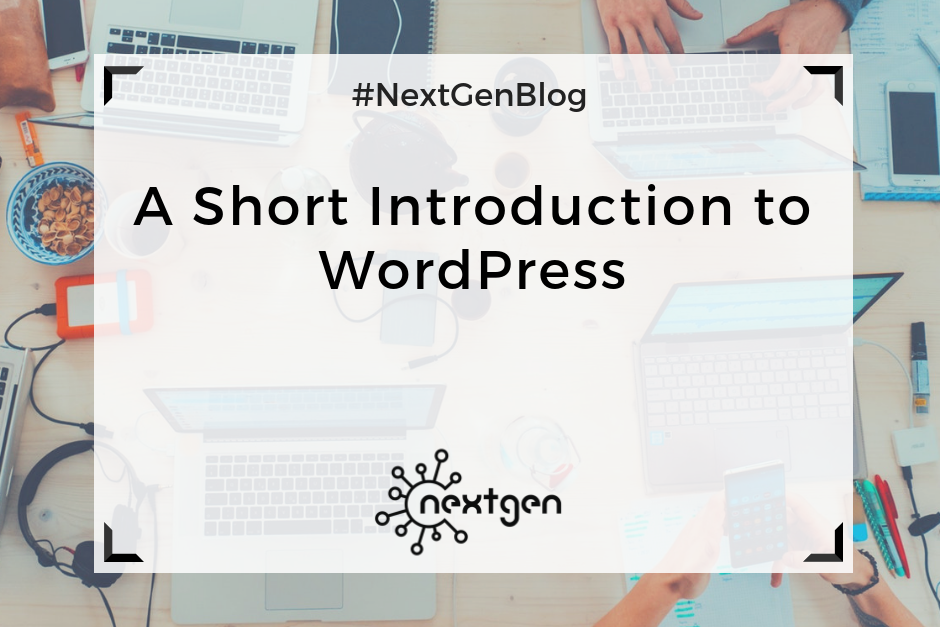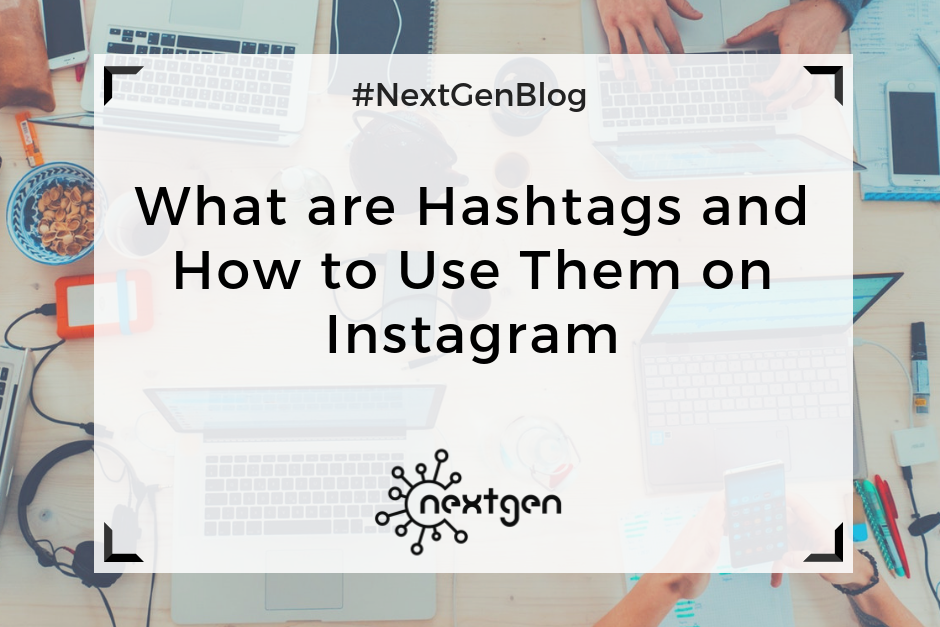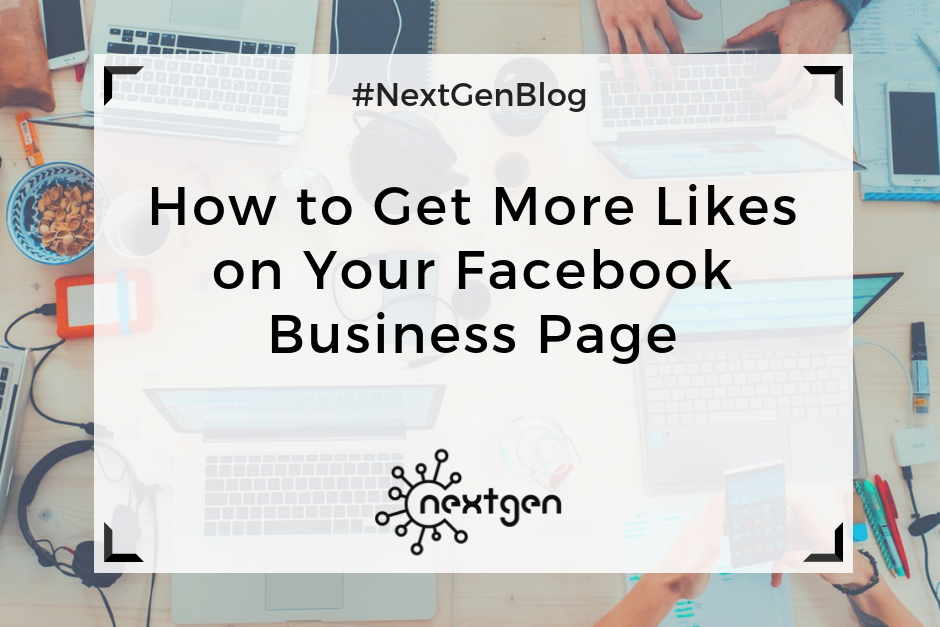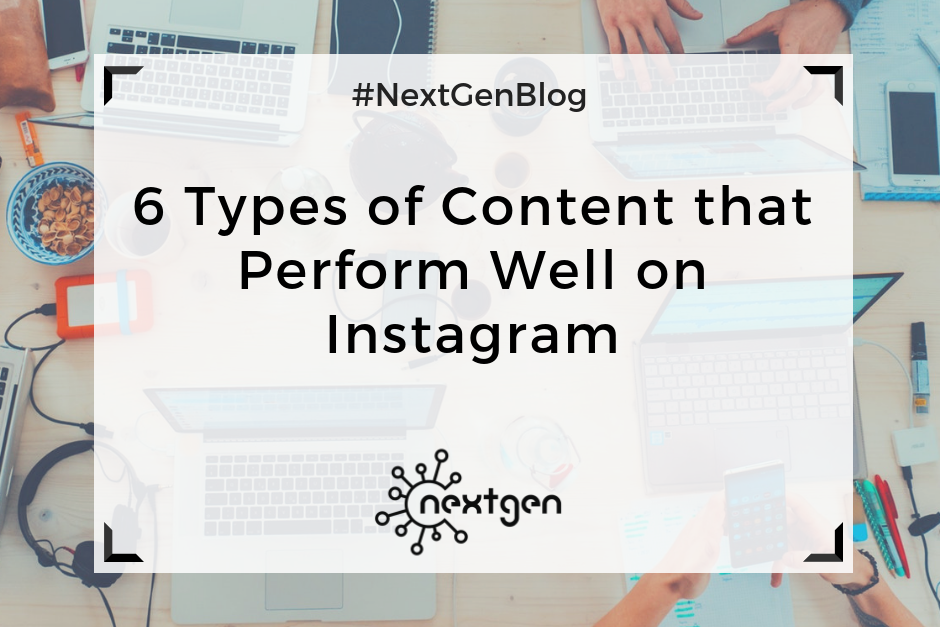
by Sofi | Nov 24, 2017 | Social Media Marketing
Instagram is currently one of the most popular social media networks in existence. According to Statista, they had 800 million monthly active users as of September this year. The platform is mainly used for sharing photos and videos from smartphones, and about a year ago Instagram launched their new feature – Instagram Stories, which was an instant success.
Since there are so many users on Instagram, many companies are taking advantage of the platform to promote and grow their business. They create accounts and share content to engage with their customers. However, certain types of content perform better than others. So, here is a list of the most engaging types of content on Instagram.
#1 UGC
User generated content (UGC) is when brands repost photos from their customers on their own profiles. It has become a popular social media marketing trend, and for a good reason. It is affordable yet powerful strategy for increasing your brand’s visibility and customer engagement. Regramming your customer’s photos shows them you appreciate them and their opinion about your products. Additionally, you always have available new content to post on your profile, and you save time and money for creating your own. GoPro is the best example of a brand that superbly uses UGC. They continuously engage their customers by encouraging them to post cool photos taken with GoPro cameras, and then reposting the photos on their profile which has millions of followers.
#2 Behind the scenes
By posting behind the scenes photos you show the human side of your brand. Keep in mind that everybody likes brands that value their employees. You can post photos of your happy employees working hard, activities where they show off their specific skills, their work spaces, and different types of events, such as birthdays, holiday celebrations in the office, or even a simple launch break. By posting this type of content you show you have a great company culture and a good working environment. This may also inspire your employees to share photos on their own profiles, thus further increasing their popularity and reach.
#3 Motivational and inspirational quotes
People like stuff that makes them feel motivated and inspired. If you post a motivational or inspirational quote that really hits the nerve of people, chances are they will like it and share it with others. Quotes from famous people that your customers admire can always perform well, but if you can come up with something original and awesome yourself, then you should go for it.
#4 Contests
Contests are a great way to engage your followers and promote your brand. You can organize fun contests with simple rules and give different kinds of prizes to motivate people to participate. The prizes don’t have to be something glamorous or too expensive as long as they’re exciting enough for your customers. For example, you can reward the winners with gift cards, discount cards, or they can win some of your products for free.
#5 Funny posts
If it’s appropriate for your brand, consider posting something funny from time to time. Everybody absolutely loves positive content. A hilarious joke, or a funny photo or meme can go a long way. This type of content gets shared a lot, and generates huge engagement. So, brighten up the day of your customers by giving them a good laugh.
#6 Product photos
Your audience follows you to keep up with news about your brand and products, so don’t forget to post photos of your products highlighting their features. You can post photos of what you have in-store, your best-selling items, product pairings, etc. Make sure you post quality photos with great colors and make use of the Instagram filters to make your photos look even better. By promoting your products, you also promote your brand, thus increasing brand awareness, and boosting sales.

by Sofi | Nov 17, 2017 | Other
If you’re planning to set up an online store, you’re facing the challenge of choosing an appropriate e-commerce platform. There are multiple platforms which offer great e-commerce solutions, but Shopify is a leader on the market and a go-to choice for many businesses. The reason for this is that the platform has many great features, and it’s relatively easy to use.
So, without further ado, here are the benefits of using Shopify.
#1 Affordability
Shopify offers monthly plans which are relatively cheap and affordable for any business.
- Lite plan – this plan gives you tools for selling on social media and buy buttons you can put on your website or blog. You don’t get too many options with this plan, but it goes for only $9 a month.
- Basic Shopify plan – with the Basic plan you get a hosted shop and blog with additional options such as adding unlimited number of products, fraud analysis tool, ability to add discount codes, a free SSL certificate and 24/7 customer support. This plan costs $29 a month.
- The Shopify plan – with this plan you can take advantage of all the options from the basic plan, plus additional options such as the abandoned cart recovery tool, which lets you get contact details from people that didn’t finish their orders, and send them reminder or promo message later. This is the most popular Shopify plan and is priced at $79 a month.
- Advanced Shopify plan – this plan has all the features from the other plans, with the addition of advanced report builder, dashboard access of 15 users, and third-party shipping calculation. This is the most expensive plan and it goes for $299 a month.
#2 Easy setup and use
The platform offers an easy way to setup and launch your online store. It has a nice admin interface, which is very well structured and easy to use. There is also a Shopify Help Center where you can find all the necessary information and guides about setting up and managing your store.
#3 Hosted platform
To use Shopify, you don’t need to have a lot of technical expertise or coding skills. They take care of your site’s server, software, website management, hosting, payment gateway, as well software updates. Therefore, you don’t have to worry about technical issues and you can just focus on running your business.
#4 Marketing apps and tools
Shopify provides all the key marketing apps and tools you need to promote your e-commerce business. It has integrated SEO features, advanced analytics, social network integrations, targeted e-mail marketing, discount codes, custom gift cards, coupon engine, etc. You can use any of the marketing apps and tools to generate more traffic to your site and boost your sales.
#5 Mobile friendly
Shopify includes mobile commerce features and can be managed from a mobile phone. All the themes are mobile responsive, and it includes a built-in mobile commerce shopping cart which means customers can buy from your store using a mobile phone. In addition, you can manage your store from anywhere using the Shopify mobile app, available for iOS and Android.
#6 Security and reliability
Shopify keeps your site secure by handling security compliance, security upgrades and hacker protection. They also provide reliability, by maintaining and upgrading your server in order to make sure your shopping cart is always available and loading quickly.
***
If you want to easily launch and manage an online store, without having to bother with technical issues, then Shopify is the right choice for you.
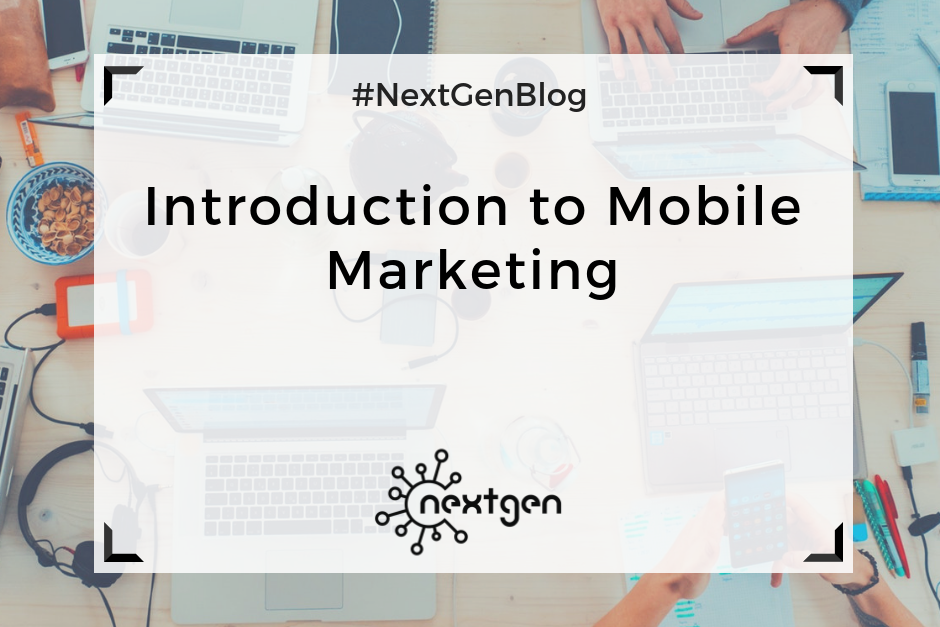
by Sofi | Nov 10, 2017 | Other
What is mobile marketing?
Mobile marketing is a type of digital marketing aimed at reaching specific audiences on their cell phones, smartphones, tablets, and other mobile devices via SMS, MMS, email, social media, and mobile applications.
Considering the rapid pace of technological advancement, mobile marketing is becoming an indispensable part of an effective marketing strategy. Some companies have been slower in adopting this concept, mainly due to the belief that this type of marketing only targets the younger population. But the truth is that people of all ages are using smartphones and other mobile devices, and this trend will continue in the future.
According to a statistic by Express Pigeon, “over 50% of smartphone users grab their smartphone immediately after waking up.” This shows how much people are attached to their devices, and this type of information should encourage companies to direct more of their efforts towards mobile marketing.
Companies need to constantly improve and adjust their strategies to succeed in the mobile world. Although effective, it’s no longer enough to connect with customers only by sending text messages, because people now use smartphones to engage in all the kind of online activities they can engage on desktop and laptop computers. This means that companies need to catch up with the times and evolve their mobile strategies to fit the current wishes, needs, and habits of their customers.
Benefits of using mobile marketing
Reach – Majority of people nowadays own smartphones, and spend a lot of time online, so mobile marketing can help companies reach very wide and diverse audiences. It’s also very important to be present on social media, since people regularly check into their social media networks on their smartphones. People share stuff they like online, so good social media presence will increase your brand awareness as well.
Immediacy – You can get immediate responses from your customers when you reach them by mobile, because people carry their smartphones with them almost all the time. If you send them a text message or an email, they will immediately receive it. If in your message or email you include a link to your new product, they might like it and decide to make a purchase right away.
Enhanced customer experience – Many businesses still don’t have optimized websites for smaller screens, and that results in inconvenience for users who surf the internet on their smartphones and other mobile devices. Adjusting your web content to fit on smaller screens will enhance the experience of your customers and increase engagement.
Location awareness – If you own an app for your business, you can track the location of your users by technologies such as GPS or beacons. You can deliver different information to your users by sending push notifications, at any time. With analytics, you can gather different types of data for your users, such as the time they visit a certain location, how long they stay there, and more. The location insights can help you create more personalized marketing strategies, and boost the odds of engagement and conversions.
Cost-effectiveness – Compared to other marketing techniques, mobile marketing is very affordable. You don’t need a big budget for an SMS campaign, and you can create any other kind of mobile marketing campaign at a relatively low cost. This makes mobile marketing a good option for small businesses that have a limited budget.
***
Mobile marketing brings companies many opportunities for development and improvement of their business endeavors. It helps them reach many people at the same time, inexpensively, easy and fast. Think of all the benefits mobile marketing can bring to your business, and make it a part of your marketing strategy, if you haven’t done so already.

by Sofi | Nov 3, 2017 | Other
The holiday season is an opportunity for your business to grow in both sales and customer base, so it’s important for you to optimize your marketing strategy, and make the most of it. Here are some tips on how to make the busiest season of the year, the best part of the year for your business.
#1 Prepare social media content
People spend a lot of time on social media during holiday season. Before they go on their holiday shopping, they often go online to check for discount announcements, ask for product prices, and search other information about their favorite brands. Therefore, it’s essential for you to prepare a great holiday content for your social media profiles. Publish the kind of content your audience liked in the past, share some exciting news, discount offers, post cute holiday photos, or organize fun events.
By posting on social media during the holidays, you can reach a wider audience, and consequently increase engagement. A good idea is scheduling your posts for publishing in advance, instead of publishing each post individually. This can save you a lot of time that you can use to focus on other business issues, and you can schedule posts to be published at optimal times of the day when your audience is active the most. So, prepare awesome content and then schedule it for publishing at specific dates during the holidays.
#2 Optimize your website
Optimize the content and the look of your website for the holidays. Add relevant information, feature new products/services and discount offers, and include CTAs. Update your website with news about your work, your company, and your brand. Add the kind of content you think your website visitors would like, then organize it and make it easy to find.
Also, try to create a great user experience for people who visit your website. Consider editing the look of your website by adding a holiday flair. Design some cool graphics, change website colors, get creative with it and give it a nice festive look.
#3 Send emails to business clients
If you work with business clients, send a nicely crafted email to all of them, and wish them a great holiday season. You can design beautiful email templates in MailChimp, which is a great online platform for email marketing. It offers plenty of cool layouts and themes you can choose from, as well as content and design editing tools.
Sending a holiday email is a great opportunity to express your appreciation and gratitude for the opportunity to work with your clients, as well as your hopes for further collaboration. This is a great time to remind them of how great it is to work with you and strengthen your relationship. Show them how much you value them, and your clients will appreciate the attention.
***
Use the holiday season to promote your business, attract new customers, and strengthen the relationship with your clients. It’s the busiest and most cheerful time of the year. Use this to your advantage, and prepare your marketing strategy accordingly.
We wish you a joyous and prosperous holiday season!
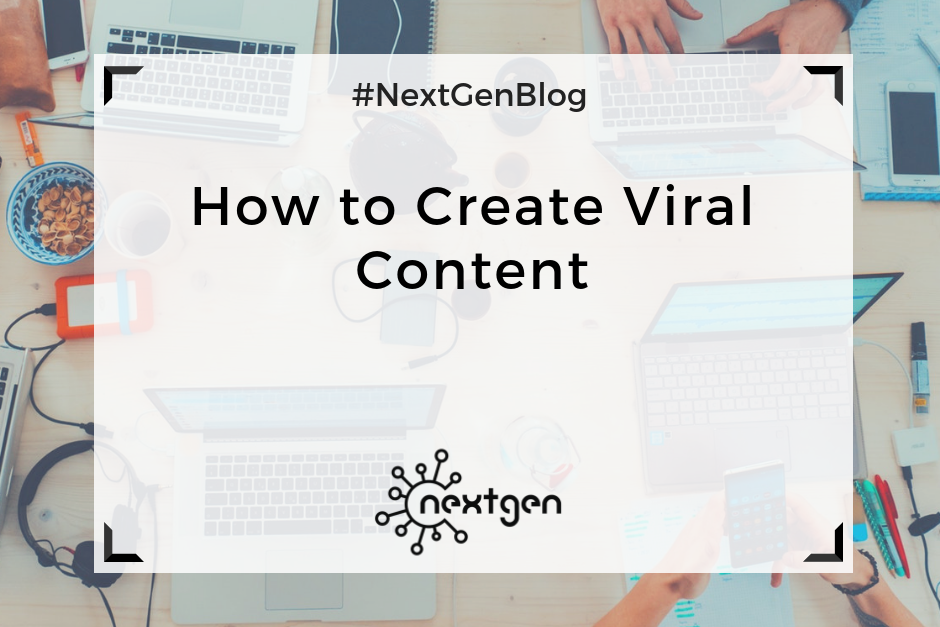
by Sofi | Oct 27, 2017 | Other
Content is a key part of a good digital marketing strategy. It’s what gets people interested in your brand and products. And the goal of every business is to reach as many people as possible, who can later become its followers, fans, and customers.
Creating viral content is one of the best ways to reach many people at once, so here are some tips you should keep in mind.
#1 Target people’s emotions
Content that arouses some kind of emotional response in people is always an attention-grabber. People can’t stay indifferent to content that makes them feel happiness, anger, shock, surprise, or any other emotion. They tend to like it, comment it, and share it with other people. Create content that strikes a chord with people and it will become viral in no time.
#2 Make it relatable
People are triggered by things they can relate to. Relatable content increases engagement. People click on it and share it with other people, because it means something to them. To create this type of content means you know and understand your audience. So, consider publishing content that is in some way relatable to many people.
#3 Make it positive
Positive online content performs better than negative online content. People like when they see something that makes them feel good. For instance, consider including humor in your posts, because everybody likes a good laugh. If you publish something that improves the mood of your online audience, they are very likely to want to share it with others.
#4 Make it short and useful
Although the optimal length of your posts depends on your business and your goals, short content is more likely to go viral. It’s easy to consume, it saves people time, and they are more likely to engage by posting comments, participating in discussions, and so on. They will be even more interested in your content if they find it useful. So, try to make it educational, practical, helpful, and informative.
#5 Include visuals
Visuals enrich your content and make it more compelling. Photos, videos, graphs and illustrations make your content eye-catching, and increase the chance of your content getting noticed by more people. So, include beautiful and useful visuals in your content to make it more attractive and share-worthy.
#6 Stand out
If you want to get people genuinely interested in your content, you need to make it unique. Try to make it different and better from the content of your competitors. Try to be original, and don’t copy ideas from other places. Include something new, something nobody else has thought of. Think of your audience and what they might like, and come up with something inventive and creative.
***
Using the above tips, you can create content that people will notice and share. Creating viral content is important, if you want your business to grow. However, this doesn’t mean all your content needs to be viral. Just remember that it’s useful to create viral content from time to time, to increase your fan base, and get new customers.

by Sofi | Oct 20, 2017 | Digital Marketing Tools, Social Media Marketing
Social media marketing is all about creating and publishing awesome content on social media, with the aim of getting and retaining customers. Although it sounds easy, it can sometimes be a very demanding job. Luckily, there is a variety of online tools that you can use for creating and managing your social media content. So, I made a list of 5 handy tools that can help you work on your social media marketing projects.
#1 Canva
Canva is an online tool for creating graphic designs and documents. It is used by both professionals and non-professionals. You can use Canva to create many different types of designs such as: social media posts, presentations, posters, postcards, flyers, and many others. There are number of different layouts and elements you can choose from when creating your designs. In the free version of Canva there are a lot of photos, icons, illustrations and other elements that you can use for free, but there is also a great choice of priced elements that you can buy for 1 dollar. There are also paid versions of Canva (Canva for work and Canva Enterprise) which offer additional options, but the free version works good enough for most people.
Page link: https://www.canva.com/
#2 Hootsuite
Hootsuite is a social media management platform, for managing multiple social media networks such as Facebook, Twitter, Google +, Instagram, and many more. This tool is great if you need to manage a few different social media accounts. There is a dashboard where you can publish and schedule content on all your accounts, you can receive messages, monitor the activities of your followers and interact with them, etc. You can do all of this for free if you manage up to 3 different accounts, or you can upgrade for an additional cost, and get more options.
Page link: https://hootsuite.com/
#3 Google Alerts
Google Alerts is a great content tracking tool. When you want to track information on a certain topic, Google Alerts can notify you via e-mail about the most recent articles, web pages, blogs, scientific studies and other information sources, which are on that topic. This way you can be constantly updated with new information about any search term you want to track, without spending time doing your own research. This can be very helpful if you’re writing blogs or any kind of content. You can set either g-mail or a different e-mail address to receive your Google Alerts, and you can use this tool for free.
Page link: https://www.google.com/alerts
#4 Google Analytics
Google Analytics is a free website analytics service, that tracks website traffic using a tracking JavaScript code, and creates reports. It’s one of the most powerful tools businesses use for getting different website statistics and data about their customers. So it provides you with great insight you can use for your marketing strategies. In Google Analytics you can set and track different social media goals and metrics, which can help you make appropriate marketing decisions in the future.
Page link: https://analytics.google.com/
#5 Asana
Asana is a web-based tool, that teams use to track their tasks and projects. It allows them to easily coordinate their work by online collaboration. You can use Asana to organize your team, supervise the work progress of your employees, or to work together with your colleagues on certain tasks. Using this tool, you can more conveniently share and comment projects with your team, compared to using an e-mail. This tool can be also helpful for coordinating your social media marketing activities, especially if you have an outsourcing job.
Page link: https://asana.com/
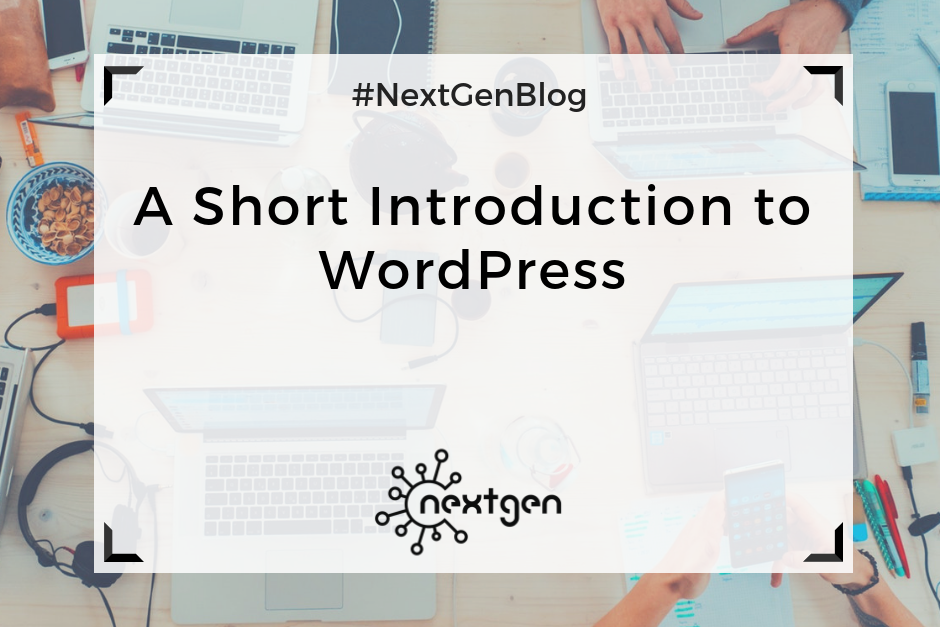
by Sofi | Oct 13, 2017 | Digital Marketing Tools
WordPress is a powerful, online platform, that can be used to create a website or start a blog. It’s great for beginners, because you don’t need to be a developer or have any coding skills to be able to use it. If you want to do some customization, you can hire a developer to do it for you. But most of the WordPress themes offer plenty of built in options and plugins, enough for successfully creating and managing a website.
I started using WordPress to work on a new website, and was able to get hold of it in just a few weeks. It might seem complicated at first, but with a little bit of time and dedication, I think anyone can learn how to use it. So, if you’ve never used WordPress before, here are some basics to give you an idea of how it works.
Setting up a website
The first thing you need to do before you set up a WordPress website, is choosing a domain name and a web host service. Although WordPress is a free content management system, you’ll still need to spend a few dollars on the domain name and web hosting. Find a simple domain name, that is memorable, and easy to type. Consider what your hosting needs are, check the options and prices of different web hosting sites and choose one.
After you install WordPress to your domain, the next step is setting up your website. When you sign into WordPress, you will see the Dashboard’s home page. In the Dashboard menu you can find all the available tools and settings for editing your website, which are fitted in a sidebar on the left side of the screen. It’s relatively simple to navigate, and if you have a trouble finding a feature you need, you can always use the “Help” tab in the upper right corner of the screen. It’s also a good idea to watch some tutorial videos before you start editing your site. This will save you the time you need to spend to figure all out by yourself.
To start editing your new WordPress site, you first need to choose a website theme in the “Appearance” section on the Dashboard. This determines the general look of your site. You can choose one from the themes available for free, or you can choose some of the priced themes. After you set your theme, you can start designing your website by setting a background, adding widgets, installing plug-ins, adding pages, arranging your menus etc.
Adding content
After you set your site’s appearance, you can finally start to create and add content. You can start by adding “posts” and “pages”, depending of the type of site you created.
If you create a blogging site, most of the time you’ll publish your content by adding new posts, which appear as blog posts on your site. They are sorted by date, in reverse chronological order, which you can edit anytime if you want to change their order of appearance. You also have the option to divide your posts into different categories, as well as add a set of tags in each post, which will help your readers easily find your content.
If you create another type of website, such as a business website, you can have a separate page for blogs, and publish your posts there. You can set the pages you add to appear in a navigation menu in the header section of your site. In each page, you can write appropriate content, and add media – photos and videos. You can also create so called “child pages”, which are pages that are subordinates to other pages. To arrange your pages in any order you like, you can go to “Menus” in the “Appearance” section of the Dashboard menu.
You can also add different types of widgets to your site, that perform specific functions. You can add widgets for search bars, galleries, quotes, social media pages, etc. This type of widgets will improve your site’s look and functionality.
Another thing you can do is add plugins, which are useful programs that integrate with WordPress to enhance your site with new features. An excellent plugin, which I use and highly recommend, is Elementor. It’s a page builder plugin with great features, and is very simple to use. It can significantly ease the process of adding any type of content to your site. Of course, there are many other useful plugins, so make sure to check them out too, if you start using WordPress.
***
Once you learn the basics, WordPress is pretty simple to use. If you’re totally new to the platform and have never used it, hopefully we helped you understand how to get started. So, go ahead and create your new awesome website with WordPress!
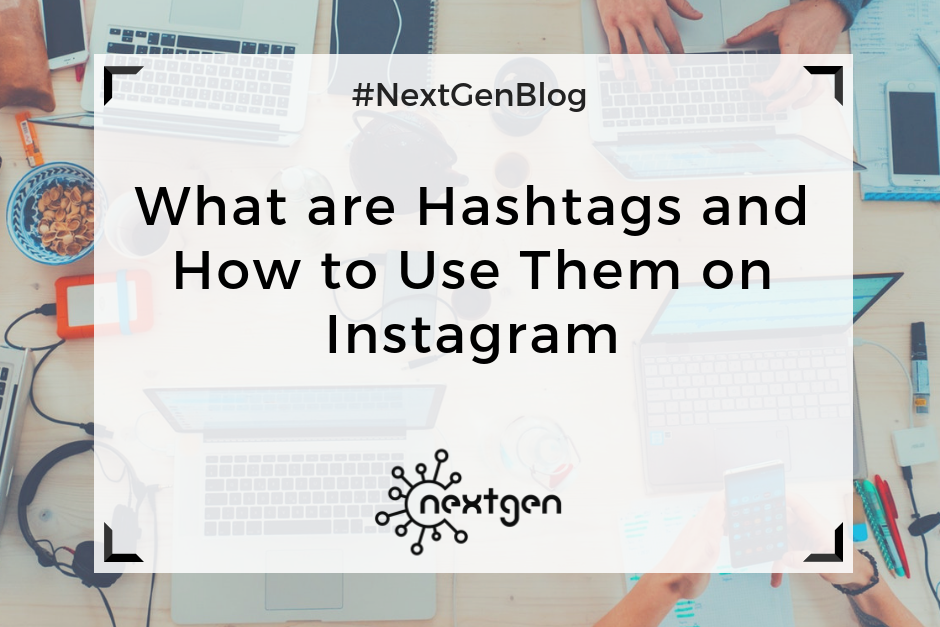
by Sofi | Oct 6, 2017 | Social Media Marketing
Hashtags are words or phrases that appear as clickable links on social media posts. They are preceded by the # symbol, also known as pound sign, or hash sign. People use hashtags to give context to their posts, and make their content easily shareable and easily found. Hashtagging categorizes and aggregates posts based on a common topic. When you click on a hashtag, you can see other posts that include the same hashtag.
Hashtags first appeared in 2007 on Twitter, as a way to categorize messages. Today, they are used on all major social media networks, such as Instagram, Facebook, Google plus, etc.
Adding hashtags can be fun, but it can also help you create a great social media presence and build brand awareness for your business, if you do it right. Instagram has become the leader in hashtags usage, so we will give you some tips on how to use them on this social media platform.
#1 Right wording
If you decide to use hashtags in your posts on Instagram to make them more discoverable, it’s best to use words or phrases that are relatively short and common. Long and complicated phrases confuse people, and might not be frequently used or searched for by others. If you add an unusual or uncommon hashtag, people won’t search for it, meaning your post won’t show up in their feed.
According to HootSuite “when it comes to choosing Instagram hashtags, the golden rule is: use only hashtags that are relevant to your brand, industry, and target audience.” If you want to build brand awareness, you need to tailor your hashtags according to your business. Use words that people will easily connect to your brand when they see them. It’s usually clever to come up with an original word or phrase that you will constantly include in your posts, so whenever people search for it, it will bring them to your posts and page.
#2 Number of hashtags
Depending on your post, you need to choose the optimal number of hashtags you’re going to use. This number varies greatly among different social media networks. For example, Twitter users are limited to texting 140 characters per tweet. This leaves them little room for experimenting with hashtags. On the other hand, Instagram has a limit of 30 hashtags per post. However, this doesn’t mean that you should add so many tags in all your posts. According to a research from TrackMaven, the optimal number of hashtags to include in an Instagram post is 9. So, keep this data in mind if you plan to add tags on your photos and videos on Instagram.
#3 Choosing hashtags
When it comes down to deciding on the actual tags you will use, there are few things you can consider, to help you choose the right ones. Generally, two types of Instagram hashtags are used: branded and community hashtags. Branded hashtags are the ones relevant to your brand and industry, and community hashtags are used to connect people based on mutual things of interest. You can use both types in your posts, to achieve optimal results. Start by researching your competition, see what kind of hashtags they use and how well they work. Then, you can use this information to come up with different, more relevant tags to reach more audience. Also, a good way to grow your audience on Instagram is to use trending hashtags. You can research which hashtags are trending at the given moment, and find tags that are relevant to your business. Finally, create your own hashtags that you think will resonate with your audience, but don’t forget to use the right wording.
***
Adding hashtags on your Instagram posts can be very valuable. It can help you reach a wider audience and increase brand awareness. So, next time you post a photo or video on Instagram, use these tips to come up with some awesome hashtags.
#HappyHashtagging ?

by Sofi | Sep 29, 2017 | Social Media Marketing
Most companies nowadays incorporate social media in their marketing strategies, because it is of key importance for the success of their business. If you own a business, a good social media presence will help you reach more customers and promote your products and services without investing too much money. While many entrepreneurs want to market their businesses on social media, some have the dilemma of whether they should hire marketing agencies or other marketing professionals to take care of their social media marketing activities, instead of their in-house teams.
Let’s look at both sides of the argument and list some pros and cons of outsourcing social media marketing.
Pros:
#1 Competence
People who do this job have an expert knowledge and experience in the field, and they know exactly what and how needs to be done. They have the necessary writing, designing, and other job specific skills, so they are highly competent and little likely to disappoint.
#2 Time
Outsourcing your social media activities will help you save time. Coming up with good social media marketing strategies, content design and creation, and sharing on social media takes time. So, if for example, you hire a marketing agency to take care of those things, in the same time you and your in-house team can focus your attention on other important issues in your business.
#3 Speed
If you hire experienced professionals to run your social media activities, you can expect fast and timely delivery. Good professionals can agree on specific deadlines and finish tasks on time. Furthermore, they will always be up to date with your business, and deliver new relevant content with a great speed.
#4 Trends
Marketers are always up to date with the latest news and trends in the industry. They spend plenty of time reading and researching new information, and are knowledgeable about important facts concerning marketing and social media. This influences the way they work, helping them come up with the best marketing strategies for your business. That’s another great benefit of outsourcing your social media marketing activities to experts.
Cons:
#1 Cost
Hiring marketing professionals costs money. While prices vary, there are many available agencies and individuals on the market that you can choose from. However, most of them are pricey, and would probably cost more than paying your in-house team to do the same job.
#2 Mistakes
A potential problem that can arise if other people are running your social media accounts, is making mistakes. The reason is that outsiders will never have the same inside knowledge of your company as your in-house team. If for example, someone asks a question on social media, they might not be able to know the right answer, and will end up either replying wrong, or ignoring the person. This kind of mistake can contribute to creating a bad image for your business.
#3 Relationships
Hired marketing professionals can engage with your audience on social media, but they will always lack authenticity and sincerity, since the business is yours and not theirs. The people in your team know your company best and are more loyal to your business than anyone outside the company. That’s why they can create much better connections and relationships with your followers on social media.
***
Outsourcing social media marketing can be costly and somewhat risky, but it can save you time and provide you a regular, great social media presence. Do you think outsourcing social media marketing is good for your business? Share your thoughts in the comment section.
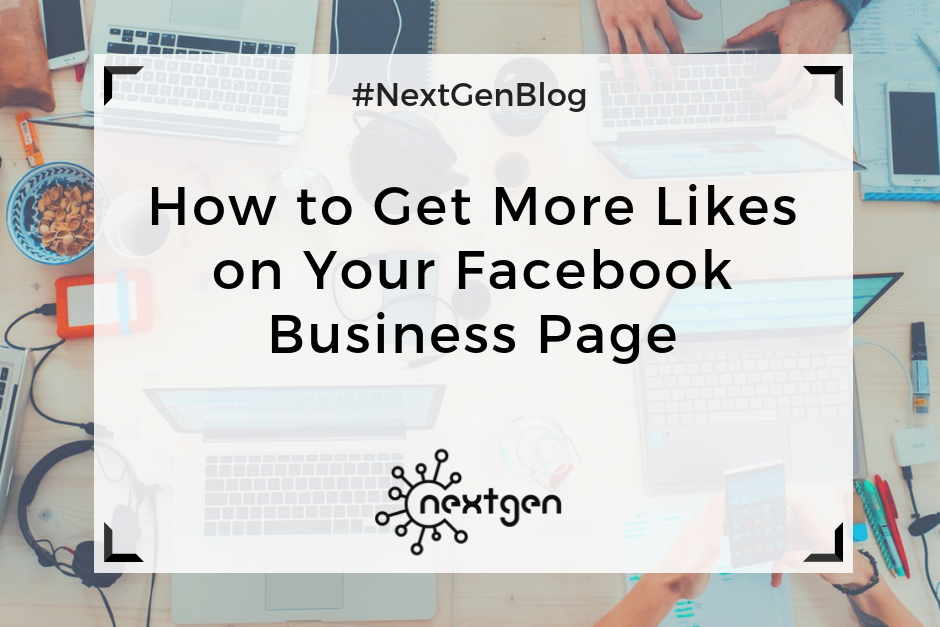
by Sofi | Sep 22, 2017 | Social Media Marketing
Facebook stands out as one of the largest social media networks out there, with the highest number of active users. That’s why millions of businesses use it to promote their products and services. If you have a Facebook page for your business and you’re trying to get more people to like it, you know it’s a tough job.
To successfully promote your business on Facebook you need to have people that see, like, and follow your page, because those people are your potential customers. There are plenty of methods you can use to attract people to your page and get more likes, so here are some that have been proven to work.
#1 Create valuable content
You should focus on creating valuable content that will inspire people to like and share it with other people. The better your content, the more people will like and share it. And the more people like and share your content, the more people will see it. Try to create entertaining, educational, and informational posts. And make sure you make your posts public, so they can be seen and shared by anyone.
#2 Post visuals
Whether it’s a photo, a video, or an illustration, people like visual content. According to Kissmetrics, photos get 53% more likes, 104% more comments and 84% more click-throughs on links than text-based posts. So, make sure you often post relevant but eye-catching photos and other visuals to your page. This can significantly increase your visibility, and get you new page likes.
#3 Keep it short and simple
Your posts should be brief and pleasant. People have short attention spans, so you don’t want to bore them with too much information. If you’re sharing a text, limit it to a small number of characters. According to jeffbullas.com, “posts with less than 80 characters in length receive 66% higher engagement than longer posts. Very concise posts – those between one and 40 characters – generate highest engagement.”
#4 Use the right timing
To get the best results, you should post your content at the right time of the day. This means the time of day when your target audience is most likely to be online. For example, people are more active on Facebook during the “non-busy” hours, when they are not at work. However, the best time to post depends on your business and your audience, so do some tests and research to find out what’s the optimal time to share your content.
#5 Use Facebook ads
Paid ads are always a good way to promote your products and services, and reach new potential fans on Facebook. You can target your audience based on location, demographics, interests, and so on. Based on your budget, Facebook will give you an estimation of the number of people you’re reaching.
#6 Promote your page
You can also attract people to your Facebook page by promoting it on other sites. For example, share it on all the other social media networks you use, and promote it on your main website. Let people outside of Facebook know that your page exists, and invite them to visit, like and share it.
***
Capturing the attention of your Facebook audience is important because it can help you achieve your business goals. By getting more followers on Facebook, you’re getting new potential customers.
Use the above methods in your strategy, and good luck on your quest to improve your Facebook presence, and get more likes on your page!