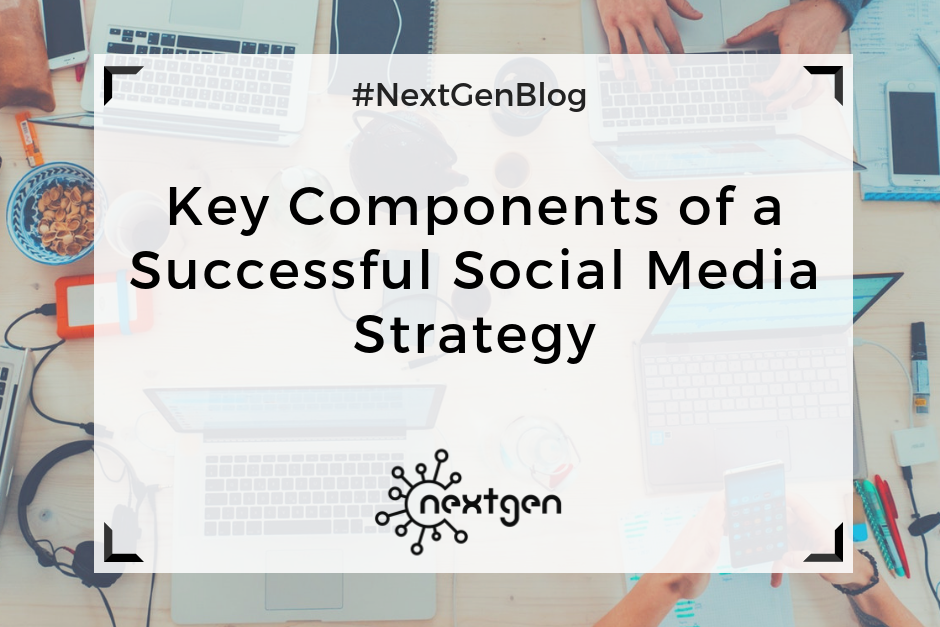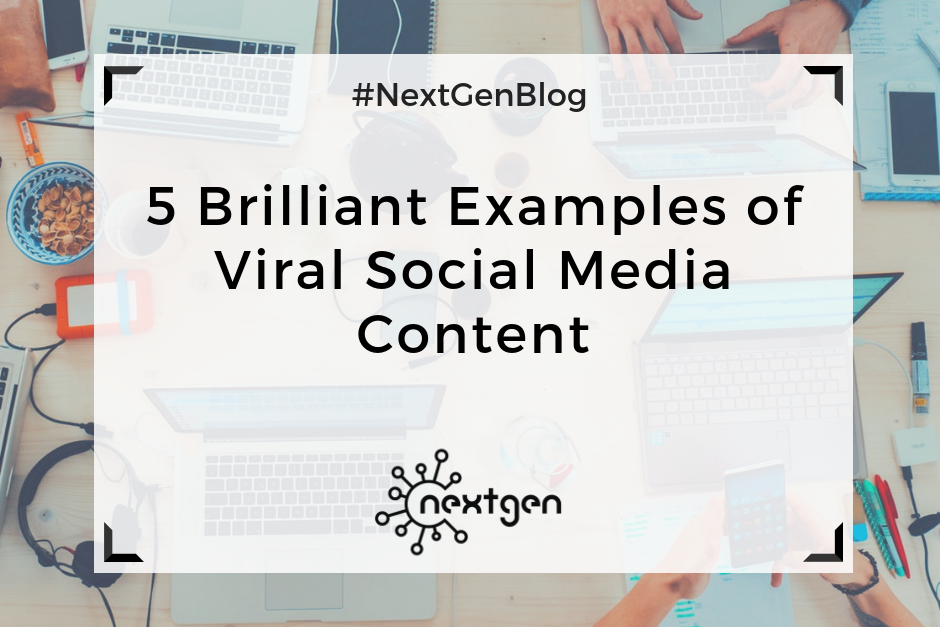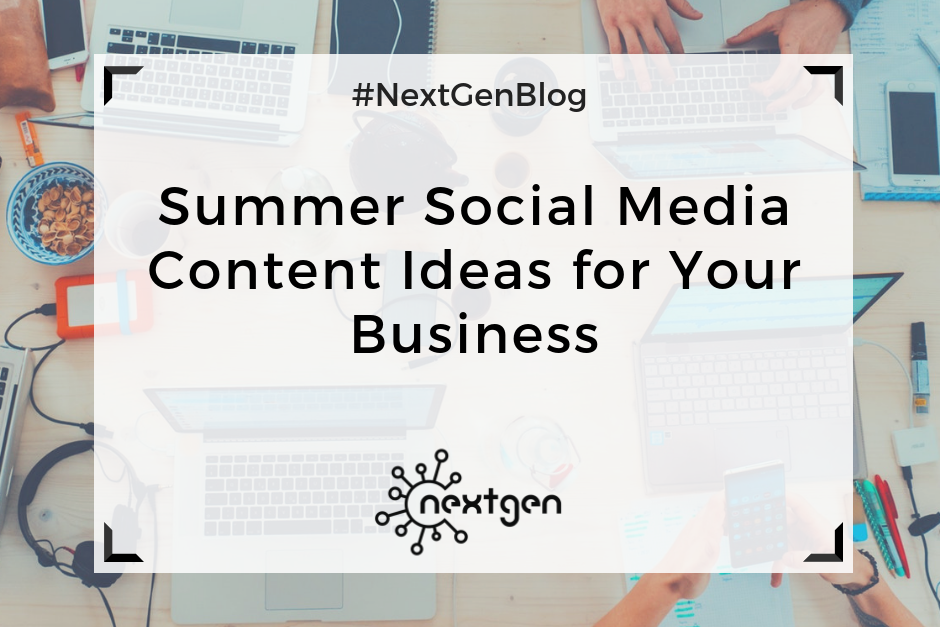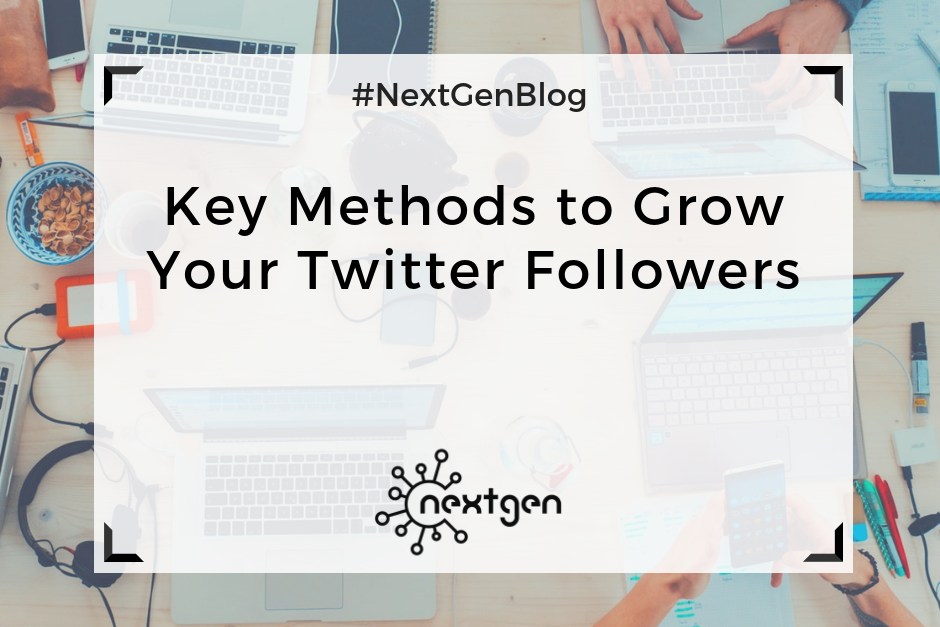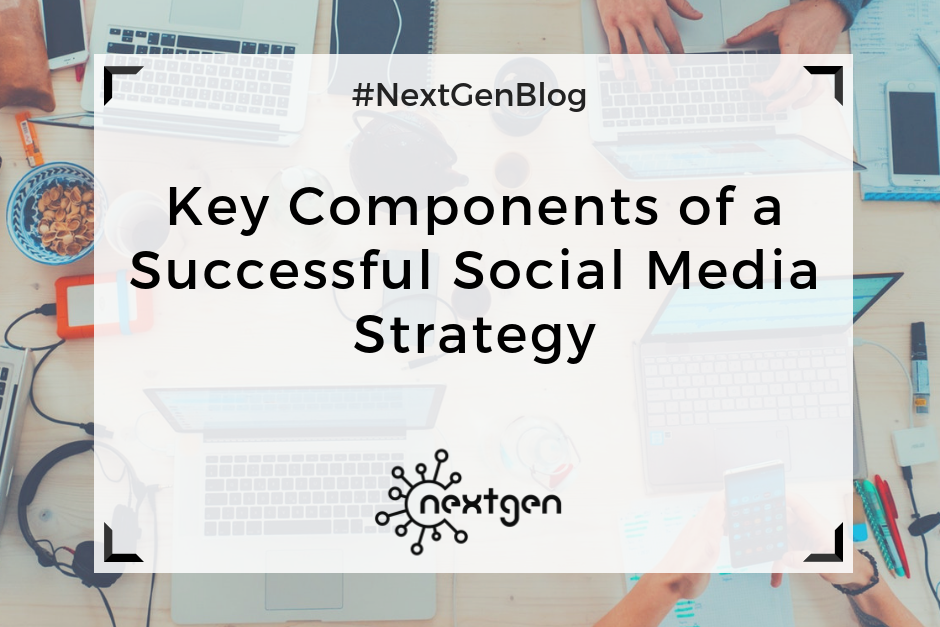
by Sofi | Aug 17, 2018 | Marketing Strategy, Social Media Marketing
Every business needs a solid marketing strategy to ensure that they’re meeting the needs of current and potential customers to the best of the company’s ability. In today’s digital world, utilizing social media platforms and creating a social media strategy is an important element of this overall marketing strategy. According to HostingFacts, there will be an estimated 2.62 billion social media users in 2018. Social media is one of the most powerful (and FREE) marketing tools for your business, so you need a strategy to use this tool effectively. Here are the key components of a successful social media strategy.
#1 Identify Ideal Customers
Your social media posts should speak to a specific audience, which should also be your ideal customers. Creating or using your existing buyer personas will help you define and target the right people in the right places at the right times with the right messages. This will also help you choose the right social media platforms as part of your strategy later on. To create a buyer persona, you need to identify your ideal customers’ demographics, interests, problems, likes, dislikes, and motivations. Then you can create posts that best appeal to them.
#2 Set Goals and Objectives
The point of your marketing strategy is to accomplish business goals. You cannot move forward without knowing what you are working toward. The best way to do this is to look at your business’s needs and identify what you want to achieve with your strategy. Then, decide how you want to use social media to achieve these objectives. However, do not try to tackle all of your objectives at once through social media or else the messages will be confusing for followers. Focus on one goal at a time and switch when necessary.
#3 Choose Your Platforms
Most social media users have accounts on multiple platforms, but not every platform is right for your business. To effectively reach your audience, you will want to utilize more than one network, but do not attempt to engage customers on all networks or you will spread yourself too thin. The goal is to stay active on the platform you do use. Each platform caters to specific kinds of content and draws different demographic groups. To avoid wasting time and effort on the wrong platform, use your buyer personas to choose the right platform. Another helpful exercise might be to create a customer survey to find out what social media sites your clients actively use.
#4 Create Content Plan
Catching the attention of your audience requires great content. There are three main components to consider when creating a content plan: type of content, time of posting, and frequency of posting. All three of these components are heavily impacted by your platform, and each social media site has a unique “sweet spot” for each. All content online is generally the most successful when it is visual, emotional, and useful. This can be used as a guideline when deciding what kinds of content to create.
#5 Assigning Team Roles
The first step of deciding how to implement this strategy is deciding whether your internal staff will head your social media strategy, you will outsource the work, or have a combination of the two. Having a clear understanding of who is responsible for what will increase productivity and prevent confusion or overlapping efforts. Your strategy should assign all of the necessary roles and outline the exact responsibilities and expectations of each role. There are many tools available online to help your team develop content on their own, track the analytics of your social accounts, and manage/assign tasks to your team.
#6 Decide on Budget
Social media can be a completely free resource for your marketing needs, but there are also ways to spend money on any budget to increase effectiveness. There are also other expenses to consider such as social media monitoring and content creation. Will you need a graphic designer? Will you need video production? Do you plan on buying ads? Make a list of the tools and services you need, and then decide on the budget required for your current strategy. You can adjust your strategy until it fits your ideal budget
#7 Track Analytics and Adjust
Once you have your social media strategy outlined, it’s time for action! Execute your plan, and wait for results. Analytics tracking is one of the most important things you can do to improve your social media marketing strategy over time because it shows you what kind of content and promotion strategies are working or not working. There are many tools available online to help you track the progress of your social media accounts and analyze the data. Continuously making changes in order to improve the effectiveness of your accounts should be the most important factor in your social media strategy.
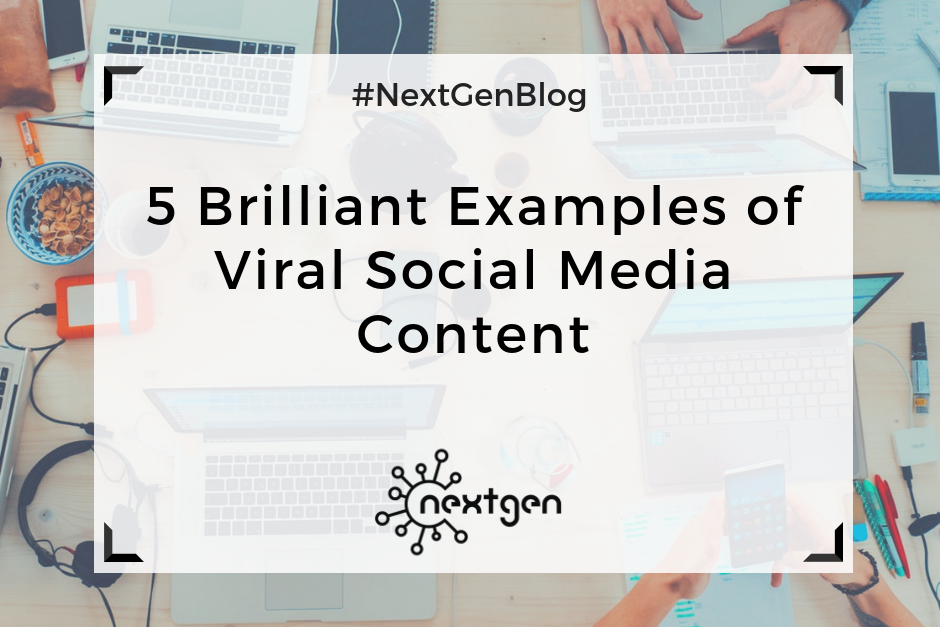
by Sofi | Aug 3, 2018 | Social Media Marketing
You probably hear about “viral” social media content regularly, and it is possible that you even view this kind of content multiple times a day. What exactly does “going viral” mean? Urban Dictionary explains it as an image, video, or link that rapidly spreads online by being frequently shared. In the marketing field, creating viral content is the best way for your brand or product to reach maximum exposure. Let’s look at five examples of brilliant viral social media content.
#1 WATERisLIFE’s first world complaints YouTube video
The non-profit organization WATERisLIFE created a controversial social media campaign that ended up being a huge success. They created a documentary composed of clips of the underprivileged with captions of common complaints from the privileged. Examples of such complaints are “I hate it when my phone charger won’t reach my bed” and “When I go to the bathroom and I forget my phone.” The result was a very striking visual that obtained over one million views in the first day. At the end of the video was the caption “First world problems…aren’t problems,” which directed interest to their Twitter as followers made their own captions with the hashtag #firstworldproblems.
#2 Cadbury’s giant chocolate Facebook thumb’s up
Originally as a thank you to fans for reaching one million likes, Cadbury constructed a giant Facebook thumb out of their Dairy Milk bars. The photo of this construction quickly went viral, and they gained an additional 40,000 followers within a very short amount of time. Due to this success, they decided to stream a live real-time video that showed the making of the thumb. The video alone was viewed by over 350,000 fans around the world.
#3 Dunkin’ Donuts and #thedress
You might remember when the color of #thedress sparked debate all over the internet. It started when Scottish singer Caitlin McNeill posted a picture of her dress on Tumblr asking users if the color was blue/black or white/gold. Dunkin’ Donuts capitalized on this piece of viral content in order to make their own viral content based on something that they already knew was wildly popular on the web. The company tweeted a picture of black/blue and white/gold glazed donuts with #thedress hashtag. Adding to an internet craze already in effect, the post was an instant success.
#4 Kellog’s Eggo campaign with Stranger Things
Netflix original Stranger Things has a cult following that invaded popular culture, so when the second season came out Kellog jumped on board to take advantage of the character Eleven’s favorite snack: Eggo waffles. Kellog discussed a marketing campaign with Netflix before the new season came out that resulted in an advertisement partnership. Their marketing team prepared a whole line of Stranger Things inspired ads, including a tweet written upside down asking the Stranger Things Twitter if they were messing with Kellog again. Fans loved the partnership of these two companies.
#5 Chiquita Banana’s solar eclipse
There was a lot of hype online regarding the 2017 solar eclipse, and Chiquita took credit for this eclipse by dubbing the sun’s crescent shape the “Banana Sun.” For a full three weeks leading up to the eclipse, the company created gifs, a website, and even a massive glowing banana. This content gained Chiquita thousands of new Twitter followers, hundreds of comments, and thousands of retweets. They even released banana eclipse videos that reached over a million views each.

by Sofi | Jun 8, 2018 | Social Media Marketing
Social media is one of the most important elements of digital marketing. It is a crucial way for your business to reach and, more importantly, interact with a wider audience all over the world. However, not all social media platforms are the same. Each one has a unique way of displaying content as well as a specific demographic of users. It is important to choose the right social media platforms that will help you achieve your business goals. Here is an outline of the five most popular social media platforms.
#1 Facebook
It seems like everyone has a Facebook, and most people do. You can share text posts, photos, videos, events, ads, etc. Although a third of the users are between the ages of 25-54, this platform is generally beneficial for any business. If your demographic is in this age group, Facebook can be particularly effective for you. About half of the users check Facebook multiple times a day, so businesses can benefit from posting once or twice a day on this platform. You can also pay to promote your page, specific posts, or events through customizable and easy-to-use ads.
#2 Twitter
Individuals, small businesses, and huge corporations alike use Twitter on a daily basis to connect with each other. This platform has grown in popularity as a tool for conversation. Everyone uses it, and it allows for your customers to directly interact with your brand. The Twitter news feed is more fast-paced than other social media platforms, so a higher frequency of posts means that they are more likely to be seen by your audience. Just remember: Twitter is an ongoing conversation, so retweet often to engage others!
#3 Instagram
Visuals attract the most attention online, and Instagram capitalizes on this by exclusively posting photos and videos. That makes this platform ideal for businesses involved in lifestyle, food, fashion, personalities, and luxury brands. However, 32% of internet users have an Instagram account, so this platform should not be ruled out if you do not fit in the previous categories. Over half of the users are between the ages of 18-29, and 68% of Instagram users are female. Typically, one post a day is advised on this platform.
#4 LinkedIn
Professionals of all kinds can interact on LinkedIn, which specifically caters to businesses, recruiters, and job-seekers. Shared content includes resumes, job postings, company descriptions, employer/employee research, and professional articles. Users post two to four times a week instead of daily. The goal of this platform is professional networking, so businesses can interact with other professionals with ease on this social media site.
#5 Pinterest
Favoring recent content in contrast to the most popular content, Pinterest has a niche audience that caters to fashion, food, design, travel, and anything DIY. Users are predominantly female, skewing 4:1. Creative and visual content is shared by users multiple times a day, allowing them to categorize and save content by pinning it to boards. For artistic businesses, this is your prime social media site.
Having social media accounts is key for the success of your business. Just make sure you are choosing the right ones for your target audience!
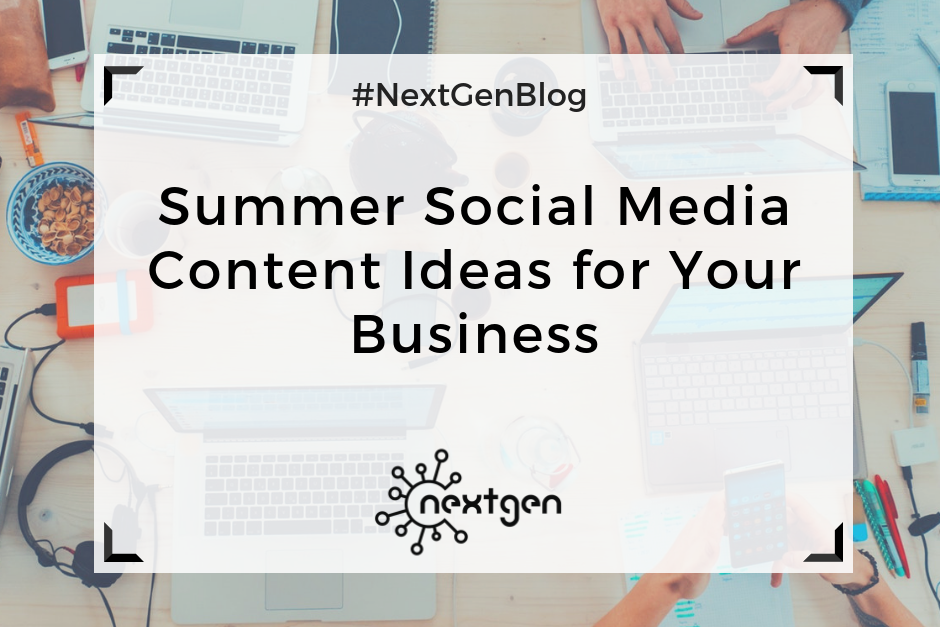
by Sofi | May 25, 2018 | Social Media Marketing
Don’t let the summer stop you from being productive and making the most out of the season. Whatever type of business you run, summertime is a great time to step up your game on social media. So, here are some content ideas you can use to improve your social media presence during this hot season.
#1 Post summer visual content
Photos and videos are an easy way to boost engagement on social media, so make sure you take advantage of this during the summer. You can post photos or videos from your summer products, local summer events, the city you live in, a favorite vacation destination, or anything else that you think will engage your audience. Make sure you post interesting, high-quality photos and videos to ensure a positive feedback from your audience.
#2 Hold a summer social media contest
Contests are a great way to spark the interest of your fans and followers during the summer days. You can hold a contest where your followers have to post some type of photo or video, give an answer to a question, etc. Make sure you clearly lay out the rules and announce the prize for the winners. The prize can be anything from giving away a discount coupon to winning a short trip, depending on your budget.
#3 Share business tips and advices for the summer season
You certainly learned many things from your past experience, so share your knowledge with your audience. Everybody would appreciate a useful tip or advice that could help them in their own career. Talk about what kind of strategies usually work for you in the summer, different business experiences you had, and the lessons you learned working during the summer season. You can write a social media post or put your thoughts in a blog post.
#4 Conduct a summer survey
People have a lot of free time on their hands during the summer, so this is a great period to conduct a survey. Ask your customers what they think about your summer products or services, ask them for suggestions, and let them know that their opinions matter. You will get useful feedback, but more importantly, you will engage your customers and generate a buzz for your business.
#5 Advertise your summer specials and sales
Social media is the best place to advertise your seasonal specials and sales. Inform your fans and followers about your special offers by creating fun summer-themed ads, events, and social media posts. This is a great way to generate engagement and reach, as well as increase sales.
Add these content ideas to your social media plan this summer and enjoy the season!

by Sofi | May 4, 2018 | Social Media Marketing
Instagram is now one of the largest social media networks with over 800 million monthly active users. Therefore, all kinds of businesses are increasingly using this platform to promote their brands, products, and services.
There are plenty of good reasons you should use Instagram to promote your business, so here are a few you should seriously consider:
#1 Visual content
I often say that visual content is king because it never fails to engage your audience. People are visual creatures, and they process and remember visual content faster than any other type of content. The good news is, Instagram exclusively posts visual content: photos, videos, and stories. Adding relevant hashtags on your visuals will make them easy to find and increase engagement.
#2 High engagement
Instagram has massive engagement rates, higher than the other social media platforms. For instance, according to Influencer Marketing Hub, “the average Facebook or Twitter user has an engagement rate of only 0.5 – 1.0%. The average Instagram account, though, has an engagement rate of 3%.”
#3 Connecting with customers
People can find and follow your brand on Instagram by a simple search. You can engage with your followers in the comments by answering questions or remarks they might have. They can also share and tag your photos, which helps to further increase interest in your products as well as reach new audiences.
#4 Having a business account
On Instagram you can create a business account that gives you some additional options in addition to the ones you get with a basic profile. By creating a business account, you will be able to get useful insights which let you learn about how your followers interact with your profile and help you measure your performance. Having a business account will also increase the credibility of your business.
#5 Instagram ads
If you want to reach targeted audiences on Instagram, you can take advantage of the Instagram advertising platform and create paid ads with targeting options like location, demographics, interests, and behaviors. Currently, you can choose to create one of the following ad formats: photo ads, videos, carousel ads, and stories ads.
#6 Sharing content on other marketing channels
You can fuel your other marketing channels by sharing the content you post on Instagram. You can easily connect your Instagram account to other social media networks such as Facebook and Twitter, so when you post something on Instagram it gets automatically shared on those networks as well. Or, you can save your photos in your phone gallery and share them on other networks whenever it’s convenient for you.
#7 Driving website traffic and sales
To attract visitors and generate traffic to your website, you should put a link to your website in your profile’s bio. You can also mention your website as well as include different calls to action in your comments.
By promoting your business on Instagram, you can generate sales as well. To achieve this, you should make sure you frequently post nice photos and videos of your products with creative captions and CTAs such as “Buy Now,” “Shop Now,” “Learn More,” etc.
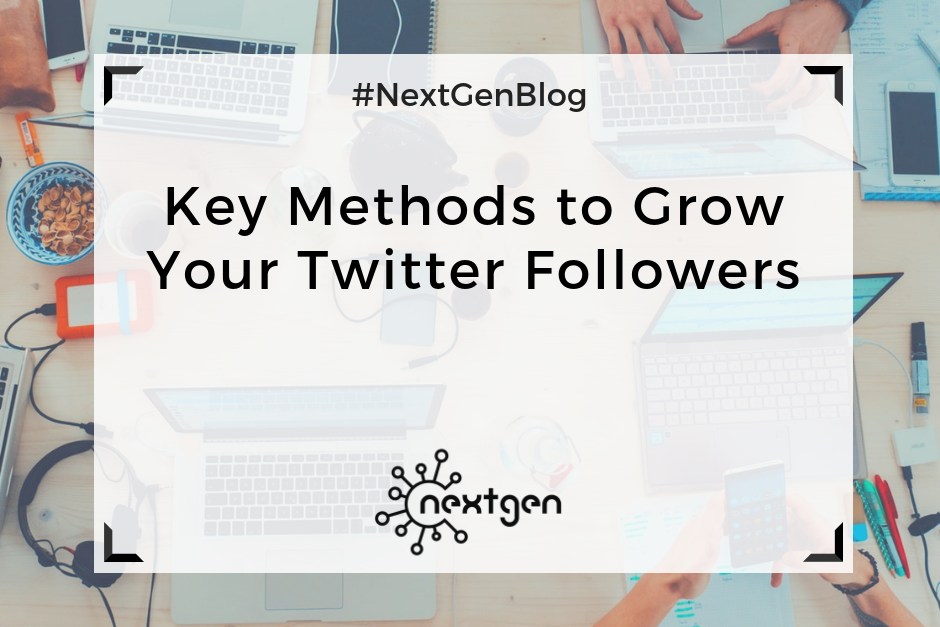
by Sofi | Apr 27, 2018 | Social Media Marketing
Are you searching to receive a greater and more relevant Twitter following? This blog will demonstrate the key methods to improve your Twitter experience.
#1 Post More Visual Content
Tweets involving visual content collect more likes, shares, and retweets than the tweets without visuals.Therefore, brands must attempt to combine their tweets with a supporting image. Even though there’s nothing wrong with text-based tweets, images are better poised to encourage visitors to look at your post. Temporarily, infographics are shared three times more frequently than any other image on Twitter. Hence, if you’ve got some persuasive data to share with the world, go for it. Just be sure to include a graphic!
#2 Hashtags
HashTags are an exclusive identifier for a particular topic. With just a hashtag, someone who knows nothing about you will notice your tweet if they click on it. Hashtags link tweets that have a similar concentration on a subject. Popular Topics are just trending hashtags at a particular time. Therefore, if you want to have a wider spread with your tweets, include a hashtag or two in your tweet. One thing to bear in mind though is be exciting, be humorous, and let your knowledge out. Dull tweets even on the most popular topic will have poor results.
#3 Add a follow button to your blog
In order to raise your following, it is essential to eliminate all barricades to entrance, and the main fence to entrance is people finding their way to your Twitter profile. The simplest way is to add a social media button to your blog.
#4 Add a Twitter share button to your blog posts
Adding a share button to a blog is imperative for achieving greater twitter followers. With share buttons included, readers can easily tweet posts. The essential phase is to confirm that your Twitter @username is included in your tweets. There are several social sharing plugins such as social warfare, wp social sharing, and swifty bar among others that have this option.
#5 Link out to influencers in your blog posts
There are people in your industry who have a great impact on your target audience. They have big audiences of their own, and you can expand into them. After you publish a blog post, make sure to link out to some influencers and let them know about it. You can inform influencers via Twitter, Google+, or email.
#6 Avoid sending many tweets in a small period
Sending numerous tweets in a short period will contribute to more people unfollowing you. If you’re using diverse tools to send tweets, it can become a bit of a juggling act. If you’re aware of it and attempt to space out your tweets, it will be a big help. Tools such as Buffer are helpful since rather than hitting the tweet button, adding tweets to Buffer will make them available at the agenda of your choosing.