In this blog post I will talk about the marketing tools that we use at my digital marketing agency. More specifically, I will talk about three categories of tools: tools for scheduling posts on social media, email marketing tools and content design tools. All of the tools discussed in this post offer free plans. So, you can use them for free, how exciting!
Tools For Scheduling Posts On Social Media
The first category of tools that I will cover in this blog post is tools for scheduling posts on social media. All marketers use scheduling tools because it is a lot easier to have all posts scheduled ahead of time instead of having to worry about publishing posts every day. Also, scheduling tools make management of multiple social accounts easier because you can connect several social media networks to a scheduling tool and publish the same post on multiple networks with just one click. This is a big time saver!
Buffer
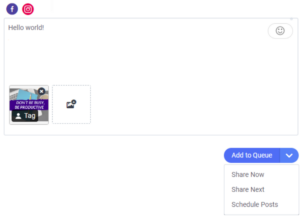 Here is a screenshot from my favorite scheduling tool, Buffer. All scheduling tools offer similar features, but I prefer Buffer because I like the look and feel of it.
Here is a screenshot from my favorite scheduling tool, Buffer. All scheduling tools offer similar features, but I prefer Buffer because I like the look and feel of it.
The first thing that you notice on this screen shot is a big text box. This is where you enter the text that you want to use for your post, including any links and hashtags. Under the text box there is a button with a plus sign on it. You can add a picture or a video to your post by clicking on this button.
Across the top you see the logos of Facebook and Instagram. This is where you can select the social media networks that you want the post to be published on. If you select both Facebook and Instagram the content will automatically be published on both networks. Isn’t that just so easy? In addition to Facebook and Instagram you can also connect Twitter, LinkedIn and Pinterest Boards to Buffer.
The last thing to note here is the “Add to Queue” button. Click on this button to select the time and date when the post will be published. You can select “Share Now” to publish the post immediately or “Schedule Post” to publish the post at a specific date and time in the future.
The free plan on Buffer includes 3 social accounts and 10 scheduled posts per month. That means you can connect 3 social media profiles and schedule 10 posts across those 3 profiles per month. The cheapest paid plan on Buffer costs $15 per month and for that price you can connect 8 social accounts and schedule 100 posts per month.
Hootsuite
Another very popular scheduling tool for social media is Hootsuite. Hootsuite has an important role in social media marketing because it was the first scheduling tool that became popular and widely used. Hootsuite is a little bit older than Buffer, it was launched in 2008 while Buffer was launched in 2010. I think the user interface of Hootsuite feels older and clunker.
However, you get more value with Hootsuite because it is a bit cheaper than Buffer. On Hootsuite you get 3 social accounts and 30 scheduled posts per month for free. While on Buffer you get only 10 scheduled posts per month for free. The cheapest paid plan on Hootsuite costs $19 and for that price you can connect 10 social media profiles and schedule unlimited number of posts per month, unlimited!
Tools For Email Marketing
The second category of marketing tools that I will cover in this blog post is email marketing tools. Email marketing is one of the most effective marketing channels today and it is a much older channel than social media. People started using email in the late 80s while Facebook was created in 2004. Since email is a very mature marketing channel there are a large number of email marketing tools that you can use to create nice looking emails and manage your contact list.
MailChimp
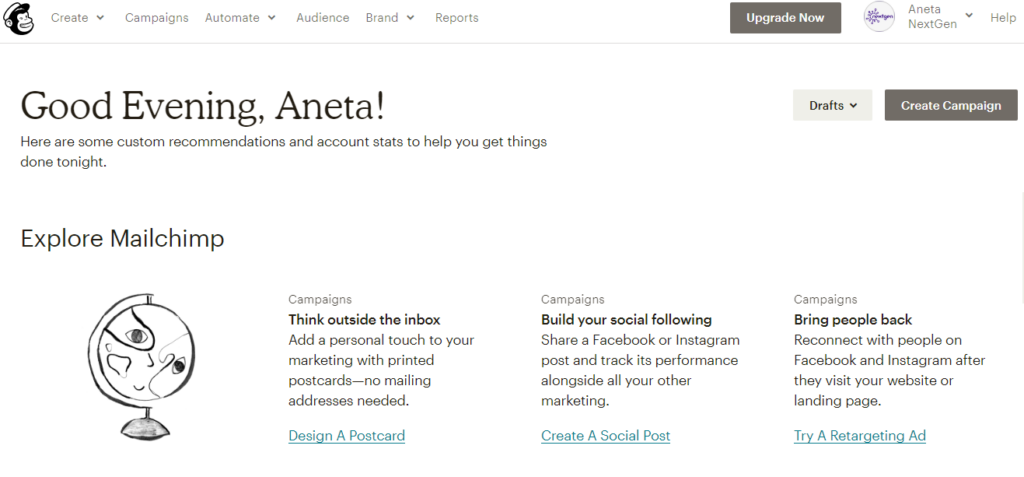 MailChimp is the most popular email marketing tool. It gained popularity over the years because it used to offer a very generous free plan. In recent years MailChimp has reduced the number of emails that you can send for free and the number of contacts that you can email for free. However I still think that MailChimp offers good value for free. In addition, MailChimp is very intuitive and easy to use. Therefore MailChimp is my favorite email marketing tool.
MailChimp is the most popular email marketing tool. It gained popularity over the years because it used to offer a very generous free plan. In recent years MailChimp has reduced the number of emails that you can send for free and the number of contacts that you can email for free. However I still think that MailChimp offers good value for free. In addition, MailChimp is very intuitive and easy to use. Therefore MailChimp is my favorite email marketing tool.
Please see above a screenshot from the MailChimp. This is what MailChimp looks like when you first log into it. As you can see the initial user dashboard is very simple.
Across the top you will notice a menu with several items. First there is the “Create” item that you can use to create things emails, ads, landing pages, sign-up forms and other things within MailChimp.
An important item in this menu is the “Audience” item where you will find your contact lists. Also, please note the “Reports” item where you will find stats, such as open rates and click through rates, for emails that you have sent in the past.
With the free plan on MailChimp you can have mailing lists with up to 2,000 contacts and you can send up to 10,000 emails per month. This free plan used to be more generous but in recent years MailChimp has lowered the limits for contacts and emails that are part of the free plan. However, I think that MailChimp still offers a very generous free plan. While the paid plans at MailChimp start at $9.
Klaviyo
Another email marketing tool that I would like to mention is Klaviyo. This is a tool has become very popular in recent months, especially for ecommerce brands because it offers very easy integrations with ecommerce platforms such as Shopify and WooCommerce. You can have up to 250 contacts and send up to 500 emails per month via Klaviyo.
AWebber
And the last tool that I would like to mention in this blog post is AWebber. AWebber is well known tool for email automation because it has the best features and options for email automation. Currently AWebber does not offer a free plan, but they offer a free 30 month trial.
Marketing Tools For Content Design
The last category of marketing tools that I will cover in this blog post is tools for content design. In other words, tools that you can use to create beautiful pictures and engaging videos for your social media profiles.
Canva
I suppose you have all heard about Canva. Canva is by far the most popular tool for graphics design for social media. Canva offers many useful features for free. If you don’t have a Canva account already you should definitely create one today!
One of the best things about Canva is the fact that it has all the recommended dimensions for social media content so that you don’t have to worry about sizing. For example, do you know the optimal dimension for a YouTube thumbnail? I don’t. However, I can just go in Canva, select “YouTube” thumbnail and Canva will automatically create a blank YouTube thumbnail in the recommended size.
Another cool thing about Canva is that it has thousands of pre-made templates that you can adjust and use for your social media profiles. For example, on the left side of the graphics below you can see a mother’s day template that I found in Canva. You can use this well designed template and re-purpose it for something else by changing the colors, the text and the picture on it. I decided to turn this mother’s day template into a father’s day template. On the right side of the graphics below you can see the father’s day version of the template. It took me literally 2 minutes to turn the mother’s day template into a father’s day post on Canta.
 So, instead of creating graphics for social media from scratch many marketers use Canva to create beautiful graphics for free. The templates help us save time, but they also help us improve the visual appeal of the graphics. Even if I had all the time in the world I don’t think I would be able to put together such professionally looking and visually appealing graphics for social media if it wasn’t for Canva.
So, instead of creating graphics for social media from scratch many marketers use Canva to create beautiful graphics for free. The templates help us save time, but they also help us improve the visual appeal of the graphics. Even if I had all the time in the world I don’t think I would be able to put together such professionally looking and visually appealing graphics for social media if it wasn’t for Canva.
As I mentioned before, Canva offers many great features for free and most people who use Canva don’t pay for it. However, because I personally have a subscription to Canva. The subscription costs $13 per month. With the subscription I have access to more templates, more pictures and more storage space for my account. The subscription also allows me to share designs with my team using Canva’s team functionality.
Kapwing
Besides Canva, another tool that I would like to mention in this blog post is Kapwing. Kapwing is a great tool for video editing. I use Kapwing a lot for resizing videos especially resizing YouTube videos to use for IGTV on Instagram. With the free version of Kapwing you can resize videos that are up to 7 minutes long. This limit used to be 10 minutes, but unfortunately Kapwing recently decreased the limit for editing videos for free from 10 minutes to 7 minutes.
I hope you found this blog post helpful! I have also filmed a YouTube video on this topic for my YouTube Channel.
If you are interested to learn more about social media marketing you can also read the following two blog post that I have published recently: Posting Frequency Recommendations For Social Media, Social Media Strategy – My 3 Step Process.


