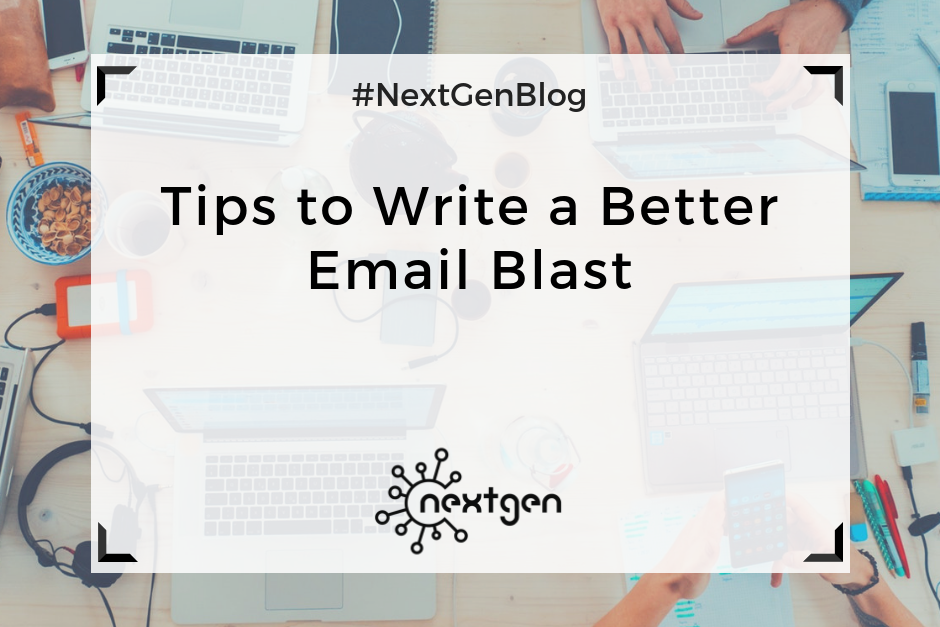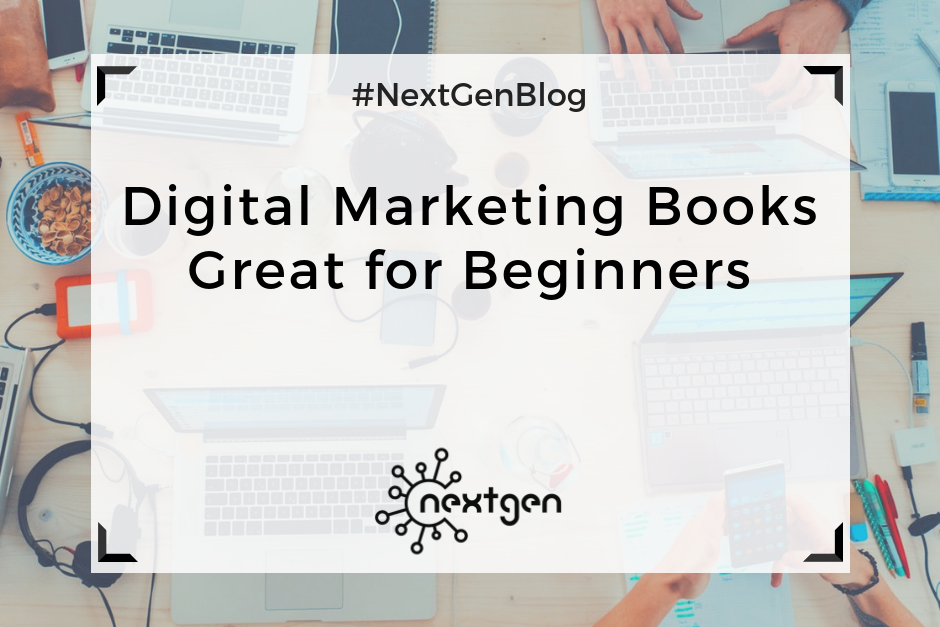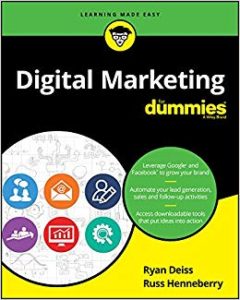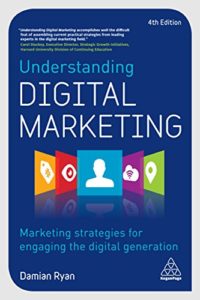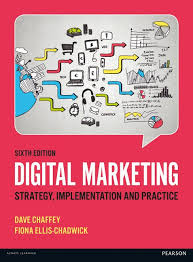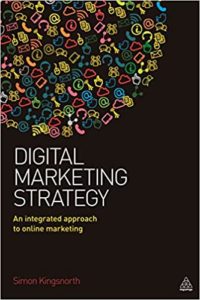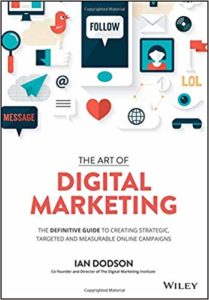by NextGen | Mar 12, 2020 | Digital Marketing
In this blog post I will discuss the top 3 marketing channels that digital marketing agencies serve. Hopefully, through this blog post you will gain a better understanding of what digital marketing agencies do.
Why I Decided to Write About This Topic
I run a digital marketing agency and my friends and family keep asking me to clarify what I do. The clarification questions were quite surprising to me at first, but then I realized that many people actually do not know what digital marketing agencies do.
I think it is very important that all the readers of my blog have a very good understanding of what digital marketing agencies do, therefore I decided to write on this topic today.
Important Digital Marketing Terms
There are a couple of important terms that I would like to clarify before I dive into today’s topic.
- What is Digital Marketing?: Digital marketing is any marketing activity that can be done online or by using an electronic device. So, for example, when you use your computer (an electronic device) to send an email you are performing a digital marketing activity.
- What is a Marketing Channel? In simple terms, a marketing channel is a category of marketing activities. In this blog post I will discuss the top 3 marketing channels that digital marketing agencies serve, so that means that in this blog post I will actually discuss the top 3 categories of marketing activities that digital marketing agencies do.
Channel #1: Social Media
Social Media is definitely the biggest channel for my team. We spend the most of our time on social media activities because it takes a lot of time and effort to manage client’s social media profiles.
When we get a new client for social media services the first thing that we do is we create a content plan. In the content plan we talk about the following:
- Social Media Networks: What social media networks we will cover.
- Themes: The themes that we will develop content on.
- Format: The format of each post (video, picture, carousel, etc.)
- Frequency of posting: How frequently we will post (once per day, two times per day, three times per week, etc.)
Then, after we have finished the content plan the next step is to develop the content. This means to develop the graphics and the captions for every post. Also, we perform hashtag research to find the best hashtags for every post!
The next step after developing the content is very important, the next step is to send the content to the client for approval. It is very important that the client has an opportunity to review the content and provide feedback before you post anything on his/her social media profiles! At my marketing agency we have developed a Google Sheet template that we use to collect the content in and send it to the client. Click here to see the template.
Then, after the client has approved the content the next step is to schedule the posts. We use social media management tools such as Buffer, Hootsuite or Loomly to schedule the posts. Then the posts get published automatically on the scheduled date and time.
In addition to those standard social media service, for clients who have bigger budgets we can also provide additional services such as responding to comments (on posts) or direct messages. Also, we frequently run paid ads for clients. Paid ads are a totally different world, therefore I will write a separate blog posts about paid ads in the future.
Channel #2: Email
The second digital marketing channel that I would like to talk about is email. I love email! In my opinion email is the most effective digital marketing channel. Many people still open their emails, and the average email open rate for email is over 15% percent. While, when you target people via other digital marketing channels normally only a few percent of your targeted audience will see the content that you are trying to present to them.
When we get a new client for email marketing services first we discuss their current email marketing list. We want to understand how the client has obtained their existing list of email contacts. Then, we talk with the client about different strategies that we can use to add new contacts to their email list. For email marketing it is very important to have a long and growing list of contacts.
Then we discuss with the client their desired mailing frequency. Most clients want to do monthly newsletters. So, the mailing frequency is normally once per month. Then we proceed to creating and scheduling the emails. We use the email marketing tool Mailchimp to create, schedule and distribute the email.
In addition to those standard email marketing services we can also provide more advanced email marketing services, such as email automation, to clients with bigger budgets. Email automation mean sending emails to people based on their behavior. A simple example of email automation is when you send a “welcome email” to everyone who signs up for your monthly newsletter. A more complicated example of email automation is when you create multi-step email cadences based on people’s behavior. Email automaton is an advanced topic, therefore I will write a separate blog post on this topic in the future.
Channel #3: Website
Yes, your website is a very important marketing channel! We help clients with the marketing aspects of websites such as color, text and graphics. It is very important to remember that we are not programmers, therefore we cannot do complicated, customized website elements. For more complicated website related tasks we work with the client’s IT team, or the vendor that is maintaining their website.
More specifically we help clients with the following aspects of their websites
- Making sure that the content on the website is structured in the right way so that the website can be easily found by search engines. This is called Search Engine Optimization (SEO).
- Making sure that the website looks attractive to potential clients and that all the colors and text work well together.
- Making sure that everything on the website is on-brand so that the website represents the client’s brand in the best possible way.
Thank you!
I hope you enjoyed this blog post. English is my second language so I apologize if there are any grammar mistakes in this blog post. If you enjoyed this content please click here to subscribe to my monthly newsletter.
Thank you for visiting my blog!
Aneta

by Sofi | Dec 7, 2018 | Other
If you’re a marketer living in the 21st century, you almost certainly own a smartphone. This is a good thing, because it means that you can actually get some of your job done even when you’re on the move. To do this, you need to have the appropriate apps on your phone. So, let’s look at some of the best apps used by marketers worldwide.
#1 Hootsuite
The Hootsuite app allows you to connect to your Hootsuite account and manage all of your social networks from your phone. You can use the app to monitor the activity on multiple social accounts, create and schedule posts, engage with your followers, track your performance with various analytics reports, and more.
#2 Buffer
Buffer is a social media management platform with similar features to Hootsuite. Its main feature is the automated scheduling of social media posts. Buffer is a little bit more expensive than Hootsuite and usually a better option for large businesses.
#3 Trello
Trello is a free tool for project management that marketers can use to organize and manage their campaigns and collaborate with their teams. The Trello app is very intuitive and easy to use, which makes it a favorite among marketers and other professionals alike.
#4 Slack
Slack is a great software for messaging and team collaboration. It can integrate over 1500 different apps–which you can use to manage your entire workflow. The Slack app can be a handy marketing tool which you can use to work on your campaigns while being away from your desk.
#5 Canva
The Canva app is a powerful, easy-to-use graphic design tool. You can use it to create social media images, infographics, posters, brochures, and other types of beautiful visuals, right from your phone.
#6 Adobe Photoshop Express
If you need to edit photos or create beautiful collages when you’re out of the office, the Adobe Photoshop Express app is a real lifesaver. It offers less features compared to the desktop version, but they are enough to get the job done.
#7 Dropbox
The Dropbox mobile app lets you share files with other people who do or do not have Dropbox, and it can be a handy tool for project collaboration with your team. It also allows you to keep your data private and protect your files, folders, and links with passwords.
#8 WordPress
If you own a WordPress website or blog, it’s good to have the app on your phone in case you need to manage your website or blog when you’re out of the office. As with the desktop version, you can create and edit posts and pages, upload media, view stats, etc.
#9 MailChimp
With the MailChimp app you can take care of your email marketing campaigns from the palm of your hand. You can design and send emails, create and manage lists and campaigns, check your stats, and more.
#10 Evernote
Evernote is an app that can help you organize your work. It allows you to take notes in the form of a text, photo, voice, web pages, etc.–which you can access at any time. It’s a very useful app that can help you be more productive and efficient in anything you do.
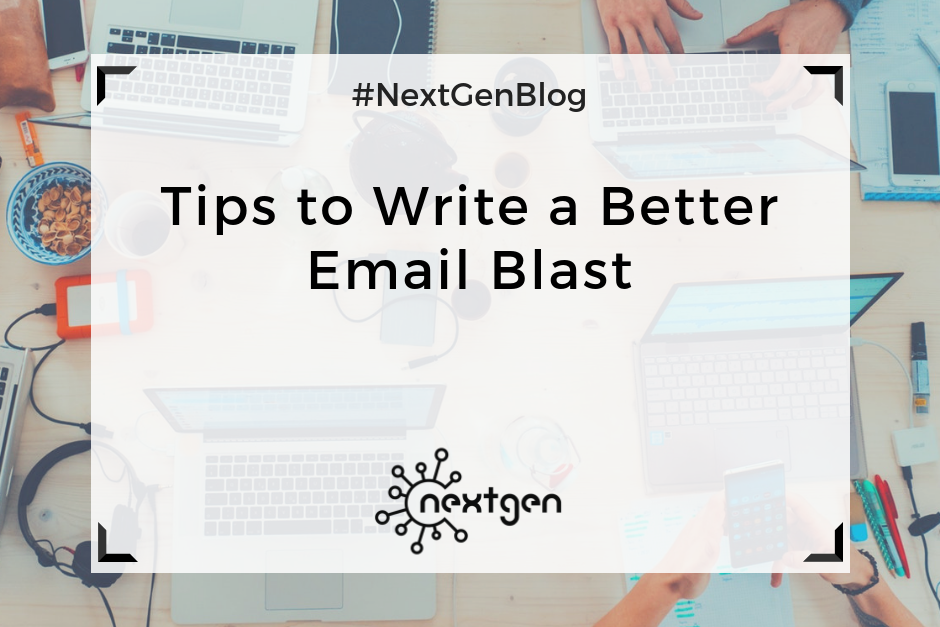
by Sofi | Nov 2, 2018 | Other
Digital marketing has greatly expanded and provided so many options for reaching consumers and potential clients, but sometimes all you need is a good old fashioned email blast. Put your mailing list to use to provide important information about new products, new services, sales, coupons, or general gratitude for your customer straight to their email. Although emails have also progressed to allow for a lot more design and functionality, a simple email often performs better than a fancy one. Here are some tips on how to write a better email for your email blast.
#1 Focus on well-written content
People are more likely to delete and stop opening your emails if they are not actually saying anything interesting or relevant. Focus on content over design in order to make sure that your email is staying relevant to the reader. After all, there is a reason for your email blast, and your content should reflect this reason.
#2 Write a catchy subject line
The first part of your email that someone will see is the subject line, so it acts much like the gatekeeper. No one will read the contents of your email if the subject line is appealing enough to make them open the email. It’s important to use actionable language that gives the reader an idea of what they will find within the email. Personalize your email to your target audience rather than to a specific individual whenever possible. This means not personalizing the subject line by adding in a name but instead addressing the needs or demographic of the recipient.
#3 Get to know your subscribers
It’s important to use a segmented mailing list that divides your contacts into groups based on their needs, interests, or relationship to the company. The information you are highlighting in your email blast might not apply to every single one of your contacts. Creating separate email lists helps personalize your email, which increases relevancy. Take the time to make informed groups that truly represent the different needs of your customers.
#4 Make your email interactive
When sending an email blast, the goal should be to incite a specific action from the recipient and a measurable response. Make your email interactive by giving your readers a clear call to action so they know what step to take next. This call to action should be as clear as possible and make it easy for the reader to follow through.
#5 Talk about benefits
Your email should provide value to the reader so that they have a reason to interact with your content. Many emails only explain the feature they are offering without clearly explaining what benefit this brings to the recipient. Even when discussing a discount, you need to give the potential customer a reason to take the offer. People receive digital offers every day, so why should they take your offer?
#6 Keep it brief
Most people don’t have time to read through a lengthy email and often skim through the content. Your message should be brief and to the point. Immediately provide the reader with value in order to catch their attention, and don’t hide the offer in a lot of unnecessary text. Make the process as simple as possible to turn your lead into a sale.

by Sofi | Oct 19, 2018 | Digital Marketing Tools
If you work as a digital marketer, you have to use various tools to promote brands through digital media. There are many digital marketing tools available for different purposes – and since digital marketing is still evolving – new tools are coming out all the time. However, you can’t use them all. Here is a list of 5 useful tools that you should definitely include in your digital marketing toolkit:
#1 WordPress
Every modern business owns a website these days. However, not all businesses can afford to hire developers to create their websites, so they use website building platforms that don’t require any coding skills. Currently, the most popular website building platform and content management system (CMS) is WordPress. It is very intuitive and easy to learn while offering a wide range of useful features. According to codeinwp.com, “WordPress is the fastest growing CMS, with roughly 500+ new sites being built daily in the top 10 million websites on the web”. This makes WordPress a very important tool that every digital marketer should know how to use.
#2 Hootsuite
Digital marketing is largely focused on social media and having a good social media strategy is essential for the success of any business operating in today’s digital world. Businesses often want to promote themselves on multiple social media platforms, but taking care of all social media activities on multiple platforms can be overwhelming. To ease that process, digital marketers can use Hootsuite, which is an online tool for managing multiple social media accounts from a single dashboard. You can use it to monitor social media activity on all of your profiles, schedule posts in advance, and engage with your audience. Most importantly, this tool saves digital marketers a lot of time, which they can use to focus on other aspects of their work.
#3 Facebook Business Manager
This is another social media tool, or more specifically, a tool for managing Facebook pages and ad accounts. In FBM, you can manage multiple pages and ad accounts, which is especially useful if you work with multiple clients. On every page you can publish and schedule content, get insights, create events, etc., while in the ad accounts you can create and run ads for your clients. Obviously, FBM is only useful for businesses that own a Facebook page, but Facebook is still the number one social network in terms of active users. Nowadays most businesses do own a Facebook page, and that’s why FBM is a must-have in every digital marketer’s toolkit.
#4 Canva
Canva is an online tool used for designing different types of graphics, which uses a simple drag-and-drop format. Featuring a variety of photos, illustrations, fonts, and other elements, it’s an excellent tool for creating visual content. There are ready-to-use design templates like: social media, presentation, infographic, book cover, blog banner, brochure, and many more. However, there’s also an option to create a design with your own custom dimensions, and many of the photos and other elements are available for free. Using Canva doesn’t require any special designing skills – all you need is a bit of creativity and imagination.
#5 MailChimp
The last tool on this list is MailChimp – an online tool for email marketing. Emails are still an effective method of communication, so a lot of businesses focus on creating effective email marketing campaigns. In MailChimp you can choose from a variety of email templates or design your own custom email using the available content blocks: image, text, buttons, social share buttons, etc. You can also create contact lists and campaigns and later check MailChimp reports to see how well your campaigns have performed. Creating beautiful emails and newsletters is often an essential part of an effective marketing strategy, so make sure you add this tool to your digital marketing arsenal.
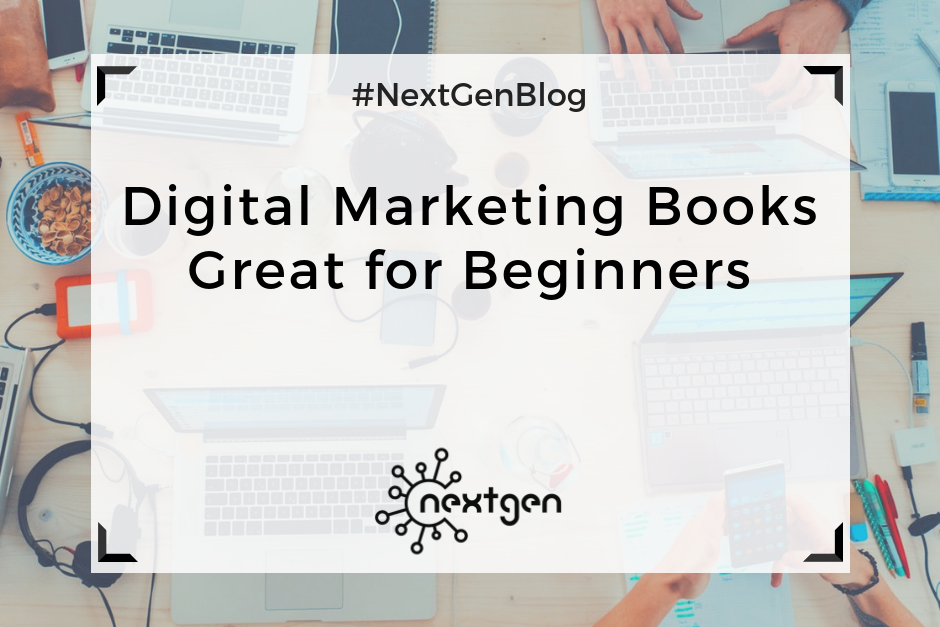
by Sofi | Oct 5, 2018 | Other
If you don’t have a college degree in digital marketing but want to pursue a career in the industry, or you’re a digital marketing newbie who needs a digital marketing strategy to promote your business–there are plenty of books that can help you achieve those goals. There is a rather large variety of digital marketing books that tackle different topics, but here is a list of books that are great for beginners:
#1 Digital Marketing For Dummies
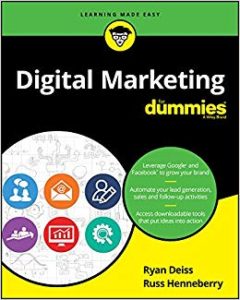
As the title suggests, this book is useful for people that don’t have any knowledge or experience in the field of digital marketing. It is a simple 300-page guide covering all important aspects of digital marketing, including: customer journey, marketing planning, landing pages, blogging, SEO, SEM, social, paid display, email, and data and analytics.
By reading this book you will be able to:
- Develop an individually tailored digital marketing campaign
- Offer an effective lead magnet to convert visitors
- Keep your audience invested in your brand, products, and services
- Create a return path with frequent and strategic communication with your customers
Authors: Ryan Deiss, Russ Henneberry
#2 Understanding Digital Marketing: Marketing Strategies for Engaging the Digital Generation
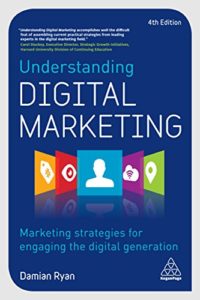
This book looks at the past, present, and future of digital marketing. It can help both beginners and experienced marketing professionals understand the digital media world and learn how to succeed. It covers topics such as: search marketing, social media, Google, mobile marketing, affiliate marketing, email marketing, performance marketing, customer engagement, and digital marketing strategies.
Author: Damian Ryan
#3 Digital Marketing: Strategy, Implementation, and Practice
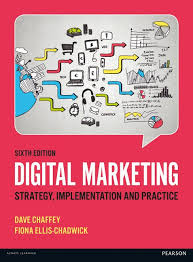
This textbook is great for students or anybody interested in learning about digital marketing from scratch. It is an excellent guide for companies who want to benefit from digital media and improve their marketing strategies. It includes case studies and interviews with leading companies such as Facebook and eBay. Readers can gain a valuable and realistic understanding of digital marketing, as well as learn how to create their own digital marketing strategies.
Authors: Dave Chaffey, Fiona Ellis-Chadwick
#4 Digital Marketing Strategy: An Integrated Approach to Online Marketing
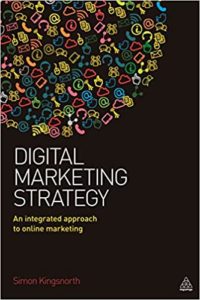
“Digital Marketing Strategy” is a book that provides a very comprehensive step by step guide through the process of creating a digital marketing strategy, including a lot of practical examples, case studies, illustrations, etc. It covers social media, SEO, content marketing, acquisition, personalization, marketing automation, user experience, customer service, and other relevant digital marketing topics. The book is an insightful and useful read for both marketing professionals and beginners.
Author: Simon Kingsnorth
#5 The art of digital marketing: The Definitive Guide to Creating Strategic, Targeted, and Measurable Online Campaigns
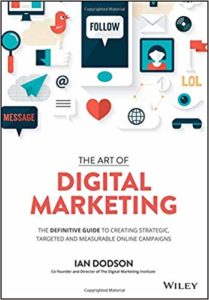
This book is centered around an innovative methodology for successful digital marketing: start with the customer and work backwards. It follows an approach of the Digital Marketing Institute (DMI) called the 3i principles -Initiate, Iterate and Integrate. The book also contains exercises and action plans that can help you create a digital marketing strategy, as well as insightful case studies for all chapters.
Reading this book will help you:
- Get inside the customer’s head with deep consumer research
- Constantly improve your campaigns based on feedback and interactions
- Integrate digital activities across channels, including traditional marketing
- Build campaigns based on customer choice and control
Author: Ian Dodson
***
Here are some honorable mentions of other books exploring different areas of digital marketing that you should definitely consider reading as well: “They ask, you answer” by Marcus Sheridan, “Youtulity” by Jay Baer, “The big data driven business” by Russell Glass and Sean Callahan, “The power of visual storytelling” by Ekaterina Walter, “Content Inc.” by Joe Pulizzi, “Convert!” by Ben Hunt, “You’re my favorite client” by Mike Monteiro, etc.