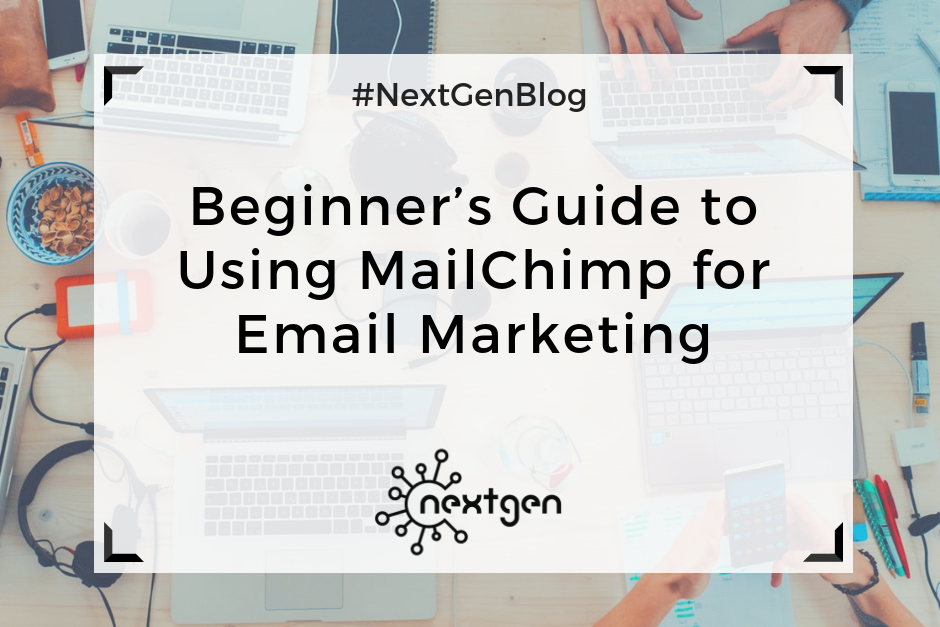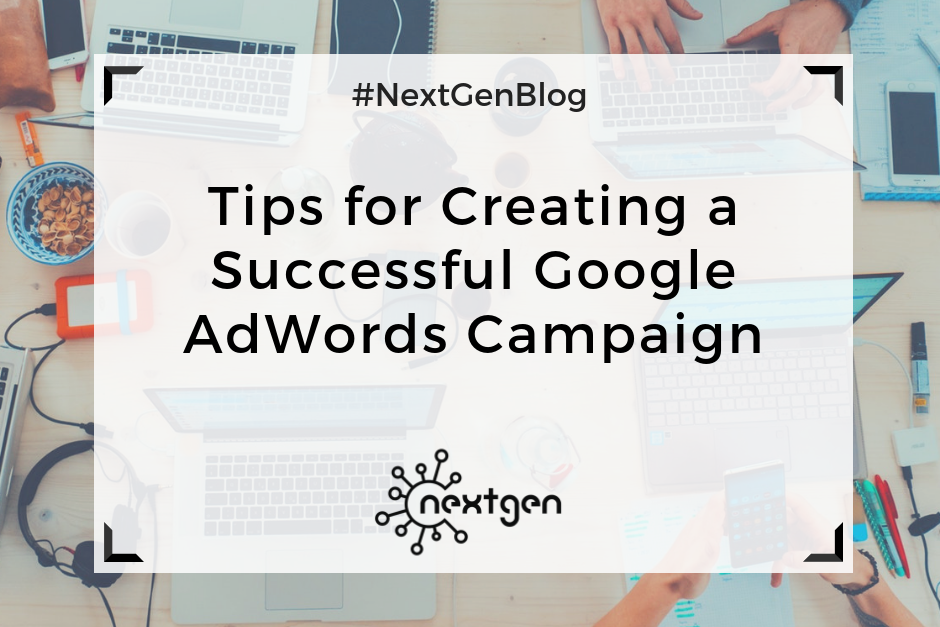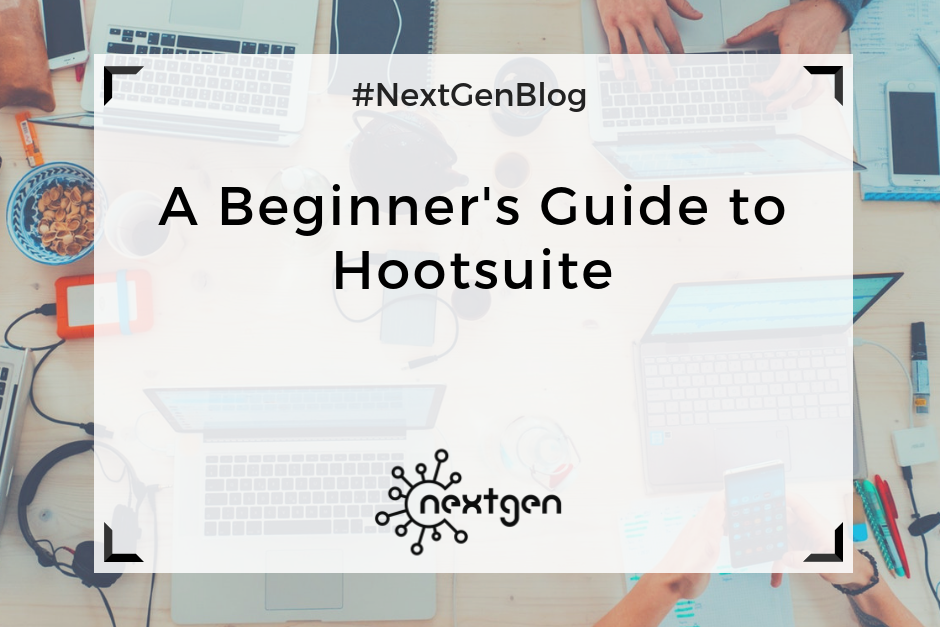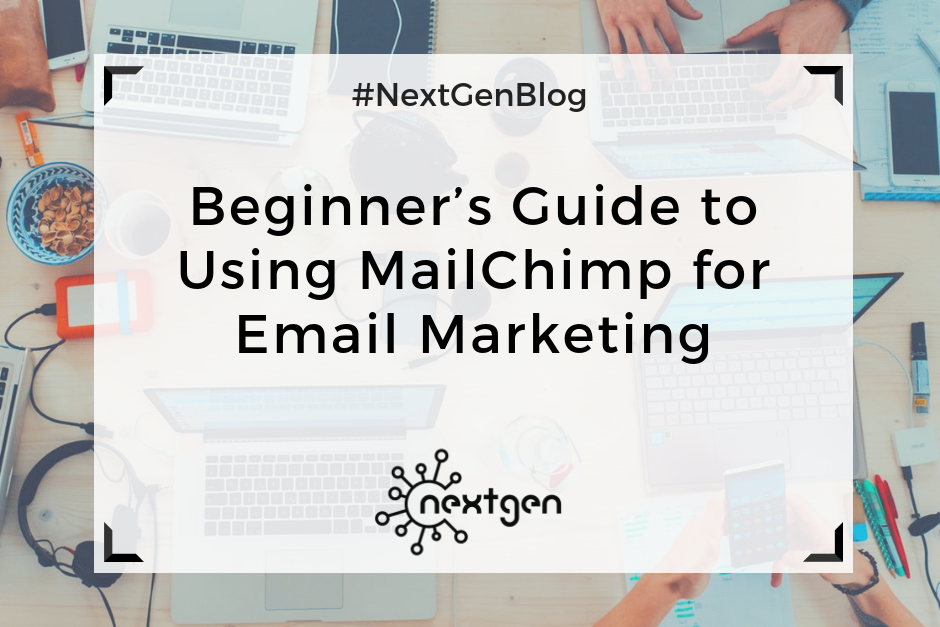
by Sofi | Apr 20, 2018 | Digital Marketing Tools
Marketers use various online tools to build effective email marketing campaigns. One of those tools is MailChimp, which is an online email marketing service mainly used by small businesses and bloggers. It can be used for designing almost any kind of email, and it’s relatively easy to use even for beginners.
So, lets lay out the MailChimp basics.
Creating an account
To get started with MailChimp, you first need to set up a free account. You can do this by going to the MailChimp website and clicking on “Sign Up Free.” To create your account, you will provide an email address, username, and password. Then, after receiving a confirmation email you’ll also have to provide some personal information. Once you complete that, you can move on to the main menu and the dashboard, where you can find all the features you need to create an email marketing campaign.
Creating an email list
Before you start designing emails and creating campaigns, the first step is to create an email list or lists of subscribers to whom you will send your emails. To create a list, you should click on the “Lists” section in the top menu and provide list details which include list name, email address, your or your business’ name, as well as a reminder of how people got on your list. Then, you can start adding subscribers to your list by providing an email address, name, last name, address, and phone number for each one of them. You can also import lists from CSV of text files, copy and paste lists from .xls/.xlsx files, or import lists from integrated services like Google contacts, Salesforce, etc.
Creating a sign-up form
In MailChimp, you can create sign-up forms that you can add to your website and allow people to subscribe to your newsletter directly. To do this, you should navigate to the “Lists” section and choose the “sign-up forms” option in the right-hand drop-down menu on the list. You can choose to create general forms, embedded forms, subscriber popups, or form integrations. You will be able to build and design your forms according to your preferences, and you also have the option to translate your forms in other languages. After you create a form you can add it to your WordPress website via a plug-in called MailChimp for WordPress or manually–using an HTML code.
Creating an email template
To create an email template, you should go to the “Template” section in the main menu and click on “Create template.” There, you will have three different options: to choose a layout, to choose a theme, or to code your own template. Once you complete this step, you can move on to the Template editor. This is basically where you design the appearance of your email. On the left side you will see a preview of your template and on the right side you will see different content blocks and other design options. You can add text, images, social icons, buttons, and other elements by a simple drag and drop. You can also change the background color, the text color, use different fonts, etc. With a little bit of effort, you will be able to design beautiful email templates in no time. Once you are finished, you can send yourself and your team a test email to experience what your subscribers will see.
Creating a campaign
When your list and template are finished, you are ready to create a campaign. From the “Campaign” section on the main menu you should click on “Create campaign.” Then you can choose the type of campaign you want to create, which can be: a regular campaign, plain-text campaign, A/B split campaign, or RSS-driven campaign. Next, you will choose the list to which you will send your email, and then setup the campaign by providing details like campaign name, email subject, “from” name and email address, etc. As a final step, you should choose the template you want to send for the campaign or create a new one. Once you do that, you’re taken to a confirmation page where you can overview your campaign before finally hitting the “Send” button.
MailChimp can be a very helpful tool, and it is quite easy to learn. We recommend it to anyone willing to boost their email marketing efforts and create amazing email marketing campaigns.
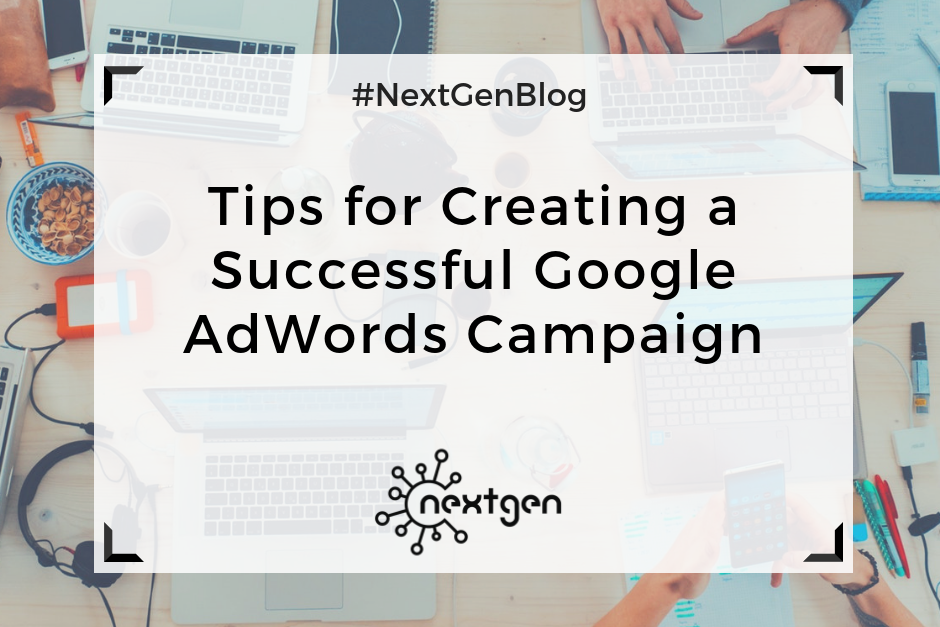
by Sofi | Mar 9, 2018 | Other
Google AdWords is one of the most progressive advertising platforms that allow businesses to have their products and services publicized to potential clients.
In this guide, we demonstrate the most important tips to keep in mind before launching an AdWords campaign.
#1 Perform keyword research
The key element of a successful campaign is recognizing the customer and what they want. If there is a lack of interest in the service or product that is advertised, the campaign will not be successful regardless of the budget. As a result, it’s essential that you know your customers’ wishes and desires before constructing your campaign.
#2 Observe what your competitors are doing
Make sure to identify what your competitors are doing and recognize the landing pages, keywords, and ads that function best and those that do not. Moreover, you can be aware of their keywords too with a competitive intelligence tool called KeywordSpy. It provides you with all of your competitors’ advertising history in an arranged and well-ordered format.
#3 Establish a unique selling proposition
It is essential to have a unique selling proposition that distinguishes you from your competition. There are three motives as to why you need a strong unique selling proposition: it will produce more traffic while keeping unwanted leads at bay, it will increase your conversion rates, and it’s a potential game changer that can reject price comparison shopping. If you’re offering one of a kind products or services, customers won’t think of you as an item but rather as an opportunity. Therefore, make sure to analyze customer shopping patterns, grasp what they like, and observe what they don’t like about your industry.
#4 Use negative keywords
Always make sure to include negative keywords in your targeting. Negative keywords are keywords related to other keywords in the campaign that are not related to what is being advertised. In this way, you can ensure that ads do not show to users who would not find them applicable.
#5 Campaign set up by device type
With the increased usage of mobile phones, there is a great possibility that the majority of the AdWords traffic will come from a mobile device. It’s not recommended to assume that desktop and mobile traffic produce identical results. The best method is categorizing campaigns by device type. This method allows you to manage desktop traffic independently from mobile traffic and to set bids one at a time, produce diverse funnels, and simply track the results by device in order to confirm you’re in complete control of your ROI regardless of device type.
#6 Implement conversion tracking
Setting up conversion tracking is an essential step, and without proper tracking in place, there isn’t a method to trace and promote successful keywords, ads, or keyword themes. Moreover, conversion tracking permits continuing optimization built on the data but also enables direct insight into the ROI for your efforts.

by Sofi | Jan 19, 2018 | Other
Inbound marketing is a type of marketing that focuses on creating valuable content to attract customers or leads. With inbound marketing customers come to your business, unlike outbound marketing where you try to find customers via traditional marketing methods. Inbound marketing is an inexpensive method and can generate great returns. This is why it’s heavily used by so many businesses in the recent years.
There are different inbound marketing forms you can use to improve your business, so here are the 4 most popular and effective ones.
#1 Social media marketing
Social media is a place where you can reach a wide and diverse audience at any time and easily create brand awareness. You can communicate and connect with customers and prospects, you can advertise your business at a low cost, and you can attract target audiences by creating great content. On social media the power is in the hands of the people, because they can choose to follow or unfollow you whenever they want. So, it’s important for you to focus on delivering valuable content that will keep people interested in your business.
#2 Content marketing
One of the best ways to inform people about your business is by delivering relevant content. You can create and share content in different forms, including photos, videos, articles, etc. However, one of the most popular types of content creation is blogging. You can write blogs about news, experiences, advices, and other information related to your products or industry. You should always try to create informative and educational blog posts, so your readers can find them useful. If your content is good, they might become your regular readers, and later customers.
#3 SEO
Search engine optimization is the process of increasing the traffic to your website by getting high rankings in search results on search engines. To achieve this, you should optimize the content on your website. Keywords have a key role in doing this, and they are the foundation of every SEO campaign. To choose the right keywords for your business you should research keywords and find which of them are niche for your market, see how competitive they are, and then create your own target keywords. Once you choose your keywords, you should start including them in your website’s content.
#4 Email marketing
Email marketing can be used as both inbound and outbound marketing method. If you use email marketing to attract highly qualified leads organically, then it’s considered inbound. To create a successful inbound email marketing campaign, you should always have a well-defined strategy, a good tool for creating and segmenting your lists, be creative and create good content, and send emails regularly. To achieve best results, you can use emails to send different types of content depending on your goal and your audience, including: newsletters, promotions, blog content, holiday greetings, birthday messages, and others.
***
These forms of inbound marketing are becoming a must-have for many businesses in the digital age. If you want to attract visitors by providing value, in a cost-effective way that can generate great returns, then inbound marketing is the way to go.

by Sofi | Jan 12, 2018 | Marketing Strategy
How can you be certain that the content reaches consumers, and what are the key steps to develop successful content strategy? Questions like these are extremely vital and support businesses preparing for consistent and profitable foundations of website traffic and new leads.
The dependable source of traffic and leads from your content will allow you to experiment with other marketing strategies to produce revenue. Moreover, your content will not only assist in engaging new leads — it will also educate your target prospects and create recognition for your brand.
Now, let’s learn how to start planning a successful content strategy.
#1 Set your goal
What’s your purpose for creating a content strategy? Why do you want to create a content strategy? Recognize your goals before you start planning, and it will set you on the right track
#2 Determine your customer persona
To create a successful content strategy, you need to clarify your buyer persona. Buyer personas tell us significant characteristics about individuals such as their drive, what they value in a product, and why they stay loyal to the same brands over time. By defining your target audience, you can create more suitable content that they’ll be interested to read and convert on. There are numerous approaches to researching customer data, including following audiences on social media and keyword research to determine what customers are searching.
#3 Adjust format and channel
The kind of content you select to produce should always be aligned with its main purpose and the distribution channel. Personas dictate the best content format. Asking questions about your customer – such as how do they find new products, or what a typical day look like – will result in higher relevancy, and, therefore more significant engagement.
#4 Create an editorial calendar
The people accountable for content within an organization must plan out content for the upcoming weeks, months and year. The editorial calendar assists in keeping teams on the same page and making authors responsible for their work. An editorial calendar should contain content ideas and dates, as well as comprehensive data on accountability and details about distribution.
#5 Set KPI’s
Another vital part of an editorial calendar is the performance measurement. This means defining important performance indicators to determine the success of a generated content. Because content aims to reach customers at different points in the buying phase, it’s also significant to establish KPI’s according to the location of the customer at that time. For instance, if you are determining content in terms of engagement, a KPI could be social shares or video views. Nevertheless, this method does not define success in other aspects, such as conversion or lead generation. Other than assisting you to track and validate the content you produce, setting KPI’s can also be beneficial for informing future content.
#6 Define a content management system
Establish a system where you can manage your content. The most important parts of content management include: content formation, content publication, and content analytics. Some of the content system options include CoSchedule, WordPress, and HubSpot software.
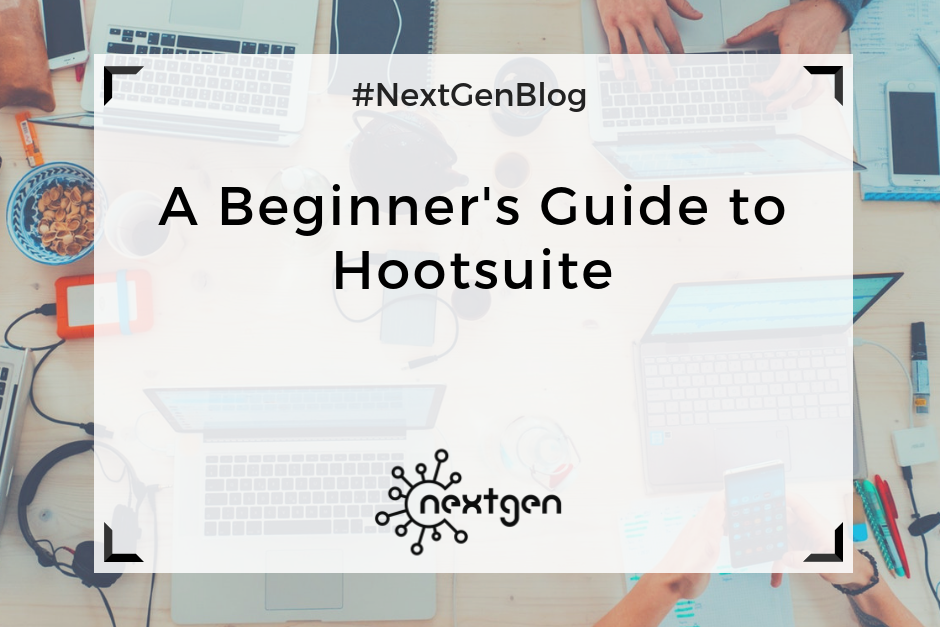
by Sofi | Jan 5, 2018 | Digital Marketing Tools
#1 What is Hootsuite?
Hootsuite is a popular online social media management platform, which you can use to manage multiple social media accounts from one place-the Hootsuite dashboard. It was created in 2008, and currently has over 15 million users worldwide. The platform supports social network integrations with Facebook, Twitter, Instagram, Google+, WordPress, and others.
#2 How to use Hootsuite
Creating an account
To get started with Hootsuite, you should first create an account. Depending on your needs, you can choose to use Hootsuite’s free plan, or one of their paid plans.
The free plan includes managing up to 3 social media profiles, basic analytics, 30 scheduled messages, and other free options. With the paid plans you get some additional features, such as managing more profiles, unlimited scheduling, and multiple users. Their prices currently range from $19 to $499 per month.
You can set up your account by adding the required information, and change the settings for your profile information, language, notifications, etc.
The Dashboard
Once your account is set, you will go to the Dashboard. This is where you will post and monitor all your social media content. You can customize and organize your Dashboard by creating tabs and streams.
Tabs are created automatically for each social media network, but you can also create tabs to monitor your competitors, collect some kind of information, or for other purposes.
Streams are columns that display the content from your social media networks, such as timelines, messages, news feeds, etc. In this section, you can monitor the activity on your profiles and engage with your audience.
Publishing and Scheduling Content
Using the “compose box”, you can create and publish or schedule your social media content. You can write text, upload media, and add links to your posts.
After you create your posts you can publish them to one or multiple social media networks at once. Additionally, you can schedule posts for later, by simply choosing the date and time you want your posts to be published.
#3 Other Hootsuite Features
Analytics
Hootsuite has its own analytics feature, which you can use to measure your social media performance. The tool tracks data from your social media platforms and delivers it in series of easy-to-understand charts. You can also create business reports to analyze your social media progress.
Apps and Extensions
The Hootsuite Apps feature lets you add other social media networks for which the platform does not offer direct support. With this feature you can put YouTube, Gmail, Mailchimp, Tumblr, and others in your stream, to further organize and improve your social media activities.
Hootsuite also offers multiple browser extensions, useful for quickly sharing content to your networks, directly from any page. A great extension is Hootlet, which you can install to post and schedule content from anywhere. It sits in your browser toolbar, so you can easily access it at any time.
Mobile
There is also a Hootsuite mobile app, which is available for iOS and Android. With the app you can access your account from anywhere, add streams, schedule posts, and be in control of your social media activities even while you’re on the go.