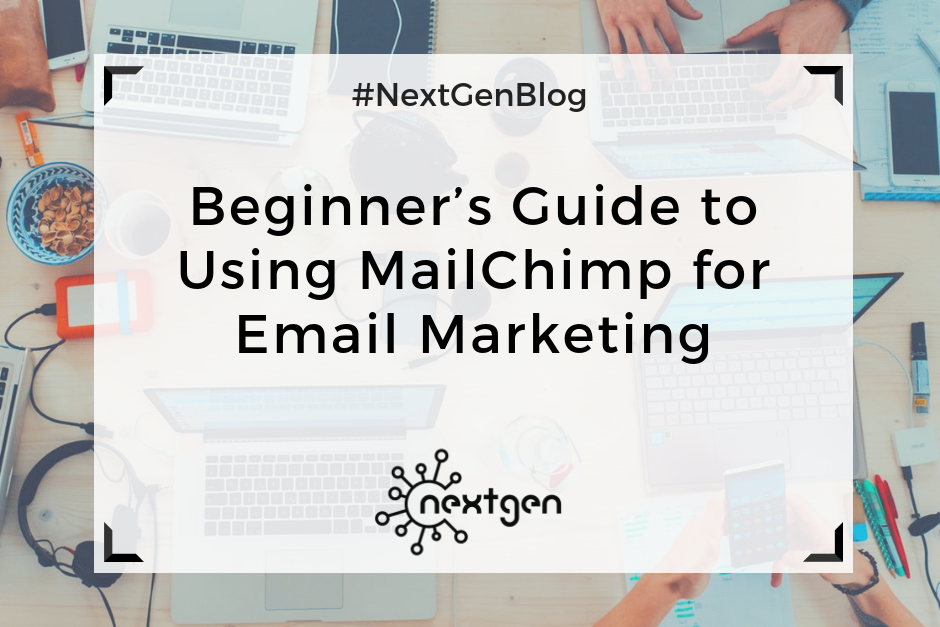
Beginner’s Guide to Using MailChimp for Email Marketing
Marketers use various online tools to build effective email marketing campaigns. One of those tools is MailChimp, which is an online email marketing service mainly used by small businesses and bloggers. It can be used for designing almost any kind of email, and it’s relatively easy to use even for beginners.
So, lets lay out the MailChimp basics.
Creating an account
To get started with MailChimp, you first need to set up a free account. You can do this by going to the MailChimp website and clicking on “Sign Up Free.” To create your account, you will provide an email address, username, and password. Then, after receiving a confirmation email you’ll also have to provide some personal information. Once you complete that, you can move on to the main menu and the dashboard, where you can find all the features you need to create an email marketing campaign.
Creating an email list
Before you start designing emails and creating campaigns, the first step is to create an email list or lists of subscribers to whom you will send your emails. To create a list, you should click on the “Lists” section in the top menu and provide list details which include list name, email address, your or your business’ name, as well as a reminder of how people got on your list. Then, you can start adding subscribers to your list by providing an email address, name, last name, address, and phone number for each one of them. You can also import lists from CSV of text files, copy and paste lists from .xls/.xlsx files, or import lists from integrated services like Google contacts, Salesforce, etc.
Creating a sign-up form
In MailChimp, you can create sign-up forms that you can add to your website and allow people to subscribe to your newsletter directly. To do this, you should navigate to the “Lists” section and choose the “sign-up forms” option in the right-hand drop-down menu on the list. You can choose to create general forms, embedded forms, subscriber popups, or form integrations. You will be able to build and design your forms according to your preferences, and you also have the option to translate your forms in other languages. After you create a form you can add it to your WordPress website via a plug-in called MailChimp for WordPress or manually–using an HTML code.
Creating an email template
To create an email template, you should go to the “Template” section in the main menu and click on “Create template.” There, you will have three different options: to choose a layout, to choose a theme, or to code your own template. Once you complete this step, you can move on to the Template editor. This is basically where you design the appearance of your email. On the left side you will see a preview of your template and on the right side you will see different content blocks and other design options. You can add text, images, social icons, buttons, and other elements by a simple drag and drop. You can also change the background color, the text color, use different fonts, etc. With a little bit of effort, you will be able to design beautiful email templates in no time. Once you are finished, you can send yourself and your team a test email to experience what your subscribers will see.
Creating a campaign
When your list and template are finished, you are ready to create a campaign. From the “Campaign” section on the main menu you should click on “Create campaign.” Then you can choose the type of campaign you want to create, which can be: a regular campaign, plain-text campaign, A/B split campaign, or RSS-driven campaign. Next, you will choose the list to which you will send your email, and then setup the campaign by providing details like campaign name, email subject, “from” name and email address, etc. As a final step, you should choose the template you want to send for the campaign or create a new one. Once you do that, you’re taken to a confirmation page where you can overview your campaign before finally hitting the “Send” button.
MailChimp can be a very helpful tool, and it is quite easy to learn. We recommend it to anyone willing to boost their email marketing efforts and create amazing email marketing campaigns.

