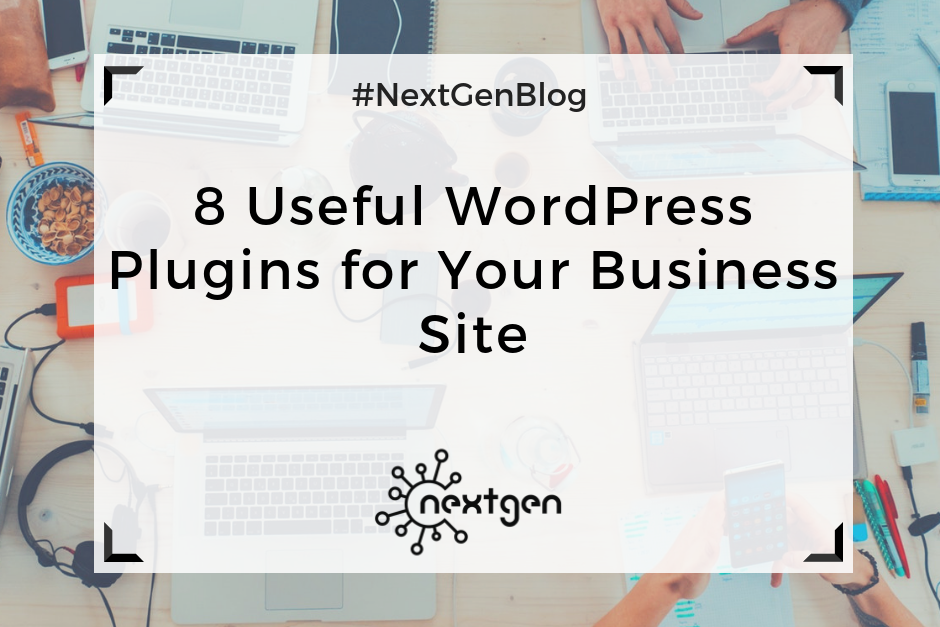by Sofi | Feb 23, 2018 | Social Media Marketing
Social media is greatly affecting consumers shopping behavior and companies invest a lot of time and money into marketing specialists and their education. Nevertheless, even if you aren’t an employee working in an organization that is eager to invest in your skills, you can educate yourself. The internet provides many opportunities to approach free social media marketing courses to improve your skills. There are many free social media marketing courses you can use to boost your marketing and social media skills, so here are the top most effective ones.
#1 Social Media QuickStarter
Social Media QuickStarter is excellent for beginners, who’re searching for a way to enter the social media world without any difficulties getting in the way. It provides you a complete guide to creating a social media presence on the most significant social media platforms.
#2 Social Media Analytics Course
This course is more tailored and focused on social media analytics only. Everyone knows how vital the increasing of revenue with the support of social media is and in order to accomplish remarkable results you need to understand how social media analytics works. The Free Social Media Analytics Course provides you social media marketing certification on completion.
#3 Hubspot Academy’s Inbound Marketing Certification
This course provides a diversity of free Inbound Marketing Certification Program. Despite the fact that their courses are intended at people in digital marketing, if you’re devoted you can learn a lot about content marketing. You can watch the videos at your individual pace and when you finish all the courses you can take an Inbound Marketing Certification Exam to get a certificate from Hubspot.
#4 Introduction to Social Media Strategy
This course presents a rapid and direct introduction to social media strategy. It lasts only 45 minutes but assists you to build a remarkable social media basis for your business. You should complete the course if you want to receive a grasp on the fundamentals of social media strategy quickly.
#5 Social Media Monitoring Course
This course is excellent guide for those who want to acquire knowledge on how to monitor their audience. Not only it provides you all the guidelines on how to gain those skills, it also offers detailed examples of monitoring, letting you to learn from them. The course provides you with social media marketing certification on completion.
#6 Google Analytics Academy
Google Analytics Academy is a magnificent online course for marketers seeking to up their game in everything Google-related. There has never been a better time to acquire all the knowledge about one of the most data-rich resources in the world. Some of the modules from the Google Analytics Academy include Digital Analytics Fundamentals and Google Analytics Platform Principles.
#7 Social Media Ethics
Social Media Ethics is very vital and detailed course. Even though, we don’t hear about social media ethics much in our everyday lives, it’s imperative to recognize it if you do want to use social media not only successfully but ethically too. This course includes various laws that explain what is legal for social media and what is not. Like most of the other courses this course offers you social media marketing certification on completion.

by Sofi | Feb 16, 2018 | Social Media Marketing
#1 Optimize your social media profiles
Your social media profiles are the first thing new users look at, so it’s crucial to make a good first impression. Here are a few ideas on how to optimize your profiles:
- Use a unique profile photo that represents your brand, like a nice image of your logo that will make your profile stand out in the news feed.
- Fill your profile with relevant information about your business so that people will know what you do.
- Optimize your profile for SEO by including keywords and phrases your audience might search for.
#2 Post original, engaging content
To catch people’s attention, your content needs to be new, fresh, and original. Focus on posting relevant, engaging content that you know your audience will like and share.
#3 Interact with your followers
Posting engaging content on your profiles is essential part of your strategy–but it’s also super important to find time to engage with your followers. Respond to their questions and comments, engage in two-way communication, and show your followers you value their feedback. Doing this will help you keep your followers as well as get new ones.
#4 Follow others
You shouldn’t only wait for others to follow you on social media–you should also find others and start following them. For example, you can follow other similar brands from your industry, your clients, associates, friends, etc. When they see you’re following them, they might want to follow you back.
#5 Be positive and funny
You can never go wrong by including positivity and humor in your social media posts. People always have a positive response to these types of content, and they are more likely to share it with others.
#6 Use relevant hashtags
Add hashtags to your posts that are relevant to your brand and business. Use words and phrases that your audience is most likely to search for.
#7 Create and post viral content
Viral content is one of the best ways to reach a large audience on social media. For a content to go viral it’s usually best to make it surprising, positive, relatable, easy to understand, and easy to share.
#8 Reshare other people’s content
When you see an interesting post shared by someone else, don’t hesitate to share it on your page. Sharing content form other businesses makes them more likely to share yours.
#9 Link to your social media accounts
Linking to your social media accounts will greatly increase your visibility. Put social share buttons on your blog posts, add clickable icons on your website, include links in your newsletters, emails, etc.
#10 Make sure your content is shareable
This should be a no-brainer; however, some people forget to make their content shareable. Always make your posts public, so that your followers can easily share them directly from your page.
#11 Reach out to influencers
Influencers are great promoters of content, because they have many followers. Find influencers in your niche and try reaching out to them. If influencers share your content with their followers, some of them might become your followers as well.
#12 Post regularly and at the right time
Determine what posting times and frequencies result in most engagement and shares, and create a posting schedule based on that information.

by Sofi | Feb 9, 2018 | Social Media Marketing
Would you like to drive more Facebook traffic to your website? Questioning how to optimize your website shares for visibility and reach?
In this article, you’ll learn a five-step plan on how to use Facebook to drive more traffic to your website.
#1 Frequently publish engaging content
The simplest method to establish engagement and loyalty on Facebook is to share captivating tips, news and pictures of your products and services on your Page a few times a week.
Also, try to incorporate links to your website on your Page posts with evident calls to action so that people can simply click through to your website.
#2 Compose Facebook Ads to increase website traffic
Facebook Ads increase website traffic and appear as large, clickable images in people’s News Feeds on both desktop and mobile devices. They are optimized to direct more customers to your site with notable offers, product sales or exclusive content.
# 3 Optimize your landing page
When promoting a URL in your posts and Page post ads, ensure that you use applicable webpages that are optimized for conversion. For instance, if you’re selling a new product, connect people directly to the product’s page and make it simple for people to buy the product instead of taking them to a generic homepage.
# 4 Target your ads
Facebook has numerous targeting methods to help you reach precise groups of people. For example, you can use data such as location, age, gender and interests to show your ads to the right people. When targeting location, you can target customers in specific countries, states, cities or zip codes. When targeting age & gender, you can select the age range and gender of the people who will find your ad relevant. You can also reach your customer based on their listed interests. For example, if your customers are car owners, you can target people who like automobiles or automobile industry.
# 5 Measure and optimize
There are some methods to measure and optimize your ads for better results:
Optimize for clicks bidding in order to increase website traffic, since your ads will be exposed to people that are most likely to engage with the content. You can test different types of Page post copy, calls to action (CTAs) and images in order to see which ones contribute the most engagement.
Use Page Insights and the Ads Manager to understand which ads are performing the best and which audiences are engaging the most. Ads Manager delivers precise reports that help you to understand which categories of people are interacting with your ads. You can use this data to revive your ad copy and images and continue running with the greatest performing ads.
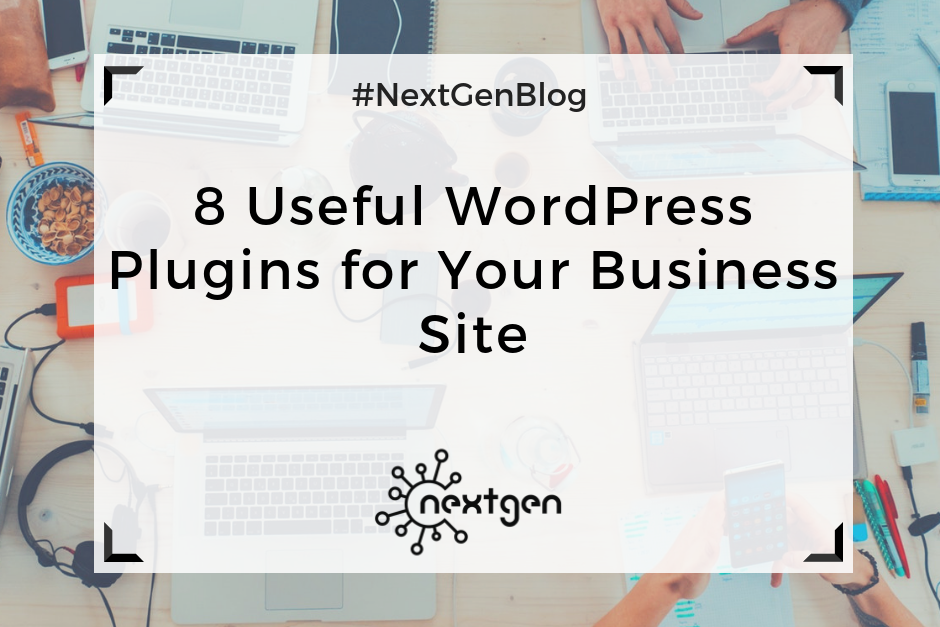
by Sofi | Feb 2, 2018 | Digital Marketing Tools
#1 Jetpack
Jetpack is one of the most popular WordPress plugins, created by the same people who created WordPress.com. The plugin offers many useful features for customizing your website, including: variety of themes, customization tools, site stats and analytics, SEO tools, brute force attack protection, spam filtering, downtime monitoring, malware/code scanning, daily/real-time backups for your site, fast support from WordPress experts, and other great features.
#2 Akismet
Akismet is a default plugin that comes with installing WordPress, and it serves for filtering spam from comments, trackbacks, and contact form messages. It saves you a lot of time, because you don’t have to sort through and delete spammy comments yourself. This plugin is one of the best solutions for getting rid of spam, so it’s good to always keep it activated on your site.
#3 Yoast SEO
Yoast SEO is a plugin that helps you optimize your site and improve your ranking on search results. It helps you create good, SEO friendly content, controls titles and meta descriptions, sets and tracks keywords, creates readable XML sitemaps, checks the readability of your content, etc. So, if you want to create quality content your visitors will like and improve your SEO ranking, then this plugin is a must for your WordPress website.
#4 WPForms
WPForms is a contact form builder plugin, which you can use to create beautiful contact forms, payment forms, email subscription forms, and other types of forms on your site. It is fast, drag and drop builder, easy for beginners, so it’s a great tool you can use to keep in touch with your readers.
#5 Mailchimp for WordPress
This is a great plugin if you want to integrate MailChimp with your WordPress website and turn your visitors into subscribers or start an email marketing campaign. You can do this by creating and adding nice opt-in forms to your website and/or blog. Also, the plugin can be easily integrated with any other form on your website.
#6 Social icons
You can use the Social Icons plugin to improve your social media marketing efforts. The plugin supports over 100 different social media platforms, and you can easily display any of your preferred platforms on your pages via widgets and shortcodes. You can also customize your icons according to your preferences. If your business is present on social media this is a great way to link your visitors to your social media profiles.
#7 Google Analytics Dashboard for WP
This plugin lets you see key Google Analytics stats for your website and track the performance of your website and individual pages by generating performance reports, which you can see within your WordPress installation. With this simple and free tool, you can access vital information about your website at any time.
#8 Divi Builder
Divi is a versatile builder plugin, which you can use to create websites, and it works with almost any WordPress theme. You can easily design your pages with the variety of Divi’s content elements, you can create custom layouts, and design a beautiful website–without having any coding skills. Other great, similar builder plugins you should consider are Elementor and Beaver Builder.