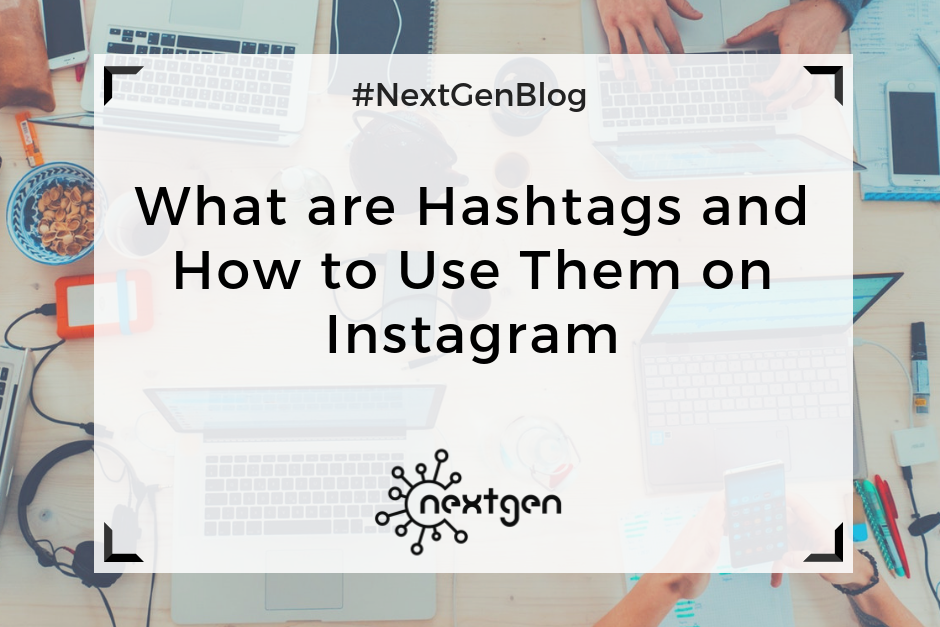Hashtags are words or phrases that appear as clickable links on social media posts. They are preceded by the # symbol, also known as pound sign, or hash sign. People use hashtags to give context to their posts, and make their content easily shareable and easily found. Hashtagging categorizes and aggregates posts based on a common topic. When you click on a hashtag, you can see other posts that include the same hashtag.
Hashtags first appeared in 2007 on Twitter, as a way to categorize messages. Today, they are used on all major social media networks, such as Instagram, Facebook, Google plus, etc.
Adding hashtags can be fun, but it can also help you create a great social media presence and build brand awareness for your business, if you do it right. Instagram has become the leader in hashtags usage, so we will give you some tips on how to use them on this social media platform.
#1 Right wording
If you decide to use hashtags in your posts on Instagram to make them more discoverable, it’s best to use words or phrases that are relatively short and common. Long and complicated phrases confuse people, and might not be frequently used or searched for by others. If you add an unusual or uncommon hashtag, people won’t search for it, meaning your post won’t show up in their feed.
According to HootSuite “when it comes to choosing Instagram hashtags, the golden rule is: use only hashtags that are relevant to your brand, industry, and target audience.” If you want to build brand awareness, you need to tailor your hashtags according to your business. Use words that people will easily connect to your brand when they see them. It’s usually clever to come up with an original word or phrase that you will constantly include in your posts, so whenever people search for it, it will bring them to your posts and page.
#2 Number of hashtags
Depending on your post, you need to choose the optimal number of hashtags you’re going to use. This number varies greatly among different social media networks. For example, Twitter users are limited to texting 140 characters per tweet. This leaves them little room for experimenting with hashtags. On the other hand, Instagram has a limit of 30 hashtags per post. However, this doesn’t mean that you should add so many tags in all your posts. According to a research from TrackMaven, the optimal number of hashtags to include in an Instagram post is 9. So, keep this data in mind if you plan to add tags on your photos and videos on Instagram.
#3 Choosing hashtags
When it comes down to deciding on the actual tags you will use, there are few things you can consider, to help you choose the right ones. Generally, two types of Instagram hashtags are used: branded and community hashtags. Branded hashtags are the ones relevant to your brand and industry, and community hashtags are used to connect people based on mutual things of interest. You can use both types in your posts, to achieve optimal results. Start by researching your competition, see what kind of hashtags they use and how well they work. Then, you can use this information to come up with different, more relevant tags to reach more audience. Also, a good way to grow your audience on Instagram is to use trending hashtags. You can research which hashtags are trending at the given moment, and find tags that are relevant to your business. Finally, create your own hashtags that you think will resonate with your audience, but don’t forget to use the right wording.
***
Adding hashtags on your Instagram posts can be very valuable. It can help you reach a wider audience and increase brand awareness. So, next time you post a photo or video on Instagram, use these tips to come up with some awesome hashtags.
#HappyHashtagging ?