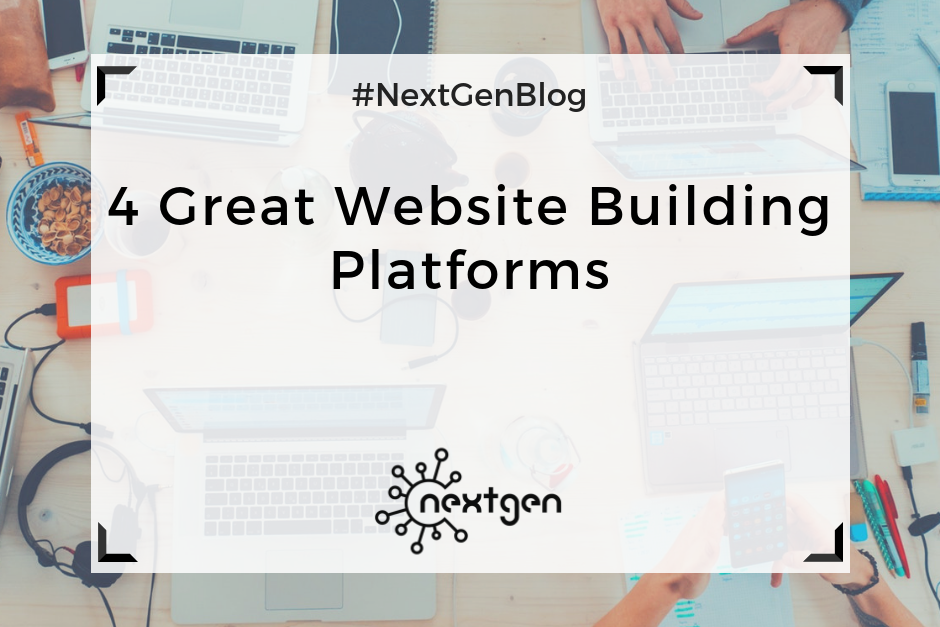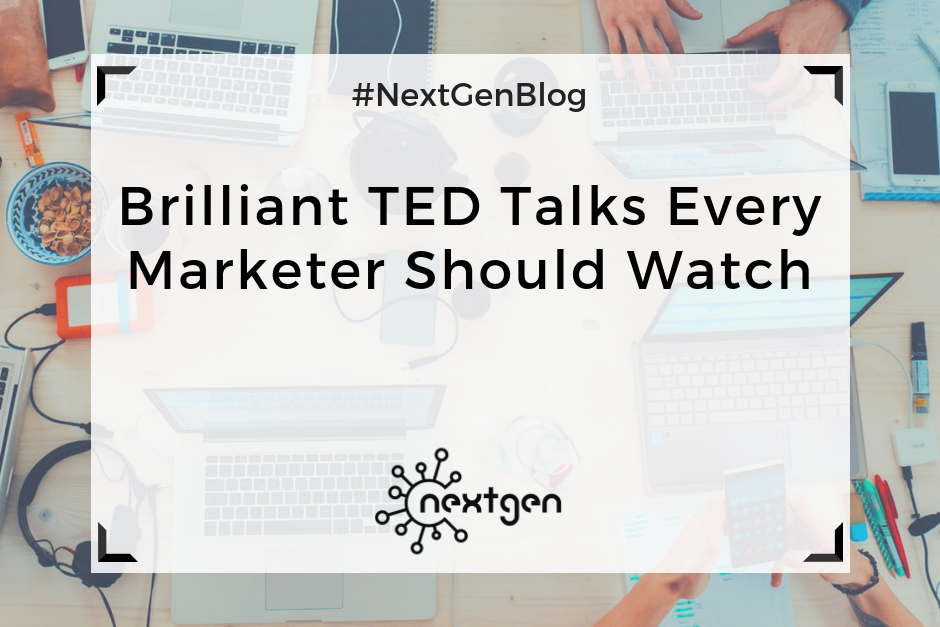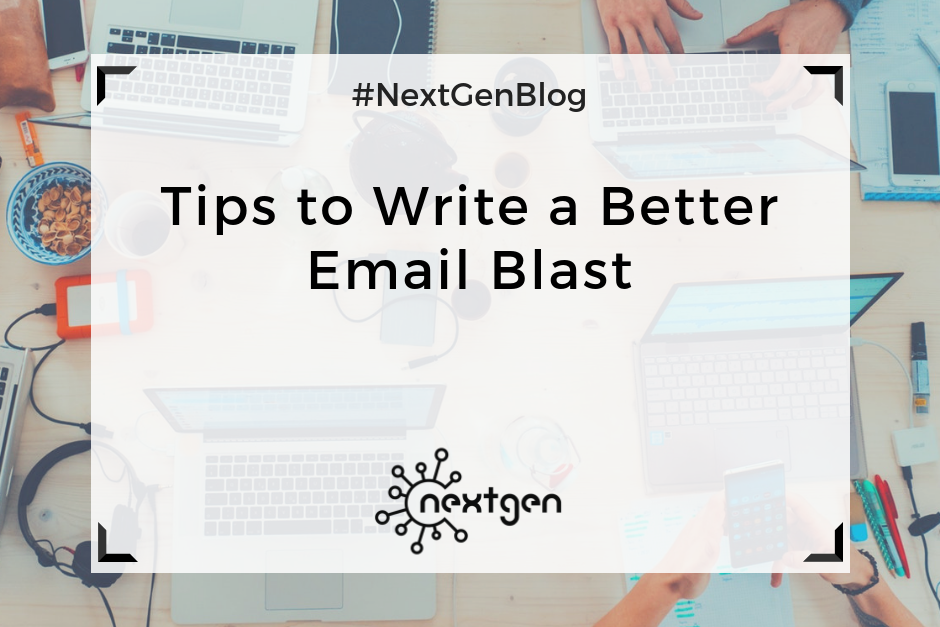by Sofi | Dec 7, 2018 | Other
If you’re a marketer living in the 21st century, you almost certainly own a smartphone. This is a good thing, because it means that you can actually get some of your job done even when you’re on the move. To do this, you need to have the appropriate apps on your phone. So, let’s look at some of the best apps used by marketers worldwide.
#1 Hootsuite
The Hootsuite app allows you to connect to your Hootsuite account and manage all of your social networks from your phone. You can use the app to monitor the activity on multiple social accounts, create and schedule posts, engage with your followers, track your performance with various analytics reports, and more.
#2 Buffer
Buffer is a social media management platform with similar features to Hootsuite. Its main feature is the automated scheduling of social media posts. Buffer is a little bit more expensive than Hootsuite and usually a better option for large businesses.
#3 Trello
Trello is a free tool for project management that marketers can use to organize and manage their campaigns and collaborate with their teams. The Trello app is very intuitive and easy to use, which makes it a favorite among marketers and other professionals alike.
#4 Slack
Slack is a great software for messaging and team collaboration. It can integrate over 1500 different apps–which you can use to manage your entire workflow. The Slack app can be a handy marketing tool which you can use to work on your campaigns while being away from your desk.
#5 Canva
The Canva app is a powerful, easy-to-use graphic design tool. You can use it to create social media images, infographics, posters, brochures, and other types of beautiful visuals, right from your phone.
#6 Adobe Photoshop Express
If you need to edit photos or create beautiful collages when you’re out of the office, the Adobe Photoshop Express app is a real lifesaver. It offers less features compared to the desktop version, but they are enough to get the job done.
#7 Dropbox
The Dropbox mobile app lets you share files with other people who do or do not have Dropbox, and it can be a handy tool for project collaboration with your team. It also allows you to keep your data private and protect your files, folders, and links with passwords.
#8 WordPress
If you own a WordPress website or blog, it’s good to have the app on your phone in case you need to manage your website or blog when you’re out of the office. As with the desktop version, you can create and edit posts and pages, upload media, view stats, etc.
#9 MailChimp
With the MailChimp app you can take care of your email marketing campaigns from the palm of your hand. You can design and send emails, create and manage lists and campaigns, check your stats, and more.
#10 Evernote
Evernote is an app that can help you organize your work. It allows you to take notes in the form of a text, photo, voice, web pages, etc.–which you can access at any time. It’s a very useful app that can help you be more productive and efficient in anything you do.
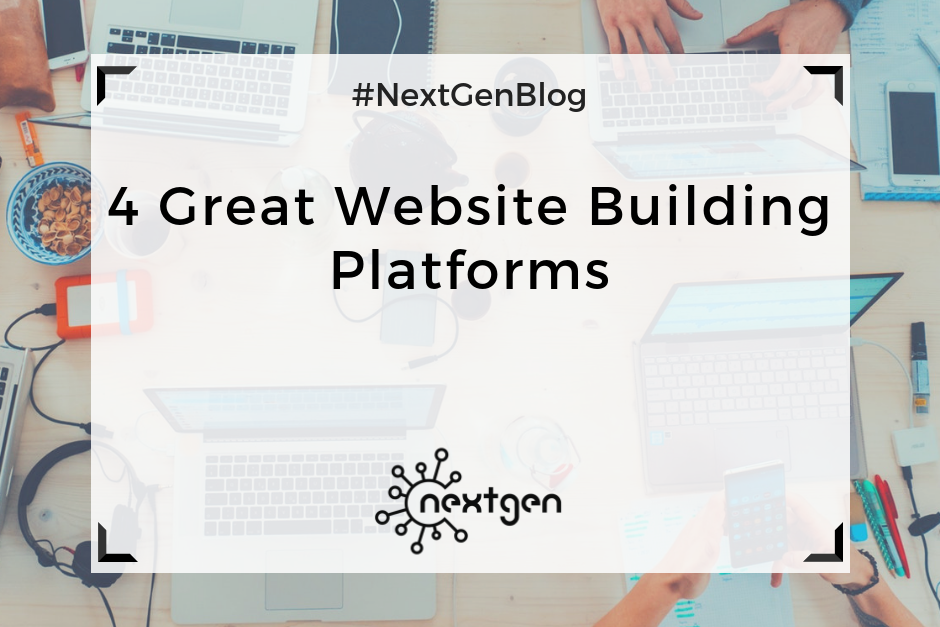
by Sofi | Nov 30, 2018 | Other
Website builders help individuals and small businesses create a website without having to hire a developer, which can be a costly expense. There are a range of website builders available online for any skill expertise, from the most basic beginner to more experienced coders. Before you can compare platforms to find the best website builder for you, it’s important to decide what exactly you want to do with your website. Do you need a blog section, photo gallery, online store, contact form, etc.? Once this has been decided, you’re ready to move on and choose your platform! This article compares four of the best website building platforms.
#1 Wix
Wix is one of the most popular cloud based website builders with very little web development skills needed. Due to its high user-friendly rating, it is popular amongst creative businesses such as photographers, design agencies, and musicians.
Pros: Wix is a fully hosted platform, so you do not need to pay for hosting. You can access hundreds of intuitive design templates that are customizable. There are dozens of free and paid apps that you can install on your website that allow you to add new features and functionality to your site.
Cons: The Free and Connect Domain plans allow for Wix branded ads to appear on your website. The Connect Domain plan does not include a custom domain name, so you will have to purchase that separately. If you decide to move your website from Wix to another platform, it can be very complicated to do so.
Pricing: There are a variety of plans: Free, Connect Domain at $9.16 per month, Combo Plan that supplies a domain at $14.95 per month, and Ecommerce Plan at $26.25 per month.
#2 Shopify
Shopify is specifically designed for online stores and ecommerce websites with a simple, user-friendly interface. There are demos on how to use Shopify when you get started, and no programming skills are needed.
Pros: Shopify is an all-in-one hosted service, so they keep your site managed and updated. There is an integrated payment solution called Shopify Payments that allows you to add third-party payment gateways to accept payments. The intuitive drag and drop interface makes creating your site very user-friendly. You can even integrate Shopify into WordPress, allowing you to utilize two great website building platforms at once.
Cons: The pricing for this platform is higher than the others in this article for someone that is just starting out. If you decide to move your website from Shopify to another platform, it can be very complicated to do so.
Pricing: There are a variety of plans: Basic Plan at $29 per month, Shopify plan at $79 per month, and Advanced Shopify at $299 per month. There is a Shopify Lite plan at $9 per month that allows you to add a Shopify buy button to any website.
#3 Weebly
Weebly is a user-friendly website builder with a lot of great designs ready to use. It features a page builder that allows you to fully customize your site without needing any coding skills.
Pros: Weebly is a fully hosted platform, so you don’t have to worry about managing any software with this site. It comes with dozens of website design templates that are fully customizable to create a unique product, including a live page editor. There is built-in support for ecommerce, so you can easily create an online store through this platform.
Cons: Because Weebly is a fully hosted platform, you cannot hire a developer or designer at any point to add features or functionality to your website. There is a 3% transaction fee on every purchase made through your ecommerce store. You can upgrade to their business plan to avoid this additional fee.
Pricing: There are a variety of plans: Free, Basic Paid Plan at $8 per month billed annually, Pro Plan at $12 per month, and Business Plan at $25 per month.
#4 Squarespace
Squarespace is a popular, fully hosted website builder that is intuitive and user friendly. Focusing on quality over quantity, there are fewer design templates to choose from, but the results are polished.
Pros: All of the design templates are ready to feature all kinds of content. They are fully editable, and you can use more than one template for the same website. Adding content to your website is easy; all you have to do is point anywhere on the website and start typing. Using the drag and drop system, you can create a website within minutes. Squarespace also offers an ecommerce plan that allows you to add an online store to your website.
Cons: Squarespace offers limited integrations with third-party services. This could possibly limit the growth of your business. The ecommerce plan only allows for payments with Stripe, Apple Pay, and PayPal.
Pricing: The website builder starts from $12 and $18 per month. The online store starts from $26 and $40 per month.

by Sofi | Nov 16, 2018 | Other
Thanksgiving is the time of year when people gather together to celebrate the blessings of the past year. It’s also a great time for businesses to promote their brand and products and renew the relationships with their customers. So, here are some marketing ideas that you can use to utilize your offline and online presence during the holiday this year.
#1 Show gratitude to your followers
As its name suggests Thanksgiving is all about “giving thanks.” So, this holiday is a great time to show your customers, fans, and followers gratitude for being there for you, because your business wouldn’t exist without them. Share things that you’re thankful for, then ask your followers to share the things that they are thankful for and engage in conversation.
#2 Give away things for free
Giving your customers something for free is another way of showing your appreciation for them. For example, you can give away free gifts for every purchase of your product, free eBooks, free downloads, free shipping during the holiday, etc. This will make your customers happy, and keeping your customers happy leads to increased brand awareness and growth in sales.
#3 Have a Thanksgiving sale
Instead of waiting for Black Friday, you can offer discounts for your products a few days earlier or during the whole Thanksgiving week. Put your discount offers on your website and social media profiles to make sure more people see it. Having discounts during a holiday is a great way to boost sales and generate revenue.
#4 Host an event
Hosting events is a great opportunity for connecting with customers and renewing your customer relationships, as well meeting other people working in your industry. For Thanksgiving, you can host a fun or educational event. For example, you can host a happy-hour meetup, speaking event, etc. Events are great networking opportunities and a good way to spread the word about your business.
#5 Run a contest on social media
Running a Thanksgiving-related contest on social media can help you increase engagement and sales. It can be a photo contest, a best recipe contest, a story contest, or any other type of contest that will engage your followers. They could win a prize such as a Thanksgiving dinner, a gift card, money prize, etc.
#6 Post visual content on social media
Visual content is always a winner and is one of the most viral types of content. For Thanksgiving, you can post holiday-themed photos and videos, photos with Thanksgiving quotes, fun holiday infographics, or a beautiful Thanksgiving card wishing your followers a happy holiday. You can find ready-to-use visual content on the internet or you can use graphic-design tools like Canva to easily design your own.
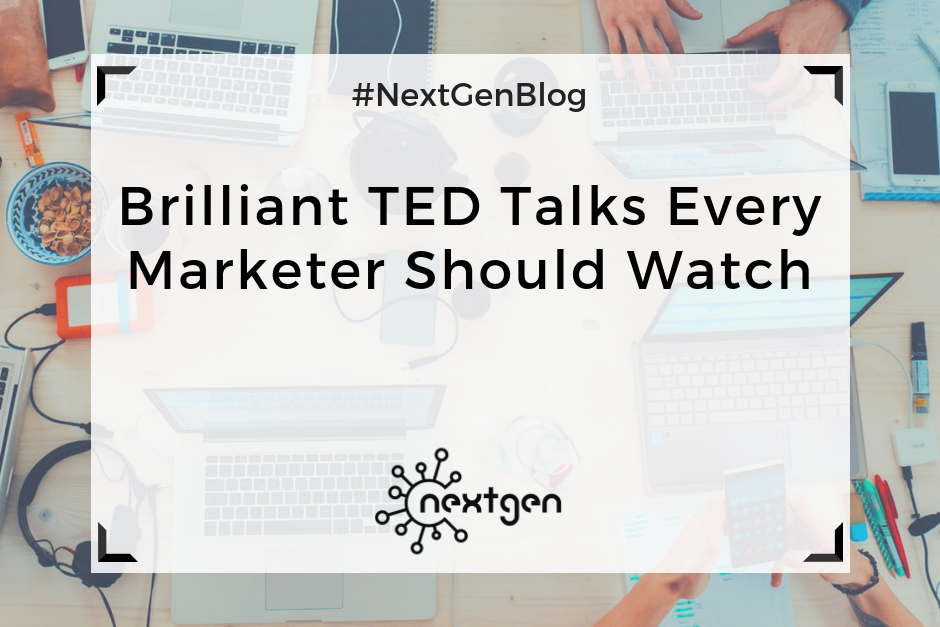
by Sofi | Nov 9, 2018 | Other
One of my favorite things to do when I have some free time on my hands is to watch TED talks. Delivered by experts in various fields and watched by thousands of people around the world, these talks are educational, thought-provoking, and inspiring.
So, I made a list of my favorite marketing-related talks that should serve as a motivation for anyone working in the marketing industry.
#1 Rory Sutherland – Life lessons from an ad man
In this excellent talk, advertising man Rory Sutherland explains the importance of perceived (or intangible) value. Perspective is very important and has a big impact on the decisions we make in our everyday life. When it comes to marketing, brands can use advertising to change people’s perception of a product they want to sell. Besides the many great points, Rory’s brilliant humor and perfect delivery make this talk worth watching over and over again.
https://www.youtube.com/watch?v=audakxABYUc
#2 Seth Godin – How to get your ideas to spread
Bestselling author, entrepreneur, and marketing guru Seth Godin talks about how in a world of too many choices, only remarkable products can get noticed by consumers. He argues that strategies of mass marketing should stay in the past, and brands should instead market to innovators and early adopters, banking on them to spread the word.
https://www.youtube.com/watch?v=xBIVlM435Zg&t=77s
#3 Sheena Iyengar – How to make choosing easier
Sheena Iyengar’s amazing speech on the choice overload tackles a problem people face every day while making all kinds of choices, including buying choices. Experiments have shown that when consumers are faced with choice overload, they often “choose not to choose,” i.e. they choose not to buy anything from a certain business. However, Sheena suggests four simple techniques that businesses can use for mitigating this problem.
https://www.youtube.com/watch?v=1pq5jnM1C-A
#4 Renny Gleeson – 404, the story of a page not found
We all know what the 404 page is and how annoying and frustrating it can be when you see it. However, sometimes you can turn a negative into a positive, and that’s exactly the point that Renny makes in his fun speech. Brands can take advantage of the 404 page by making it something more than a blank error page, and he shows some great examples of how other brands have done this.
https://www.youtube.com/watch?v=eHrcRqu_Es4
#5 Malcolm Gladwell – Choice, happiness, and spaghetti sauce
Canadian author Malcolm Gladwell delivered what is considered one of the best TED talks by telling the story about Howard Moskovitz – the American psychophysicist famous for his study about spaghetti sauce and horizontal segmentation. Although the story uses an example from the food industry, it can be applied to a variety of topics and it helps us understand the nature of choice and happiness. The main takeaway for brands is they shouldn’t put all consumers in one basket, because all of them are individuals with unique tastes. Instead, they should find out what their consumers really want and diversify their product offers.
https://www.youtube.com/watch?v=iIiAAhUeR6Y
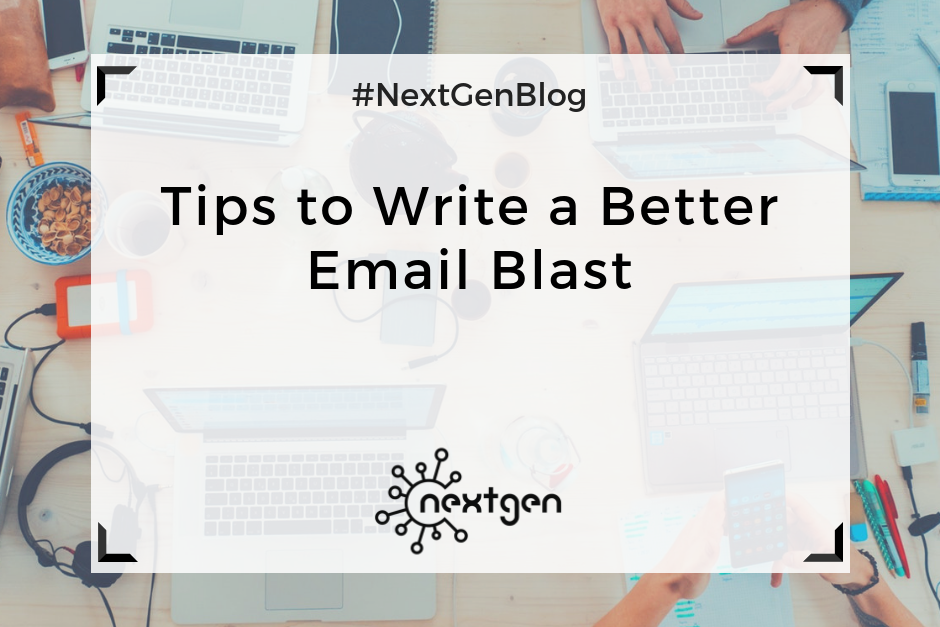
by Sofi | Nov 2, 2018 | Other
Digital marketing has greatly expanded and provided so many options for reaching consumers and potential clients, but sometimes all you need is a good old fashioned email blast. Put your mailing list to use to provide important information about new products, new services, sales, coupons, or general gratitude for your customer straight to their email. Although emails have also progressed to allow for a lot more design and functionality, a simple email often performs better than a fancy one. Here are some tips on how to write a better email for your email blast.
#1 Focus on well-written content
People are more likely to delete and stop opening your emails if they are not actually saying anything interesting or relevant. Focus on content over design in order to make sure that your email is staying relevant to the reader. After all, there is a reason for your email blast, and your content should reflect this reason.
#2 Write a catchy subject line
The first part of your email that someone will see is the subject line, so it acts much like the gatekeeper. No one will read the contents of your email if the subject line is appealing enough to make them open the email. It’s important to use actionable language that gives the reader an idea of what they will find within the email. Personalize your email to your target audience rather than to a specific individual whenever possible. This means not personalizing the subject line by adding in a name but instead addressing the needs or demographic of the recipient.
#3 Get to know your subscribers
It’s important to use a segmented mailing list that divides your contacts into groups based on their needs, interests, or relationship to the company. The information you are highlighting in your email blast might not apply to every single one of your contacts. Creating separate email lists helps personalize your email, which increases relevancy. Take the time to make informed groups that truly represent the different needs of your customers.
#4 Make your email interactive
When sending an email blast, the goal should be to incite a specific action from the recipient and a measurable response. Make your email interactive by giving your readers a clear call to action so they know what step to take next. This call to action should be as clear as possible and make it easy for the reader to follow through.
#5 Talk about benefits
Your email should provide value to the reader so that they have a reason to interact with your content. Many emails only explain the feature they are offering without clearly explaining what benefit this brings to the recipient. Even when discussing a discount, you need to give the potential customer a reason to take the offer. People receive digital offers every day, so why should they take your offer?
#6 Keep it brief
Most people don’t have time to read through a lengthy email and often skim through the content. Your message should be brief and to the point. Immediately provide the reader with value in order to catch their attention, and don’t hide the offer in a lot of unnecessary text. Make the process as simple as possible to turn your lead into a sale.