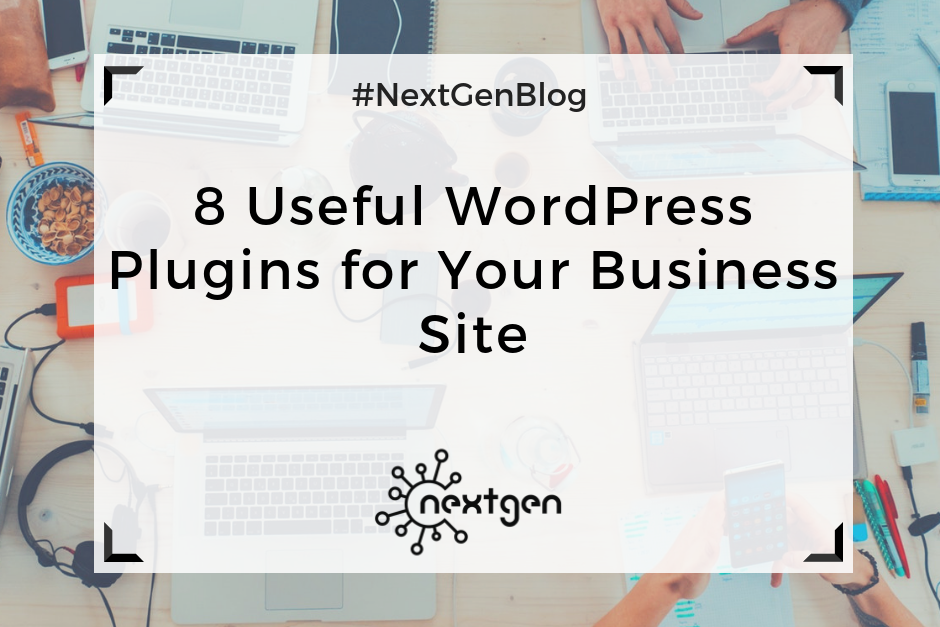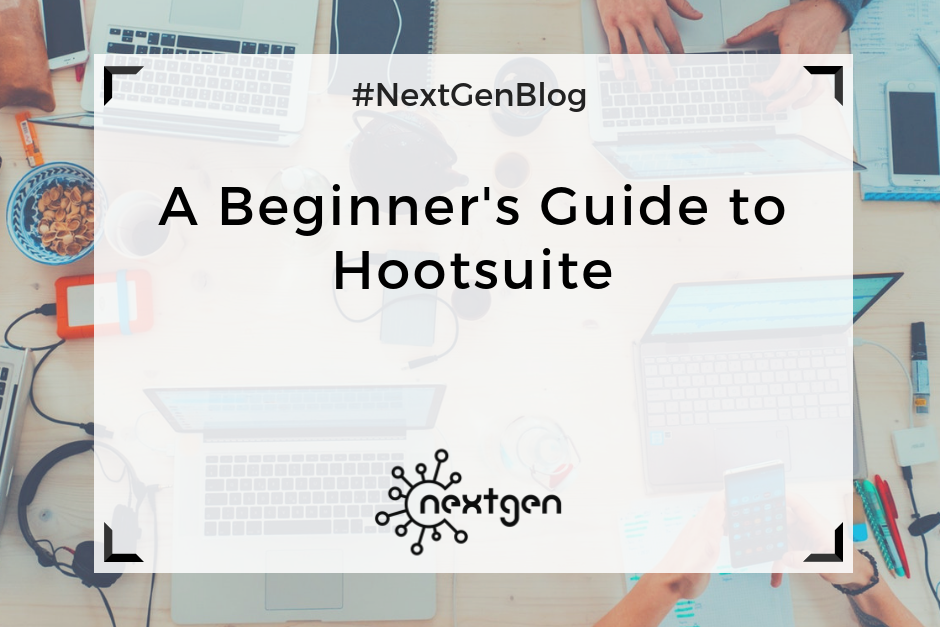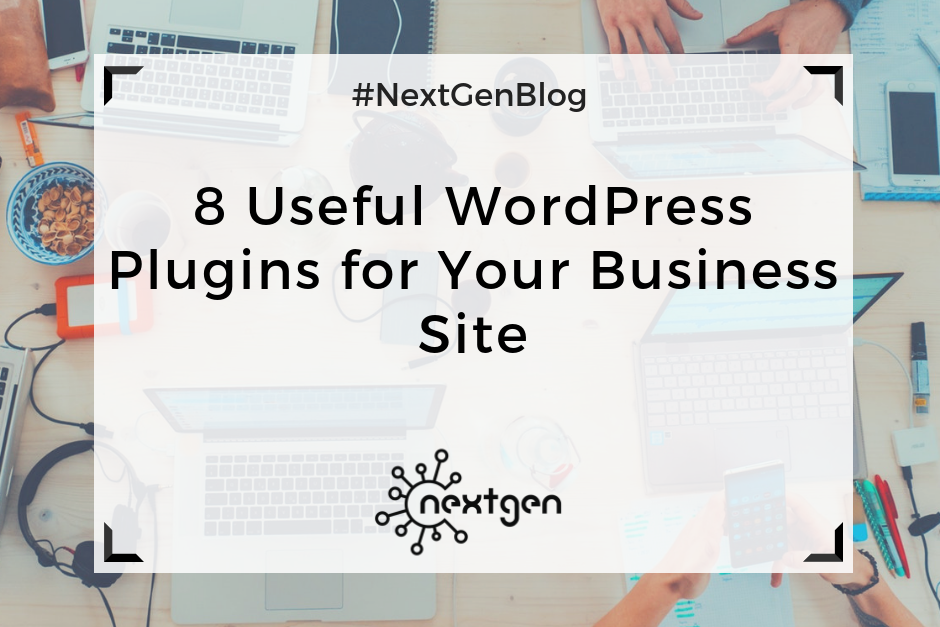
by Sofi | Feb 2, 2018 | Digital Marketing Tools
#1 Jetpack
Jetpack is one of the most popular WordPress plugins, created by the same people who created WordPress.com. The plugin offers many useful features for customizing your website, including: variety of themes, customization tools, site stats and analytics, SEO tools, brute force attack protection, spam filtering, downtime monitoring, malware/code scanning, daily/real-time backups for your site, fast support from WordPress experts, and other great features.
#2 Akismet
Akismet is a default plugin that comes with installing WordPress, and it serves for filtering spam from comments, trackbacks, and contact form messages. It saves you a lot of time, because you don’t have to sort through and delete spammy comments yourself. This plugin is one of the best solutions for getting rid of spam, so it’s good to always keep it activated on your site.
#3 Yoast SEO
Yoast SEO is a plugin that helps you optimize your site and improve your ranking on search results. It helps you create good, SEO friendly content, controls titles and meta descriptions, sets and tracks keywords, creates readable XML sitemaps, checks the readability of your content, etc. So, if you want to create quality content your visitors will like and improve your SEO ranking, then this plugin is a must for your WordPress website.
#4 WPForms
WPForms is a contact form builder plugin, which you can use to create beautiful contact forms, payment forms, email subscription forms, and other types of forms on your site. It is fast, drag and drop builder, easy for beginners, so it’s a great tool you can use to keep in touch with your readers.
#5 Mailchimp for WordPress
This is a great plugin if you want to integrate MailChimp with your WordPress website and turn your visitors into subscribers or start an email marketing campaign. You can do this by creating and adding nice opt-in forms to your website and/or blog. Also, the plugin can be easily integrated with any other form on your website.
#6 Social icons
You can use the Social Icons plugin to improve your social media marketing efforts. The plugin supports over 100 different social media platforms, and you can easily display any of your preferred platforms on your pages via widgets and shortcodes. You can also customize your icons according to your preferences. If your business is present on social media this is a great way to link your visitors to your social media profiles.
#7 Google Analytics Dashboard for WP
This plugin lets you see key Google Analytics stats for your website and track the performance of your website and individual pages by generating performance reports, which you can see within your WordPress installation. With this simple and free tool, you can access vital information about your website at any time.
#8 Divi Builder
Divi is a versatile builder plugin, which you can use to create websites, and it works with almost any WordPress theme. You can easily design your pages with the variety of Divi’s content elements, you can create custom layouts, and design a beautiful website–without having any coding skills. Other great, similar builder plugins you should consider are Elementor and Beaver Builder.

by Sofi | Jan 26, 2018 | Other
Shopify is one of the greatest e-commerce platforms utilized by sellers to structure their online retail businesses. If you are managing a Shopify e-commerce platform and searching for the latest features for your Shopify store, then look no further! Check out the features below and set yourself for success.
#1 Introducing Shipping Labels on Mobile
One of the biggest advantages in entrepreneurship is that you get to choose when and where you work. With the Shopify app for iOS and Android, Canadian and American merchants can add shipping to the list of flexibility and receive complete access, including low rates with supported carriers (UPS, DHL Express, USPS, and Canada Post), directly in the Shopify app. Now using a computer isn’t required to buy and print your shipping labels, and you can complete the procedure from any place.
#2 Start Selling on eBay with Shopify
Shopify and eBay have united to give you access to eBay’s customer base of over 171 million buyers. Merchants based in the U.S. and selling in USD can sell on eBay while suitably handling the fulfillment and inventory procedure within Shopify. This merger with eBay enables you to: handle your inventory and orders all within Shopify, manage eBay orders directly from Shopify, prepare exclusive prices for eBay listings, and handle your eBay business policies.
#3 Introducing UPS for Shopify Shipping
UPS is another top feature in Shopify Shipping; U.S.-based Shopify merchants can provide their customers with an excellent delivery experience just like enterprise retailers. UPS and Shopify Shipping will enable you to receive competitive rates at industry-leading rates.
#4 Google Autocomplete for Shopify: Less Friction at Checkout, More Sales
Google Autocomplete provides an easy and quick checkout experience for customers. The numerous fields to be finalized at checkout can be time consuming for your customers or even prevent them from buying the product. This becomes even more clear for customers on mobile, where checking out on a small screen can be even more time consuming. With the Google Autocomplete feature, when customers arrive at checkout and start entering the first few characters of their address, Google Autocomplete will immediately complete the job and pre-populate their address. Incorrect addresses and re-typing are virtually excluded.
#5 Introducing Bulk Label Printing for Shopify Shipping
Bulk label printing is an efficient method to complete your orders more proficiently, saving you valuable time. Bulk shipping is a free upgrade for any merchant in Canada and the United States who purchase and print their shipping labels through Shopify. Bulk shipping was created and optimized for speed and ease. It will no longer be a necessity to click into each separate order to buy a shipping label. Rather, you’ll be able to do everything right from your orders list.
#6 Introducing Shopcodes: QR Codes That Make Mobile Shopping a Breeze
Shopcodes can only be generated within Shopify stores, and each QR code is unique and trackable so you can understand where traffic and sales are coming from on your Shopify Analytics dashboard. Just install the free Shopcodes app, and you can produce Shopcodes that direct customers to a product page. You can also assign discounts to Shopcodes customers can scan to save immediately.

by Sofi | Jan 19, 2018 | Other
Inbound marketing is a type of marketing that focuses on creating valuable content to attract customers or leads. With inbound marketing customers come to your business, unlike outbound marketing where you try to find customers via traditional marketing methods. Inbound marketing is an inexpensive method and can generate great returns. This is why it’s heavily used by so many businesses in the recent years.
There are different inbound marketing forms you can use to improve your business, so here are the 4 most popular and effective ones.
#1 Social media marketing
Social media is a place where you can reach a wide and diverse audience at any time and easily create brand awareness. You can communicate and connect with customers and prospects, you can advertise your business at a low cost, and you can attract target audiences by creating great content. On social media the power is in the hands of the people, because they can choose to follow or unfollow you whenever they want. So, it’s important for you to focus on delivering valuable content that will keep people interested in your business.
#2 Content marketing
One of the best ways to inform people about your business is by delivering relevant content. You can create and share content in different forms, including photos, videos, articles, etc. However, one of the most popular types of content creation is blogging. You can write blogs about news, experiences, advices, and other information related to your products or industry. You should always try to create informative and educational blog posts, so your readers can find them useful. If your content is good, they might become your regular readers, and later customers.
#3 SEO
Search engine optimization is the process of increasing the traffic to your website by getting high rankings in search results on search engines. To achieve this, you should optimize the content on your website. Keywords have a key role in doing this, and they are the foundation of every SEO campaign. To choose the right keywords for your business you should research keywords and find which of them are niche for your market, see how competitive they are, and then create your own target keywords. Once you choose your keywords, you should start including them in your website’s content.
#4 Email marketing
Email marketing can be used as both inbound and outbound marketing method. If you use email marketing to attract highly qualified leads organically, then it’s considered inbound. To create a successful inbound email marketing campaign, you should always have a well-defined strategy, a good tool for creating and segmenting your lists, be creative and create good content, and send emails regularly. To achieve best results, you can use emails to send different types of content depending on your goal and your audience, including: newsletters, promotions, blog content, holiday greetings, birthday messages, and others.
***
These forms of inbound marketing are becoming a must-have for many businesses in the digital age. If you want to attract visitors by providing value, in a cost-effective way that can generate great returns, then inbound marketing is the way to go.

by Sofi | Jan 12, 2018 | Marketing Strategy
How can you be certain that the content reaches consumers, and what are the key steps to develop successful content strategy? Questions like these are extremely vital and support businesses preparing for consistent and profitable foundations of website traffic and new leads.
The dependable source of traffic and leads from your content will allow you to experiment with other marketing strategies to produce revenue. Moreover, your content will not only assist in engaging new leads — it will also educate your target prospects and create recognition for your brand.
Now, let’s learn how to start planning a successful content strategy.
#1 Set your goal
What’s your purpose for creating a content strategy? Why do you want to create a content strategy? Recognize your goals before you start planning, and it will set you on the right track
#2 Determine your customer persona
To create a successful content strategy, you need to clarify your buyer persona. Buyer personas tell us significant characteristics about individuals such as their drive, what they value in a product, and why they stay loyal to the same brands over time. By defining your target audience, you can create more suitable content that they’ll be interested to read and convert on. There are numerous approaches to researching customer data, including following audiences on social media and keyword research to determine what customers are searching.
#3 Adjust format and channel
The kind of content you select to produce should always be aligned with its main purpose and the distribution channel. Personas dictate the best content format. Asking questions about your customer – such as how do they find new products, or what a typical day look like – will result in higher relevancy, and, therefore more significant engagement.
#4 Create an editorial calendar
The people accountable for content within an organization must plan out content for the upcoming weeks, months and year. The editorial calendar assists in keeping teams on the same page and making authors responsible for their work. An editorial calendar should contain content ideas and dates, as well as comprehensive data on accountability and details about distribution.
#5 Set KPI’s
Another vital part of an editorial calendar is the performance measurement. This means defining important performance indicators to determine the success of a generated content. Because content aims to reach customers at different points in the buying phase, it’s also significant to establish KPI’s according to the location of the customer at that time. For instance, if you are determining content in terms of engagement, a KPI could be social shares or video views. Nevertheless, this method does not define success in other aspects, such as conversion or lead generation. Other than assisting you to track and validate the content you produce, setting KPI’s can also be beneficial for informing future content.
#6 Define a content management system
Establish a system where you can manage your content. The most important parts of content management include: content formation, content publication, and content analytics. Some of the content system options include CoSchedule, WordPress, and HubSpot software.
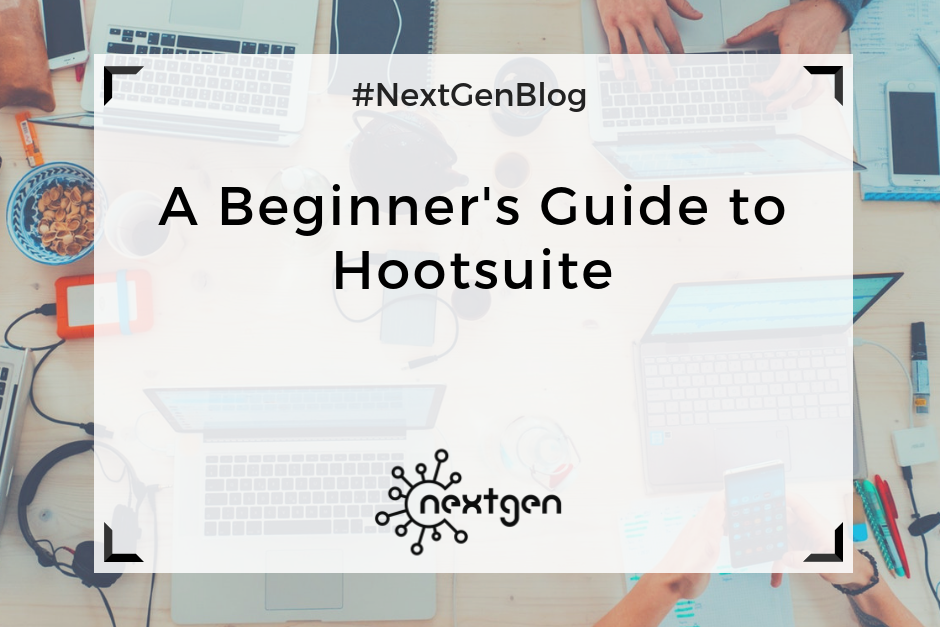
by Sofi | Jan 5, 2018 | Digital Marketing Tools
#1 What is Hootsuite?
Hootsuite is a popular online social media management platform, which you can use to manage multiple social media accounts from one place-the Hootsuite dashboard. It was created in 2008, and currently has over 15 million users worldwide. The platform supports social network integrations with Facebook, Twitter, Instagram, Google+, WordPress, and others.
#2 How to use Hootsuite
Creating an account
To get started with Hootsuite, you should first create an account. Depending on your needs, you can choose to use Hootsuite’s free plan, or one of their paid plans.
The free plan includes managing up to 3 social media profiles, basic analytics, 30 scheduled messages, and other free options. With the paid plans you get some additional features, such as managing more profiles, unlimited scheduling, and multiple users. Their prices currently range from $19 to $499 per month.
You can set up your account by adding the required information, and change the settings for your profile information, language, notifications, etc.
The Dashboard
Once your account is set, you will go to the Dashboard. This is where you will post and monitor all your social media content. You can customize and organize your Dashboard by creating tabs and streams.
Tabs are created automatically for each social media network, but you can also create tabs to monitor your competitors, collect some kind of information, or for other purposes.
Streams are columns that display the content from your social media networks, such as timelines, messages, news feeds, etc. In this section, you can monitor the activity on your profiles and engage with your audience.
Publishing and Scheduling Content
Using the “compose box”, you can create and publish or schedule your social media content. You can write text, upload media, and add links to your posts.
After you create your posts you can publish them to one or multiple social media networks at once. Additionally, you can schedule posts for later, by simply choosing the date and time you want your posts to be published.
#3 Other Hootsuite Features
Analytics
Hootsuite has its own analytics feature, which you can use to measure your social media performance. The tool tracks data from your social media platforms and delivers it in series of easy-to-understand charts. You can also create business reports to analyze your social media progress.
Apps and Extensions
The Hootsuite Apps feature lets you add other social media networks for which the platform does not offer direct support. With this feature you can put YouTube, Gmail, Mailchimp, Tumblr, and others in your stream, to further organize and improve your social media activities.
Hootsuite also offers multiple browser extensions, useful for quickly sharing content to your networks, directly from any page. A great extension is Hootlet, which you can install to post and schedule content from anywhere. It sits in your browser toolbar, so you can easily access it at any time.
Mobile
There is also a Hootsuite mobile app, which is available for iOS and Android. With the app you can access your account from anywhere, add streams, schedule posts, and be in control of your social media activities even while you’re on the go.