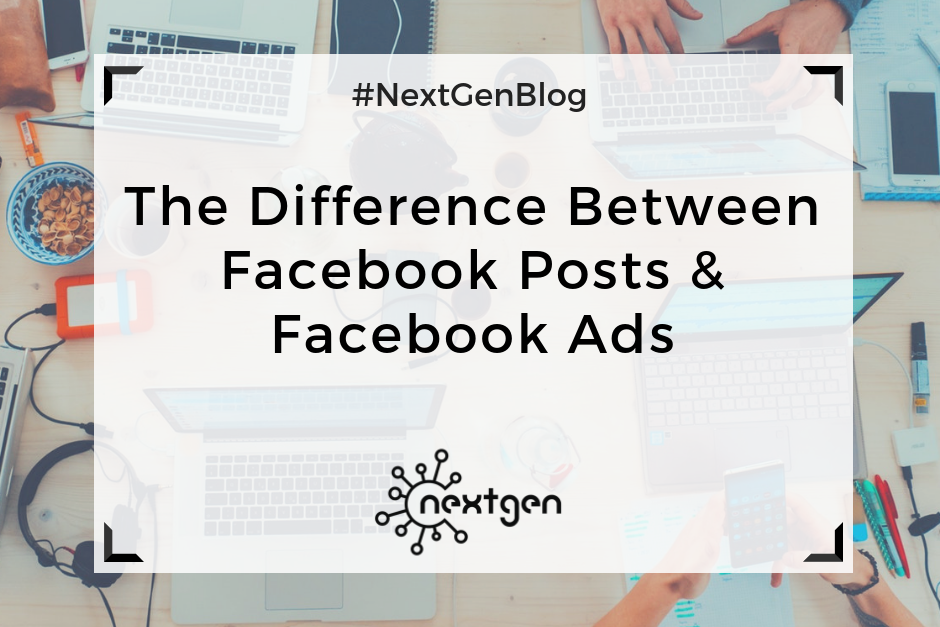If you want to advertise on Facebook, you can essentially choose between two advertising methods: boosting your posts, or creating Facebook ads. Many people can’t tell the difference between the two, and are often confused when they need to choose which option to use. So, let’s explain each method to help you understand the difference.
Boosted Posts
By allocating a portion of your advertising budget you can boost a post that you already posted on your page. A regular post on its own usually reaches only a small portion of your audience. On the other hand, boosting a post means that more people will see it. You can boost status updates, photos, videos, and offers from your business page, and they will appear higher in the News Feed of your targeted audience.
You can build your audience based on “people you choose through targeting” (interests, demographics, behaviors), “people who like your page”, or “people who like your page and their friends”. By boosting a post, you can increase audience engagement, such as likes, comments, and shares, and therefore increase brand awareness.
You can boost a post directly from the blue “Boost” button that appears in the right-hand corner of your posts, or you can do it from the Facebook Ad Manager. The boosted posts appear as “Sponsored” posts in the News Feed.
Facebook Ads
To create Facebook ads, you need to have a Facebook Ad account. Unlike boosting a post, when you create a Facebook ad, you have more advanced targeting, formatting, and analytics options.
Depending on your goal, you can choose from different ad objectives:
- awareness (brand awareness, local awareness, reach)
- consideration (traffic, engagement, app installs, video views, lead generation)
- conversion (conversions, product catalogue sales, store visits)
When setting up the campaign, you can use advanced targeting options, such as:
- demographics (location, age, gender, languages, etc.)
- interests (business and industry, entertainment, family and relationships, hobbies and activities, etc.)
- behaviors (business-to-business, job role, expats, travel, media, etc.)
- connections (people who liked your page, people who used your app, people who are going to your event, etc.)
- remarketing (people who visited your website, custom lists of emails, custom lists of phone numbers, or custom lists of Facebook user ID-s)
After determining your audience, you can add budget, creative (an image or video that people will see), and messaging. When creating ads, you also have the option to use call to action buttons, such as “Like our page”, “Shop now”, “Get directions”, and others. Facebook ads also appear as “Sponsored” posts in the News Feed.
***
Whether you decide to use a Facebook ad, or boost your organic posts, depends on your overall goals. If you want to increase post likes and comments, then you should go with boosted posts. If you want to generate leads or drive traffic to your website, then you should go with Facebook ads. Determine what you want to achieve, and choose the appropriate advertising method.