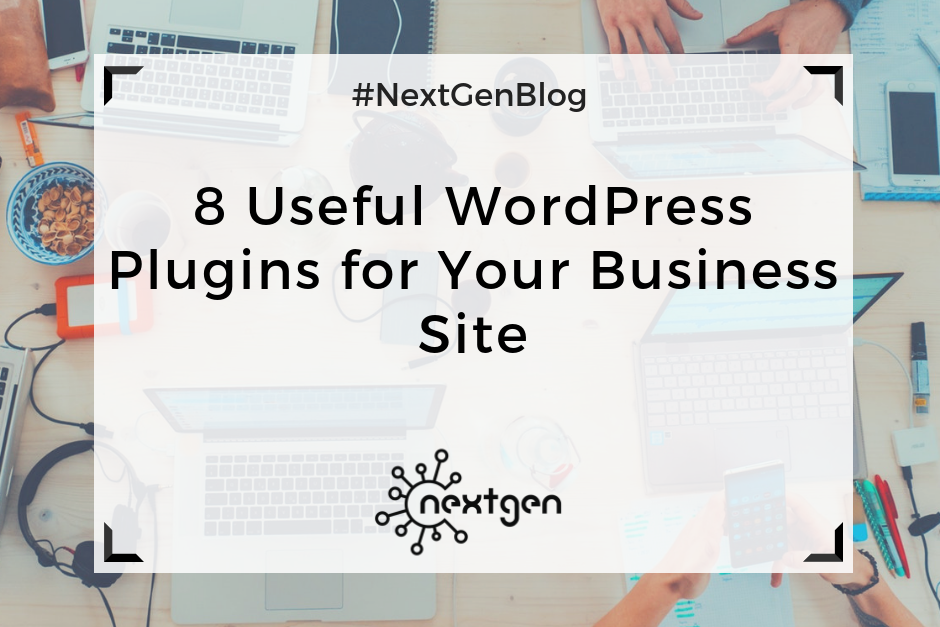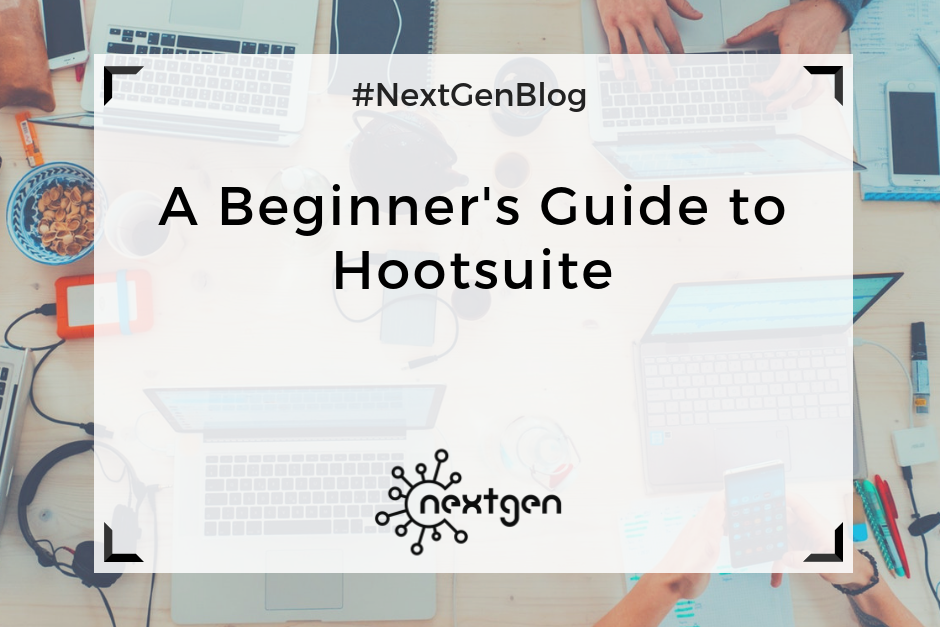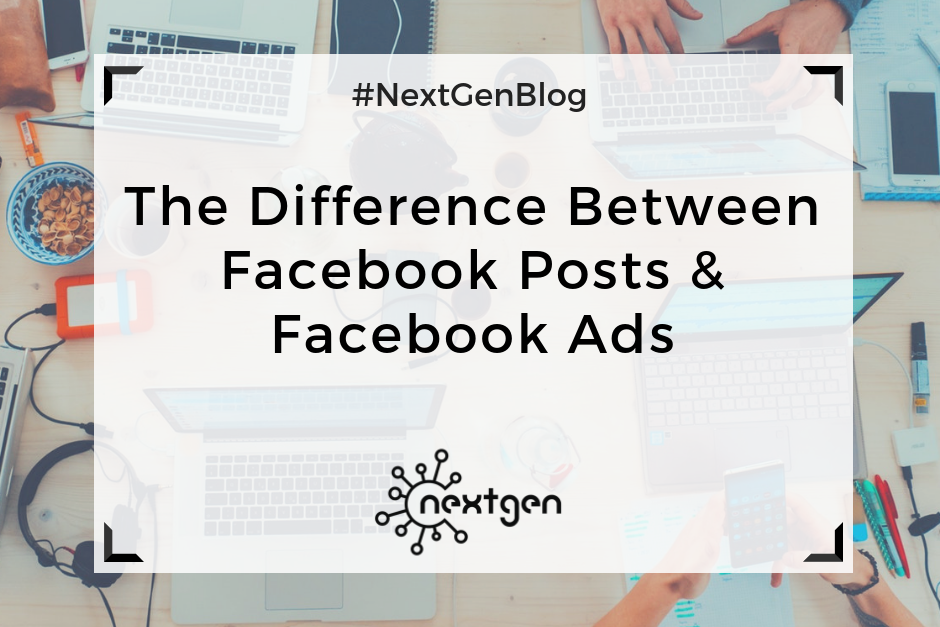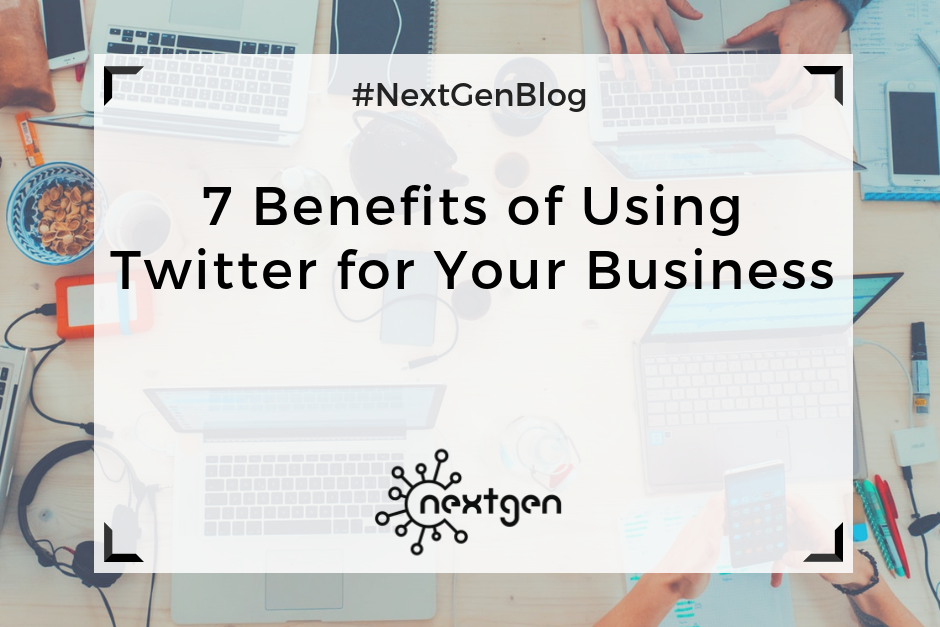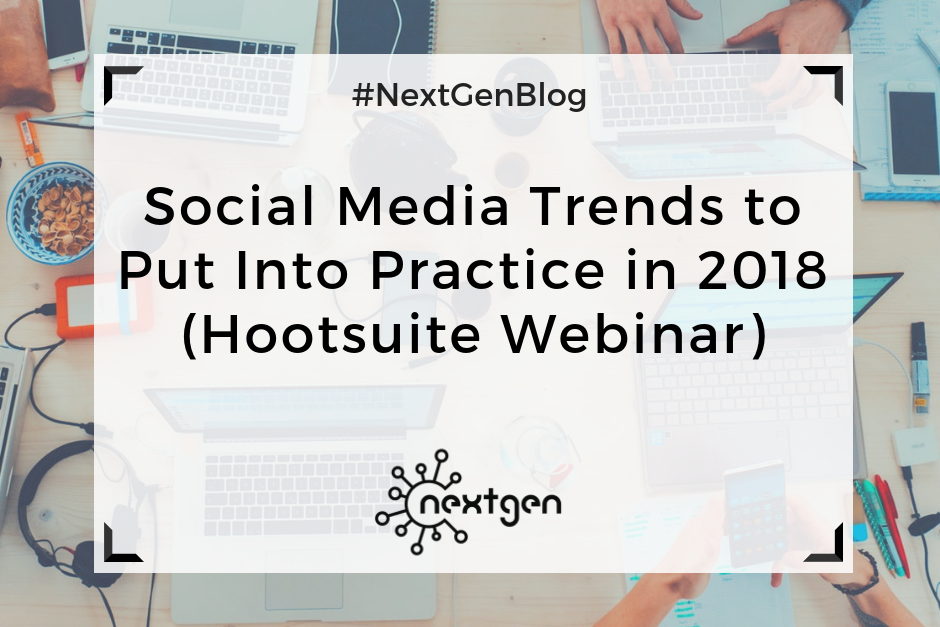by Sofi | Feb 9, 2018 | Social Media Marketing
Would you like to drive more Facebook traffic to your website? Questioning how to optimize your website shares for visibility and reach?
In this article, you’ll learn a five-step plan on how to use Facebook to drive more traffic to your website.
#1 Frequently publish engaging content
The simplest method to establish engagement and loyalty on Facebook is to share captivating tips, news and pictures of your products and services on your Page a few times a week.
Also, try to incorporate links to your website on your Page posts with evident calls to action so that people can simply click through to your website.
#2 Compose Facebook Ads to increase website traffic
Facebook Ads increase website traffic and appear as large, clickable images in people’s News Feeds on both desktop and mobile devices. They are optimized to direct more customers to your site with notable offers, product sales or exclusive content.
# 3 Optimize your landing page
When promoting a URL in your posts and Page post ads, ensure that you use applicable webpages that are optimized for conversion. For instance, if you’re selling a new product, connect people directly to the product’s page and make it simple for people to buy the product instead of taking them to a generic homepage.
# 4 Target your ads
Facebook has numerous targeting methods to help you reach precise groups of people. For example, you can use data such as location, age, gender and interests to show your ads to the right people. When targeting location, you can target customers in specific countries, states, cities or zip codes. When targeting age & gender, you can select the age range and gender of the people who will find your ad relevant. You can also reach your customer based on their listed interests. For example, if your customers are car owners, you can target people who like automobiles or automobile industry.
# 5 Measure and optimize
There are some methods to measure and optimize your ads for better results:
Optimize for clicks bidding in order to increase website traffic, since your ads will be exposed to people that are most likely to engage with the content. You can test different types of Page post copy, calls to action (CTAs) and images in order to see which ones contribute the most engagement.
Use Page Insights and the Ads Manager to understand which ads are performing the best and which audiences are engaging the most. Ads Manager delivers precise reports that help you to understand which categories of people are interacting with your ads. You can use this data to revive your ad copy and images and continue running with the greatest performing ads.
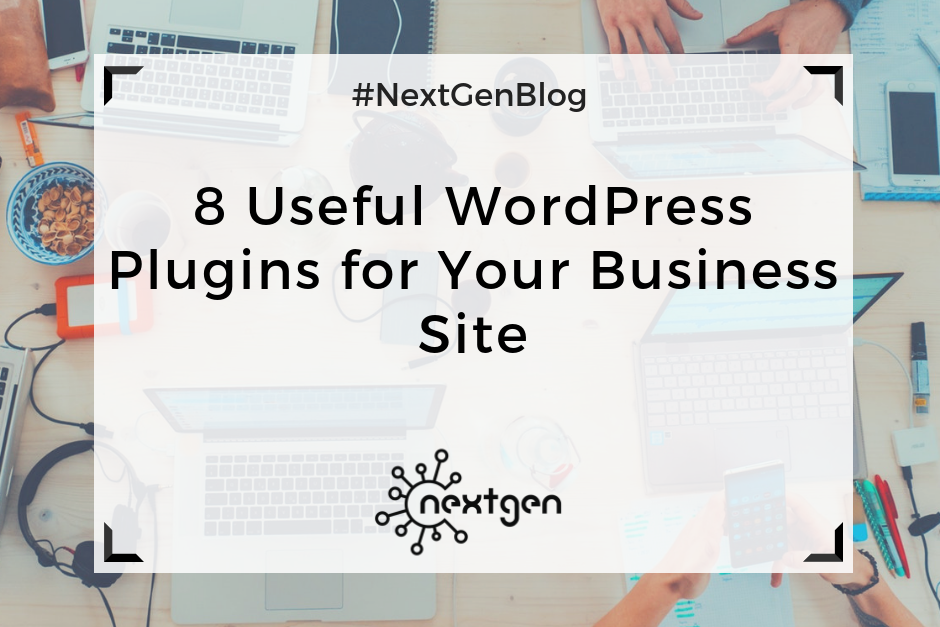
by Sofi | Feb 2, 2018 | Digital Marketing Tools
#1 Jetpack
Jetpack is one of the most popular WordPress plugins, created by the same people who created WordPress.com. The plugin offers many useful features for customizing your website, including: variety of themes, customization tools, site stats and analytics, SEO tools, brute force attack protection, spam filtering, downtime monitoring, malware/code scanning, daily/real-time backups for your site, fast support from WordPress experts, and other great features.
#2 Akismet
Akismet is a default plugin that comes with installing WordPress, and it serves for filtering spam from comments, trackbacks, and contact form messages. It saves you a lot of time, because you don’t have to sort through and delete spammy comments yourself. This plugin is one of the best solutions for getting rid of spam, so it’s good to always keep it activated on your site.
#3 Yoast SEO
Yoast SEO is a plugin that helps you optimize your site and improve your ranking on search results. It helps you create good, SEO friendly content, controls titles and meta descriptions, sets and tracks keywords, creates readable XML sitemaps, checks the readability of your content, etc. So, if you want to create quality content your visitors will like and improve your SEO ranking, then this plugin is a must for your WordPress website.
#4 WPForms
WPForms is a contact form builder plugin, which you can use to create beautiful contact forms, payment forms, email subscription forms, and other types of forms on your site. It is fast, drag and drop builder, easy for beginners, so it’s a great tool you can use to keep in touch with your readers.
#5 Mailchimp for WordPress
This is a great plugin if you want to integrate MailChimp with your WordPress website and turn your visitors into subscribers or start an email marketing campaign. You can do this by creating and adding nice opt-in forms to your website and/or blog. Also, the plugin can be easily integrated with any other form on your website.
#6 Social icons
You can use the Social Icons plugin to improve your social media marketing efforts. The plugin supports over 100 different social media platforms, and you can easily display any of your preferred platforms on your pages via widgets and shortcodes. You can also customize your icons according to your preferences. If your business is present on social media this is a great way to link your visitors to your social media profiles.
#7 Google Analytics Dashboard for WP
This plugin lets you see key Google Analytics stats for your website and track the performance of your website and individual pages by generating performance reports, which you can see within your WordPress installation. With this simple and free tool, you can access vital information about your website at any time.
#8 Divi Builder
Divi is a versatile builder plugin, which you can use to create websites, and it works with almost any WordPress theme. You can easily design your pages with the variety of Divi’s content elements, you can create custom layouts, and design a beautiful website–without having any coding skills. Other great, similar builder plugins you should consider are Elementor and Beaver Builder.

by Sofi | Jan 26, 2018 | Other
Shopify is one of the greatest e-commerce platforms utilized by sellers to structure their online retail businesses. If you are managing a Shopify e-commerce platform and searching for the latest features for your Shopify store, then look no further! Check out the features below and set yourself for success.
#1 Introducing Shipping Labels on Mobile
One of the biggest advantages in entrepreneurship is that you get to choose when and where you work. With the Shopify app for iOS and Android, Canadian and American merchants can add shipping to the list of flexibility and receive complete access, including low rates with supported carriers (UPS, DHL Express, USPS, and Canada Post), directly in the Shopify app. Now using a computer isn’t required to buy and print your shipping labels, and you can complete the procedure from any place.
#2 Start Selling on eBay with Shopify
Shopify and eBay have united to give you access to eBay’s customer base of over 171 million buyers. Merchants based in the U.S. and selling in USD can sell on eBay while suitably handling the fulfillment and inventory procedure within Shopify. This merger with eBay enables you to: handle your inventory and orders all within Shopify, manage eBay orders directly from Shopify, prepare exclusive prices for eBay listings, and handle your eBay business policies.
#3 Introducing UPS for Shopify Shipping
UPS is another top feature in Shopify Shipping; U.S.-based Shopify merchants can provide their customers with an excellent delivery experience just like enterprise retailers. UPS and Shopify Shipping will enable you to receive competitive rates at industry-leading rates.
#4 Google Autocomplete for Shopify: Less Friction at Checkout, More Sales
Google Autocomplete provides an easy and quick checkout experience for customers. The numerous fields to be finalized at checkout can be time consuming for your customers or even prevent them from buying the product. This becomes even more clear for customers on mobile, where checking out on a small screen can be even more time consuming. With the Google Autocomplete feature, when customers arrive at checkout and start entering the first few characters of their address, Google Autocomplete will immediately complete the job and pre-populate their address. Incorrect addresses and re-typing are virtually excluded.
#5 Introducing Bulk Label Printing for Shopify Shipping
Bulk label printing is an efficient method to complete your orders more proficiently, saving you valuable time. Bulk shipping is a free upgrade for any merchant in Canada and the United States who purchase and print their shipping labels through Shopify. Bulk shipping was created and optimized for speed and ease. It will no longer be a necessity to click into each separate order to buy a shipping label. Rather, you’ll be able to do everything right from your orders list.
#6 Introducing Shopcodes: QR Codes That Make Mobile Shopping a Breeze
Shopcodes can only be generated within Shopify stores, and each QR code is unique and trackable so you can understand where traffic and sales are coming from on your Shopify Analytics dashboard. Just install the free Shopcodes app, and you can produce Shopcodes that direct customers to a product page. You can also assign discounts to Shopcodes customers can scan to save immediately.

by Sofi | Jan 19, 2018 | Other
Inbound marketing is a type of marketing that focuses on creating valuable content to attract customers or leads. With inbound marketing customers come to your business, unlike outbound marketing where you try to find customers via traditional marketing methods. Inbound marketing is an inexpensive method and can generate great returns. This is why it’s heavily used by so many businesses in the recent years.
There are different inbound marketing forms you can use to improve your business, so here are the 4 most popular and effective ones.
#1 Social media marketing
Social media is a place where you can reach a wide and diverse audience at any time and easily create brand awareness. You can communicate and connect with customers and prospects, you can advertise your business at a low cost, and you can attract target audiences by creating great content. On social media the power is in the hands of the people, because they can choose to follow or unfollow you whenever they want. So, it’s important for you to focus on delivering valuable content that will keep people interested in your business.
#2 Content marketing
One of the best ways to inform people about your business is by delivering relevant content. You can create and share content in different forms, including photos, videos, articles, etc. However, one of the most popular types of content creation is blogging. You can write blogs about news, experiences, advices, and other information related to your products or industry. You should always try to create informative and educational blog posts, so your readers can find them useful. If your content is good, they might become your regular readers, and later customers.
#3 SEO
Search engine optimization is the process of increasing the traffic to your website by getting high rankings in search results on search engines. To achieve this, you should optimize the content on your website. Keywords have a key role in doing this, and they are the foundation of every SEO campaign. To choose the right keywords for your business you should research keywords and find which of them are niche for your market, see how competitive they are, and then create your own target keywords. Once you choose your keywords, you should start including them in your website’s content.
#4 Email marketing
Email marketing can be used as both inbound and outbound marketing method. If you use email marketing to attract highly qualified leads organically, then it’s considered inbound. To create a successful inbound email marketing campaign, you should always have a well-defined strategy, a good tool for creating and segmenting your lists, be creative and create good content, and send emails regularly. To achieve best results, you can use emails to send different types of content depending on your goal and your audience, including: newsletters, promotions, blog content, holiday greetings, birthday messages, and others.
***
These forms of inbound marketing are becoming a must-have for many businesses in the digital age. If you want to attract visitors by providing value, in a cost-effective way that can generate great returns, then inbound marketing is the way to go.

by Sofi | Jan 12, 2018 | Marketing Strategy
How can you be certain that the content reaches consumers, and what are the key steps to develop successful content strategy? Questions like these are extremely vital and support businesses preparing for consistent and profitable foundations of website traffic and new leads.
The dependable source of traffic and leads from your content will allow you to experiment with other marketing strategies to produce revenue. Moreover, your content will not only assist in engaging new leads — it will also educate your target prospects and create recognition for your brand.
Now, let’s learn how to start planning a successful content strategy.
#1 Set your goal
What’s your purpose for creating a content strategy? Why do you want to create a content strategy? Recognize your goals before you start planning, and it will set you on the right track
#2 Determine your customer persona
To create a successful content strategy, you need to clarify your buyer persona. Buyer personas tell us significant characteristics about individuals such as their drive, what they value in a product, and why they stay loyal to the same brands over time. By defining your target audience, you can create more suitable content that they’ll be interested to read and convert on. There are numerous approaches to researching customer data, including following audiences on social media and keyword research to determine what customers are searching.
#3 Adjust format and channel
The kind of content you select to produce should always be aligned with its main purpose and the distribution channel. Personas dictate the best content format. Asking questions about your customer – such as how do they find new products, or what a typical day look like – will result in higher relevancy, and, therefore more significant engagement.
#4 Create an editorial calendar
The people accountable for content within an organization must plan out content for the upcoming weeks, months and year. The editorial calendar assists in keeping teams on the same page and making authors responsible for their work. An editorial calendar should contain content ideas and dates, as well as comprehensive data on accountability and details about distribution.
#5 Set KPI’s
Another vital part of an editorial calendar is the performance measurement. This means defining important performance indicators to determine the success of a generated content. Because content aims to reach customers at different points in the buying phase, it’s also significant to establish KPI’s according to the location of the customer at that time. For instance, if you are determining content in terms of engagement, a KPI could be social shares or video views. Nevertheless, this method does not define success in other aspects, such as conversion or lead generation. Other than assisting you to track and validate the content you produce, setting KPI’s can also be beneficial for informing future content.
#6 Define a content management system
Establish a system where you can manage your content. The most important parts of content management include: content formation, content publication, and content analytics. Some of the content system options include CoSchedule, WordPress, and HubSpot software.
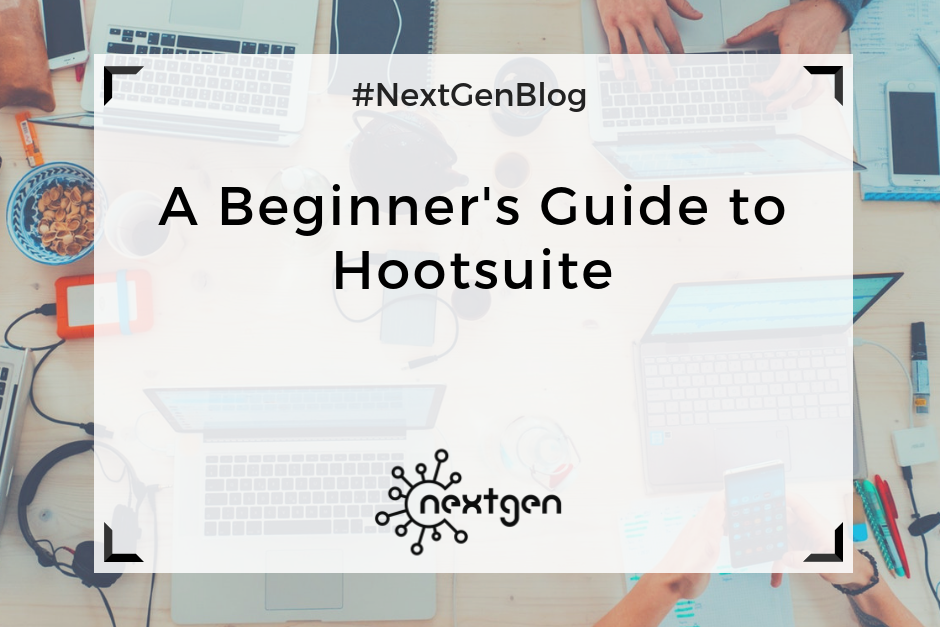
by Sofi | Jan 5, 2018 | Digital Marketing Tools
#1 What is Hootsuite?
Hootsuite is a popular online social media management platform, which you can use to manage multiple social media accounts from one place-the Hootsuite dashboard. It was created in 2008, and currently has over 15 million users worldwide. The platform supports social network integrations with Facebook, Twitter, Instagram, Google+, WordPress, and others.
#2 How to use Hootsuite
Creating an account
To get started with Hootsuite, you should first create an account. Depending on your needs, you can choose to use Hootsuite’s free plan, or one of their paid plans.
The free plan includes managing up to 3 social media profiles, basic analytics, 30 scheduled messages, and other free options. With the paid plans you get some additional features, such as managing more profiles, unlimited scheduling, and multiple users. Their prices currently range from $19 to $499 per month.
You can set up your account by adding the required information, and change the settings for your profile information, language, notifications, etc.
The Dashboard
Once your account is set, you will go to the Dashboard. This is where you will post and monitor all your social media content. You can customize and organize your Dashboard by creating tabs and streams.
Tabs are created automatically for each social media network, but you can also create tabs to monitor your competitors, collect some kind of information, or for other purposes.
Streams are columns that display the content from your social media networks, such as timelines, messages, news feeds, etc. In this section, you can monitor the activity on your profiles and engage with your audience.
Publishing and Scheduling Content
Using the “compose box”, you can create and publish or schedule your social media content. You can write text, upload media, and add links to your posts.
After you create your posts you can publish them to one or multiple social media networks at once. Additionally, you can schedule posts for later, by simply choosing the date and time you want your posts to be published.
#3 Other Hootsuite Features
Analytics
Hootsuite has its own analytics feature, which you can use to measure your social media performance. The tool tracks data from your social media platforms and delivers it in series of easy-to-understand charts. You can also create business reports to analyze your social media progress.
Apps and Extensions
The Hootsuite Apps feature lets you add other social media networks for which the platform does not offer direct support. With this feature you can put YouTube, Gmail, Mailchimp, Tumblr, and others in your stream, to further organize and improve your social media activities.
Hootsuite also offers multiple browser extensions, useful for quickly sharing content to your networks, directly from any page. A great extension is Hootlet, which you can install to post and schedule content from anywhere. It sits in your browser toolbar, so you can easily access it at any time.
Mobile
There is also a Hootsuite mobile app, which is available for iOS and Android. With the app you can access your account from anywhere, add streams, schedule posts, and be in control of your social media activities even while you’re on the go.

by Sofi | Dec 29, 2017 | Digital Marketing Tools
As you get started, publishing insightful and enjoyable content you’ll rapidly discover a variety of ways to improve research, produce material and allocate content on social media. Listed below are free tools that will help you achieve word-perfect writing:
#1 Thesaurus.com
Creating a captivating and fascinating reading experience is essential in a world full of content clutter. To keep away from replication, and to keep people interested, make sure dull language isn’t tainting the reader experience by sprinkling in different words. You can use Thesaurus.com to add more style and grace to your content.
#2 AdWords Keyword Planner
As a content marketer, you should continuously conduct research regarding keywords that can give your website a boost. AdWords permits you to rent ad space at the top of search results on a pay-per-click basis, whereby you select the keywords you want your ad to appear for. The more searches you run, the more you’ll comprehend in what way the tool works. Also, numerous searches give you a better impression of which keywords best suit your site.
#3 Google Trends
Google trends is the ideal way to produce new ideas for your blog and other content marketing opportunities. Although, the search engine giant’s Keyword Planner can offer you various keywords related to your business, you need an additional method to perform keyword research to discover relevant topics and see what’s trending.
#4 SiteLiner
SiteLiner is an important tool because it can detect duplicate content which can damage your SEO. Therefore, it’s essential that each of your web pages is unlike any other web page. Search engines return only to the resources that add the most value and having identical content causes confusion. In other words, it suggests that you’re likely to be filtered out of results. SiteLiner is a phenomenal tool for rapidly checking your site. The app is capable of scanning 250 web pages, free of charge, and it can detect broken links as well as help you eliminate roadblocks that can damage the user experience.
#5 SERP Preview
It is imperative that your blog posts and site pages are optimized for the SERPs (Search Engine Results Pages). Portent’s SERP Preview tool allows you to see how your web pages will be shown in Google search results. This tool conveniently allows you to improve your URLs, Page Titles, and Meta Descriptions that contribute to a better understanding of your content performance and higher rankings.
#6 CoSchedule’s Headline Analyzer
Writing great headline is significant to attracting attention and encouraging click-throughs, and CoSchedule’s ‘Headline Analyzer’ is a unique tool that analyzes and displays the strength of your blog post title.
#7 Answer The Public
Answer The Public enables you to input keywords applicable to your line of business, which it then uses to show groups of connected search queries that people are actively typing into Google. This is valuable for keyword research, as you want to be writing about the things that matter the most to your audience.
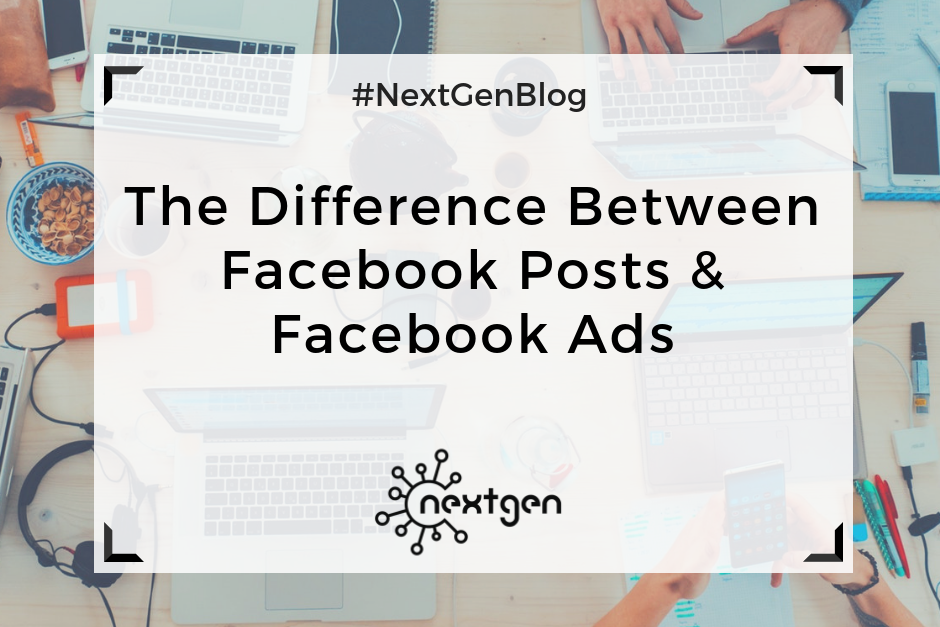
by Sofi | Dec 15, 2017 | Social Media Marketing
If you want to advertise on Facebook, you can essentially choose between two advertising methods: boosting your posts, or creating Facebook ads. Many people can’t tell the difference between the two, and are often confused when they need to choose which option to use. So, let’s explain each method to help you understand the difference.
Boosted Posts
By allocating a portion of your advertising budget you can boost a post that you already posted on your page. A regular post on its own usually reaches only a small portion of your audience. On the other hand, boosting a post means that more people will see it. You can boost status updates, photos, videos, and offers from your business page, and they will appear higher in the News Feed of your targeted audience.
You can build your audience based on “people you choose through targeting” (interests, demographics, behaviors), “people who like your page”, or “people who like your page and their friends”. By boosting a post, you can increase audience engagement, such as likes, comments, and shares, and therefore increase brand awareness.
You can boost a post directly from the blue “Boost” button that appears in the right-hand corner of your posts, or you can do it from the Facebook Ad Manager. The boosted posts appear as “Sponsored” posts in the News Feed.
Facebook Ads
To create Facebook ads, you need to have a Facebook Ad account. Unlike boosting a post, when you create a Facebook ad, you have more advanced targeting, formatting, and analytics options.
Depending on your goal, you can choose from different ad objectives:
- awareness (brand awareness, local awareness, reach)
- consideration (traffic, engagement, app installs, video views, lead generation)
- conversion (conversions, product catalogue sales, store visits)
When setting up the campaign, you can use advanced targeting options, such as:
- demographics (location, age, gender, languages, etc.)
- interests (business and industry, entertainment, family and relationships, hobbies and activities, etc.)
- behaviors (business-to-business, job role, expats, travel, media, etc.)
- connections (people who liked your page, people who used your app, people who are going to your event, etc.)
- remarketing (people who visited your website, custom lists of emails, custom lists of phone numbers, or custom lists of Facebook user ID-s)
After determining your audience, you can add budget, creative (an image or video that people will see), and messaging. When creating ads, you also have the option to use call to action buttons, such as “Like our page”, “Shop now”, “Get directions”, and others. Facebook ads also appear as “Sponsored” posts in the News Feed.
***
Whether you decide to use a Facebook ad, or boost your organic posts, depends on your overall goals. If you want to increase post likes and comments, then you should go with boosted posts. If you want to generate leads or drive traffic to your website, then you should go with Facebook ads. Determine what you want to achieve, and choose the appropriate advertising method.
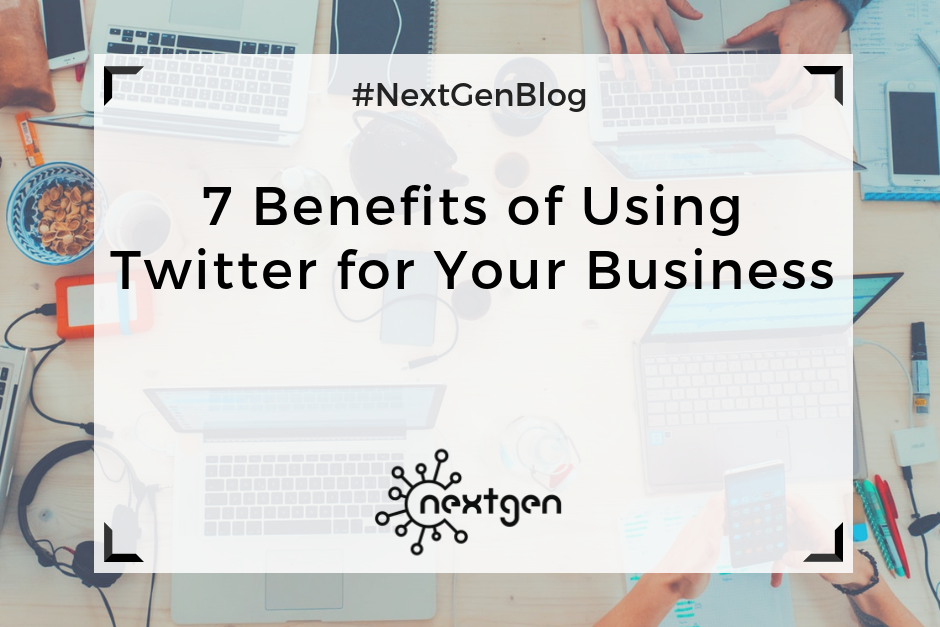
by Sofi | Dec 8, 2017 | Social Media Marketing
Twitter was found in 2006, and has stood the test of time, becoming one of the most popular social media networks in existence. As of the third quarter of 2017 the network had about 330 million active users, according to Statista.
Twitter has also become a popular social media marketing tool among companies, which use it to promote and grow their businesses. However, there are many that haven’t jumped on the Twitter bandwagon, and still hesitate to use it. So, we made a list of seven important benefits of using Twitter for your business.
#1 Cost-effectiveness
There are no costs for joining Twitter. Creating an account on the platform and tweeting are free of charge. You only need to have a computer, tablet, or smartphone, and an internet connection.
#2 Reaching wide audience
As mentioned above, Twitter is one of the most used social media networks right now, with millions of active users. All kinds of people and institutions use it, including celebrities, politicians, corporations, etc. This means that you can easily reach large and diverse audiences by posting relevant content.
#3 Increasing brand awareness
You can increase awareness for your business on Twitter, by focusing on tweeting great content. Great content has a big chance of getting retweeted, meaning more people will see it, and those people can become your new followers. If your followers like your content, they can later become your customers.
#4 Boosting SEO and driving website traffic
Tweets appear in Google searches, so use appropriate keywords and tweet about topics you want to rank for. Maximize the reach of your tweets to get more traffic to your website. Make sure you include an URL to your website in the website field or your profile’s bio. Determine the optimal times of day for tweeting, and use hashtags to increase engagement. You can also create Twitter Ads campaigns and boost your tweets.
#5 Getting feedback
Tweeting is a great way to interact with customers, keep them updated about news for your business, and ask them for opinions on your products. People are usually happy to share their thoughts online, so you can use that information to improve your products and increase customer satisfaction.
#6 Following trends
By searching and following Twitter trends, you can find out what topics are Twitter users interested in at the moment, read about current trends in your industry, and even find out what people are saying about your brand. You can conveniently get real-time information about hot topics and trends, at any time.
#7 Keeping eye on the competition
If your competitors are on Twitter, then you have a chance to watch closely what they do. It’s good to occasionally check what they’re up to, because being aware of what your competition is doing can help you make better decisions for your business, and plan your marketing efforts accordingly.
***
Twitter community is constantly growing, and it’s slowly but surely becoming a must-have marketing tool for almost any kind of business.
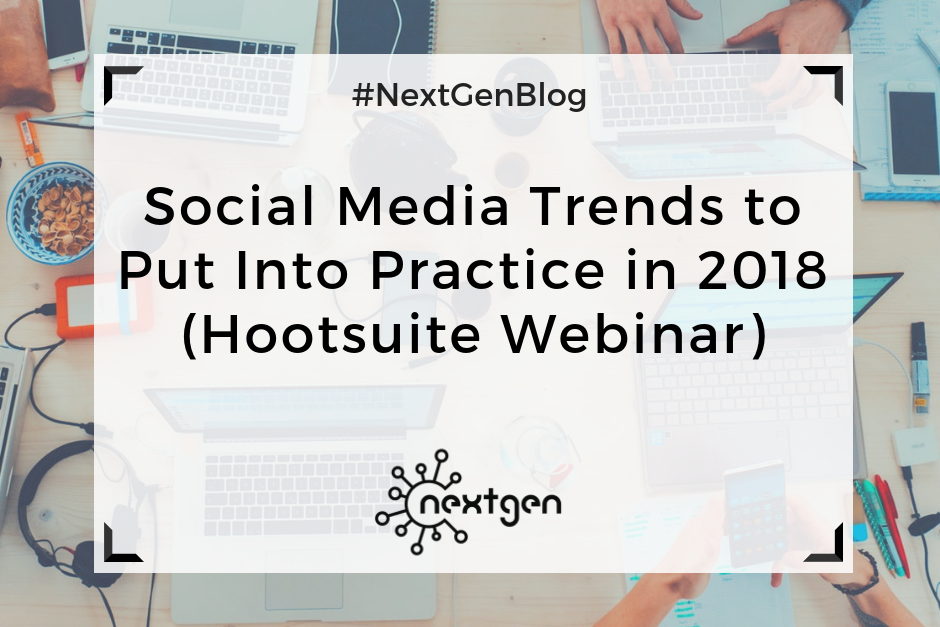
by Sofi | Dec 1, 2017 | Social Media Marketing
As 2017 is coming to an end, marketers are getting ready for the upcoming year. They predict new trends, and prepare new strategies. I recently listened to Hootsuite’s Webinar on social media trends for 2018, so I’ll share with you the key takeaways to help you prepare your social media strategies effectively and on time.
I. Where social media networks are headed
Social media networks are constantly evolving, and they will offer new opportunities for businesses next year.
Facebook – Facebook is pushing three important features for 2018: mobile video; messenger ads to encourage businesses to communicate more with their customers; and FB groups as a way for brands to engage with their audiences, and people to engage with content outside of the crowded newsfeed.
YouTube – YouTube will focus more on high-quality content in the future. It will become the go-to platform for mobile streaming, and it will grow into a platform for live streaming and social tv content.
Instagram – Instagram is growing fast and brands are seeing organic and peer-to-peer success on this network. They are introducing a lot of new advertising features, such as links in ads and stories which you can add to your e-commerce or website.
Twitter – Twitter has now a lot of video and personalized recommendations, direct response ad formats, and a particularly important feature is in-stream video ads. Twitter is partnering with some big media brands, and that can help you reach broad audiences.
LinkedIn – LinkedIn will have more CRM integrations with Microsoft cloud products, which will be key for B2B businesses. They want to become the number 1 platform where professionals consume content, so they are introducing many social features, such as video creation tool, messenger features, Snapchat geofilters for events and conferences, etc.
II. Three key challenges for organizations in 2018
Organizations will face three key challenges in the upcoming year:
- To find solution for declining organic reach
- To keep pace with algorithmic shifts and social network innovation
- Proving the ROI of existing strategies, before moving to new innovation
III. Global social behaviors
- Social dominates time spent on mobile – Every 1 in 3 minutes spent on mobile is spent inside a social app. As consumers spent more time on social networks, new types of behaviors increase.
- Passive social behaviors continue to climb – Users primarily use social media to find entertainment, to access the news, and fill their spare time. There is more engagement on specialized social media platforms.
- Consumers integrate social deeper into their purchase journeys – 28% of global internet users use social network for online product research. This sets the stage for social commerce and more functional uses of social media.
IV. Five social media trends for 2018
These are the social media trends Hootsuite shared for next year, and practical ways for you to put them into action.
Trend 1: The evolution of social ROI
Marketers that are not being able to prove ROI find it difficult to be successful on social media, to win executive support, or get budget for new innovations. The problem is that while data is easy to collect, it’s hard to tie to business outcomes. Three shifts to ROI measurement need to be made: measuring beyond content performance metrics; measuring the activity with customer journey stages; and CMOs helping in identifying the business objectives for social.
Hootsuite recommendations: invest first in what you can measure; nail the basics with UTM codes; follow Hootsuite’s ROI framework; and map your metrics to the customer journey.
Trend 2: Mobile fuels the growth of social TV
Social video is on the rise, and social networks are shifting more toward broadcast style content and metrics. It’s also estimated that Internet advertising spend will outpace traditional TV spend. The main social TV opportunities for companies include: extending traditional TV content to mobile audiences; creating new partnerships with micro influencers and community engagement with groups; and launching products with live podcasts and innovating with Facebook’s Live API.
Hootsuite recommendations: include social video as a tactic in your strategy; combine SEO and Facebook Live; partner with Watch Tab influencers; and consider shifting budgets back to Facebook video ads.
Trend 3: Trust declines, while peer influence rises
People lack faith in the old institutions that include government, media, business, and NGOs, and they turn to people they know and trust. Peers have become more relevant than any other source of information. Marketers are also becoming skeptical about mega influencers and celebrity endorsements, and they are too valuing peer-to-peer recommendations and genuine endorsements from people close to the brand or the product. So, 2018 will reward businesses that put people at the center of their marketing strategy.
Hootsuite recommendation: think beyond reach and traffic and focus on creating customer and employee advocacy; build advocate communities with FB groups; use micro and macro influencers; and go unscripted on Facebook Live.
Trend 4: Humans, meet AI
There is an interest and adoption of AI by some innovative companies, and there will be more adoption and practical applications of AI in 2018. However, brands need to make sure that their AI strategies are human, helpful, and relevant. AI use cases for social marketing include: humans and bots helping customers together to elevate customer care; messaging apps will become much more personalized content channels; and AI will provide faster time to insights with predictive analysis.
Hootsuite recommendations: you can get your own report robot, like Quill Engage Google Analytics tool, and build with a bot template, so you can find a solution partner that will augment your social media strategy with AI.
Trend 5: The promise and reality of social data
Organizations are struggling with social data because of: lack of time and resources needed for social data projects; integration of social data with other tools; and culture and politics, because different departments have different agendas and data can be political.
Hootsuite recommendations: Marketers need to be comfortable making assumptions and pull out insights to make better decisions and guide new strategies. They can also combine social data with more traditional sources of customer insight, like market research.
***
It seems like 2018 will be an exciting year for social media, and now that you now what to expect, start creating appropriate social media strategies for your business.