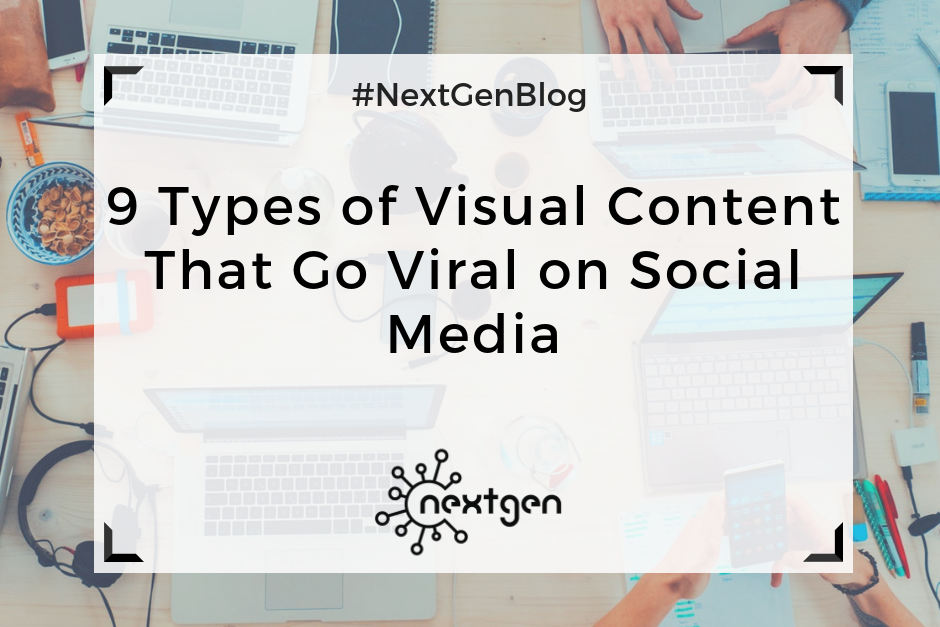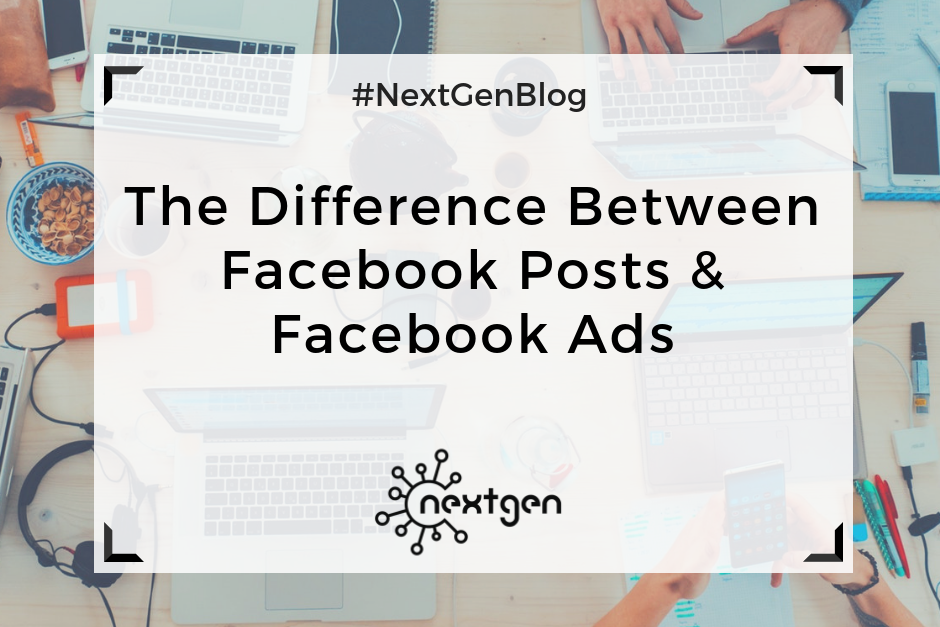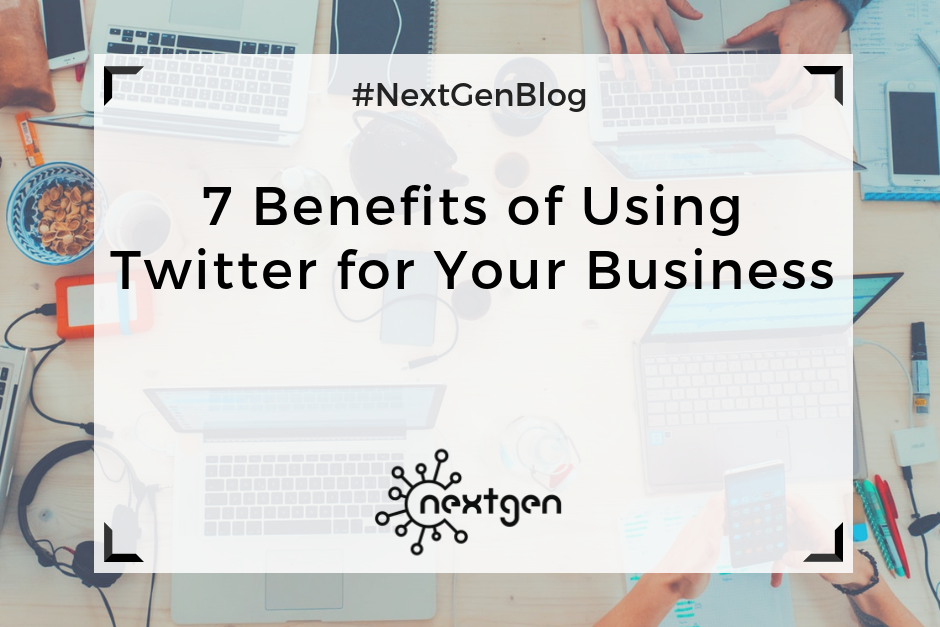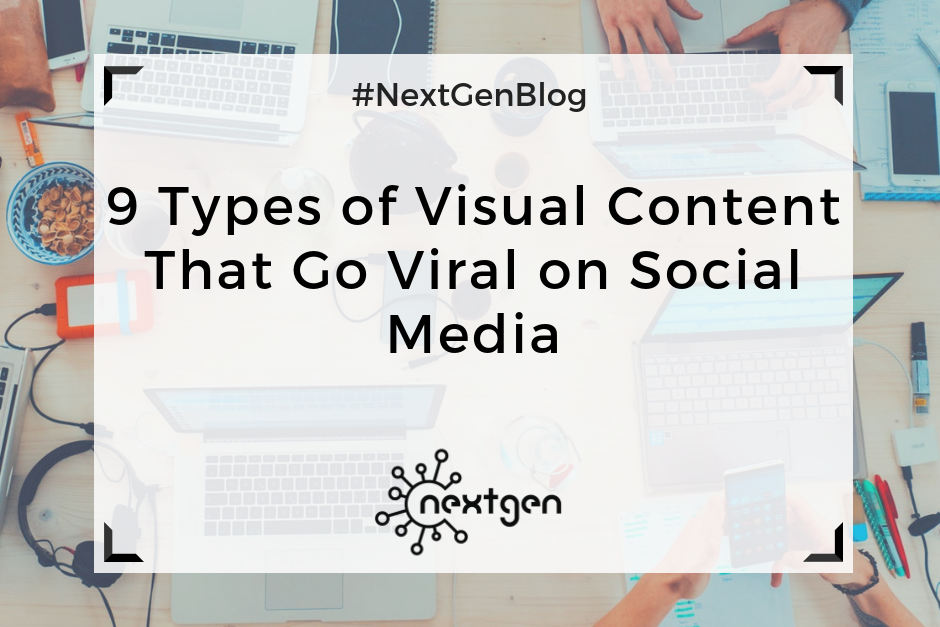
by Sofi | Mar 2, 2018 | Social Media Marketing
Creating and sharing unique visual content can help you improve your online presence and increase brand awareness. So, here are 10 types of visual content that go viral on social media.
#1 Photos/Images
Eye-catching photos and images always grab people’s attention and have a huge potential to go viral. You can easily find or create beautiful photos to include in your content on social media. You can download free photos from sites like Shutterstock, you can create your own designs on sites like Canva, or you can post photos taken by you that add a personal touch to your content.
#2 Videos
Videos are another type of visual content that work well on social media. There are many different types of videos you can post to your page, like educational videos, product demos, testimonials from customers, funny videos, tutorials, etc. Make sure your video content is relevant yet unique and sets you apart from your competitors.
#3 Infographics
Whenever you want to quickly and clearly present important information to your audience–use infographics. With infographics, you can easily inform or educate people on any given topic. By visually representing the information in an infographic, you make it easy to consume and understand. Therefore, infographics are some of the most shared types of visual content on social media.
#4 Data visualizations
Data visualization is a great way to visually represent any type of data using charts, graphs, maps, diagrams, etc. Data visualizations can help you represent different facts, figures, trends, etc. in a visual context. If you put enough effort into creating relevant visualizations that are easy to understand–they can go viral in no time.
#5 Quotes pictures
Pictures with smart, motivational, or inspirational quotes can go a long way on social media. Especially popular are the ones with quotes by famous people, celebrities, scientists, or experts in some field. Quotes have the power to trigger people’s emotions, so people often share this type of content with others.
#6 Screenshots
You can take screenshots when you want to share some positive comments from customers, testimonials, reviews, or any other information that you think is relevant to share with your audience. You can also annotate your screenshots if you want to point out a specific part of the image that you’d like your audience to pay attention to. Screenshots that contain relevant information can easily go viral.
#7 CTAs
You can add CTAs to your visuals that direct your followers to take a certain action, like visit your website, subscribe to your blog, answer a question, click on a link, buy a product, and so on. Combined with the right colors and imagery, CTAs are very likely to get your followers engaged.
#8 Memes/Comics
Memes and comics are a fun, humorous type of content that make people laugh and create positive emotions. Therefore, this type of content can easily drive engagement and go viral.
#9 GIFs
GIFs are fun visuals that run for 2-3 seconds. GIFs can be added to a certain post to emphasize its meaning, show an emotion, some sort of reaction, and so on. If used in the right context they can be quite effective, so you should definitely consider including them in your visual content strategy.

by Sofi | Feb 23, 2018 | Social Media Marketing
Social media is greatly affecting consumers shopping behavior and companies invest a lot of time and money into marketing specialists and their education. Nevertheless, even if you aren’t an employee working in an organization that is eager to invest in your skills, you can educate yourself. The internet provides many opportunities to approach free social media marketing courses to improve your skills. There are many free social media marketing courses you can use to boost your marketing and social media skills, so here are the top most effective ones.
#1 Social Media QuickStarter
Social Media QuickStarter is excellent for beginners, who’re searching for a way to enter the social media world without any difficulties getting in the way. It provides you a complete guide to creating a social media presence on the most significant social media platforms.
#2 Social Media Analytics Course
This course is more tailored and focused on social media analytics only. Everyone knows how vital the increasing of revenue with the support of social media is and in order to accomplish remarkable results you need to understand how social media analytics works. The Free Social Media Analytics Course provides you social media marketing certification on completion.
#3 Hubspot Academy’s Inbound Marketing Certification
This course provides a diversity of free Inbound Marketing Certification Program. Despite the fact that their courses are intended at people in digital marketing, if you’re devoted you can learn a lot about content marketing. You can watch the videos at your individual pace and when you finish all the courses you can take an Inbound Marketing Certification Exam to get a certificate from Hubspot.
#4 Introduction to Social Media Strategy
This course presents a rapid and direct introduction to social media strategy. It lasts only 45 minutes but assists you to build a remarkable social media basis for your business. You should complete the course if you want to receive a grasp on the fundamentals of social media strategy quickly.
#5 Social Media Monitoring Course
This course is excellent guide for those who want to acquire knowledge on how to monitor their audience. Not only it provides you all the guidelines on how to gain those skills, it also offers detailed examples of monitoring, letting you to learn from them. The course provides you with social media marketing certification on completion.
#6 Google Analytics Academy
Google Analytics Academy is a magnificent online course for marketers seeking to up their game in everything Google-related. There has never been a better time to acquire all the knowledge about one of the most data-rich resources in the world. Some of the modules from the Google Analytics Academy include Digital Analytics Fundamentals and Google Analytics Platform Principles.
#7 Social Media Ethics
Social Media Ethics is very vital and detailed course. Even though, we don’t hear about social media ethics much in our everyday lives, it’s imperative to recognize it if you do want to use social media not only successfully but ethically too. This course includes various laws that explain what is legal for social media and what is not. Like most of the other courses this course offers you social media marketing certification on completion.

by Sofi | Feb 16, 2018 | Social Media Marketing
#1 Optimize your social media profiles
Your social media profiles are the first thing new users look at, so it’s crucial to make a good first impression. Here are a few ideas on how to optimize your profiles:
- Use a unique profile photo that represents your brand, like a nice image of your logo that will make your profile stand out in the news feed.
- Fill your profile with relevant information about your business so that people will know what you do.
- Optimize your profile for SEO by including keywords and phrases your audience might search for.
#2 Post original, engaging content
To catch people’s attention, your content needs to be new, fresh, and original. Focus on posting relevant, engaging content that you know your audience will like and share.
#3 Interact with your followers
Posting engaging content on your profiles is essential part of your strategy–but it’s also super important to find time to engage with your followers. Respond to their questions and comments, engage in two-way communication, and show your followers you value their feedback. Doing this will help you keep your followers as well as get new ones.
#4 Follow others
You shouldn’t only wait for others to follow you on social media–you should also find others and start following them. For example, you can follow other similar brands from your industry, your clients, associates, friends, etc. When they see you’re following them, they might want to follow you back.
#5 Be positive and funny
You can never go wrong by including positivity and humor in your social media posts. People always have a positive response to these types of content, and they are more likely to share it with others.
#6 Use relevant hashtags
Add hashtags to your posts that are relevant to your brand and business. Use words and phrases that your audience is most likely to search for.
#7 Create and post viral content
Viral content is one of the best ways to reach a large audience on social media. For a content to go viral it’s usually best to make it surprising, positive, relatable, easy to understand, and easy to share.
#8 Reshare other people’s content
When you see an interesting post shared by someone else, don’t hesitate to share it on your page. Sharing content form other businesses makes them more likely to share yours.
#9 Link to your social media accounts
Linking to your social media accounts will greatly increase your visibility. Put social share buttons on your blog posts, add clickable icons on your website, include links in your newsletters, emails, etc.
#10 Make sure your content is shareable
This should be a no-brainer; however, some people forget to make their content shareable. Always make your posts public, so that your followers can easily share them directly from your page.
#11 Reach out to influencers
Influencers are great promoters of content, because they have many followers. Find influencers in your niche and try reaching out to them. If influencers share your content with their followers, some of them might become your followers as well.
#12 Post regularly and at the right time
Determine what posting times and frequencies result in most engagement and shares, and create a posting schedule based on that information.

by Sofi | Feb 9, 2018 | Social Media Marketing
Would you like to drive more Facebook traffic to your website? Questioning how to optimize your website shares for visibility and reach?
In this article, you’ll learn a five-step plan on how to use Facebook to drive more traffic to your website.
#1 Frequently publish engaging content
The simplest method to establish engagement and loyalty on Facebook is to share captivating tips, news and pictures of your products and services on your Page a few times a week.
Also, try to incorporate links to your website on your Page posts with evident calls to action so that people can simply click through to your website.
#2 Compose Facebook Ads to increase website traffic
Facebook Ads increase website traffic and appear as large, clickable images in people’s News Feeds on both desktop and mobile devices. They are optimized to direct more customers to your site with notable offers, product sales or exclusive content.
# 3 Optimize your landing page
When promoting a URL in your posts and Page post ads, ensure that you use applicable webpages that are optimized for conversion. For instance, if you’re selling a new product, connect people directly to the product’s page and make it simple for people to buy the product instead of taking them to a generic homepage.
# 4 Target your ads
Facebook has numerous targeting methods to help you reach precise groups of people. For example, you can use data such as location, age, gender and interests to show your ads to the right people. When targeting location, you can target customers in specific countries, states, cities or zip codes. When targeting age & gender, you can select the age range and gender of the people who will find your ad relevant. You can also reach your customer based on their listed interests. For example, if your customers are car owners, you can target people who like automobiles or automobile industry.
# 5 Measure and optimize
There are some methods to measure and optimize your ads for better results:
Optimize for clicks bidding in order to increase website traffic, since your ads will be exposed to people that are most likely to engage with the content. You can test different types of Page post copy, calls to action (CTAs) and images in order to see which ones contribute the most engagement.
Use Page Insights and the Ads Manager to understand which ads are performing the best and which audiences are engaging the most. Ads Manager delivers precise reports that help you to understand which categories of people are interacting with your ads. You can use this data to revive your ad copy and images and continue running with the greatest performing ads.
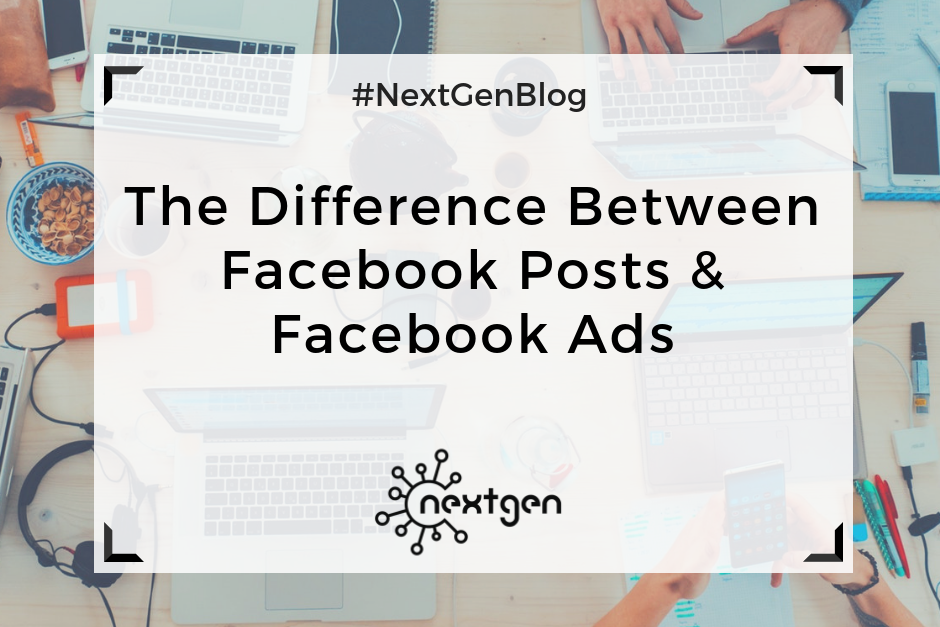
by Sofi | Dec 15, 2017 | Social Media Marketing
If you want to advertise on Facebook, you can essentially choose between two advertising methods: boosting your posts, or creating Facebook ads. Many people can’t tell the difference between the two, and are often confused when they need to choose which option to use. So, let’s explain each method to help you understand the difference.
Boosted Posts
By allocating a portion of your advertising budget you can boost a post that you already posted on your page. A regular post on its own usually reaches only a small portion of your audience. On the other hand, boosting a post means that more people will see it. You can boost status updates, photos, videos, and offers from your business page, and they will appear higher in the News Feed of your targeted audience.
You can build your audience based on “people you choose through targeting” (interests, demographics, behaviors), “people who like your page”, or “people who like your page and their friends”. By boosting a post, you can increase audience engagement, such as likes, comments, and shares, and therefore increase brand awareness.
You can boost a post directly from the blue “Boost” button that appears in the right-hand corner of your posts, or you can do it from the Facebook Ad Manager. The boosted posts appear as “Sponsored” posts in the News Feed.
Facebook Ads
To create Facebook ads, you need to have a Facebook Ad account. Unlike boosting a post, when you create a Facebook ad, you have more advanced targeting, formatting, and analytics options.
Depending on your goal, you can choose from different ad objectives:
- awareness (brand awareness, local awareness, reach)
- consideration (traffic, engagement, app installs, video views, lead generation)
- conversion (conversions, product catalogue sales, store visits)
When setting up the campaign, you can use advanced targeting options, such as:
- demographics (location, age, gender, languages, etc.)
- interests (business and industry, entertainment, family and relationships, hobbies and activities, etc.)
- behaviors (business-to-business, job role, expats, travel, media, etc.)
- connections (people who liked your page, people who used your app, people who are going to your event, etc.)
- remarketing (people who visited your website, custom lists of emails, custom lists of phone numbers, or custom lists of Facebook user ID-s)
After determining your audience, you can add budget, creative (an image or video that people will see), and messaging. When creating ads, you also have the option to use call to action buttons, such as “Like our page”, “Shop now”, “Get directions”, and others. Facebook ads also appear as “Sponsored” posts in the News Feed.
***
Whether you decide to use a Facebook ad, or boost your organic posts, depends on your overall goals. If you want to increase post likes and comments, then you should go with boosted posts. If you want to generate leads or drive traffic to your website, then you should go with Facebook ads. Determine what you want to achieve, and choose the appropriate advertising method.
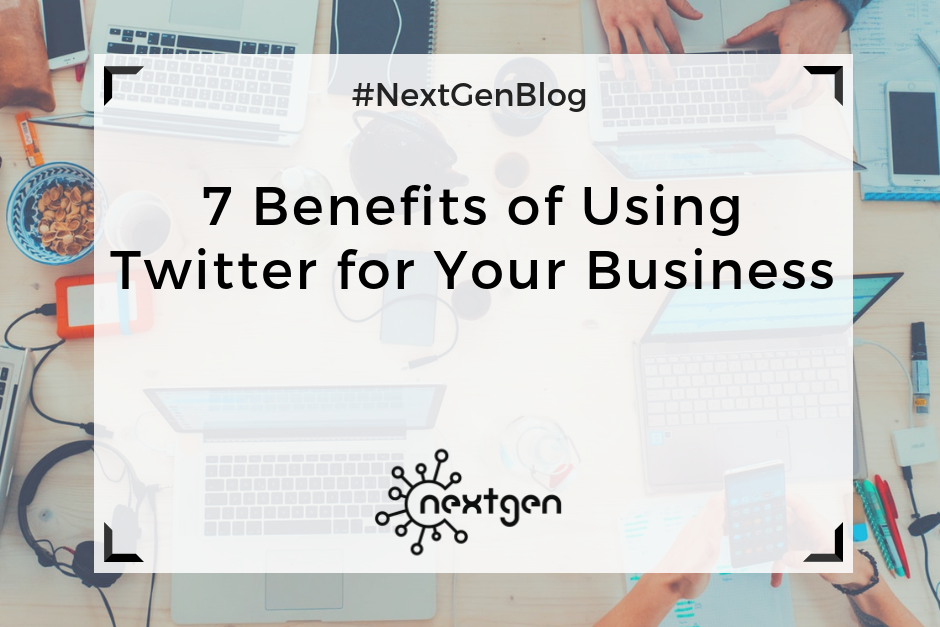
by Sofi | Dec 8, 2017 | Social Media Marketing
Twitter was found in 2006, and has stood the test of time, becoming one of the most popular social media networks in existence. As of the third quarter of 2017 the network had about 330 million active users, according to Statista.
Twitter has also become a popular social media marketing tool among companies, which use it to promote and grow their businesses. However, there are many that haven’t jumped on the Twitter bandwagon, and still hesitate to use it. So, we made a list of seven important benefits of using Twitter for your business.
#1 Cost-effectiveness
There are no costs for joining Twitter. Creating an account on the platform and tweeting are free of charge. You only need to have a computer, tablet, or smartphone, and an internet connection.
#2 Reaching wide audience
As mentioned above, Twitter is one of the most used social media networks right now, with millions of active users. All kinds of people and institutions use it, including celebrities, politicians, corporations, etc. This means that you can easily reach large and diverse audiences by posting relevant content.
#3 Increasing brand awareness
You can increase awareness for your business on Twitter, by focusing on tweeting great content. Great content has a big chance of getting retweeted, meaning more people will see it, and those people can become your new followers. If your followers like your content, they can later become your customers.
#4 Boosting SEO and driving website traffic
Tweets appear in Google searches, so use appropriate keywords and tweet about topics you want to rank for. Maximize the reach of your tweets to get more traffic to your website. Make sure you include an URL to your website in the website field or your profile’s bio. Determine the optimal times of day for tweeting, and use hashtags to increase engagement. You can also create Twitter Ads campaigns and boost your tweets.
#5 Getting feedback
Tweeting is a great way to interact with customers, keep them updated about news for your business, and ask them for opinions on your products. People are usually happy to share their thoughts online, so you can use that information to improve your products and increase customer satisfaction.
#6 Following trends
By searching and following Twitter trends, you can find out what topics are Twitter users interested in at the moment, read about current trends in your industry, and even find out what people are saying about your brand. You can conveniently get real-time information about hot topics and trends, at any time.
#7 Keeping eye on the competition
If your competitors are on Twitter, then you have a chance to watch closely what they do. It’s good to occasionally check what they’re up to, because being aware of what your competition is doing can help you make better decisions for your business, and plan your marketing efforts accordingly.
***
Twitter community is constantly growing, and it’s slowly but surely becoming a must-have marketing tool for almost any kind of business.